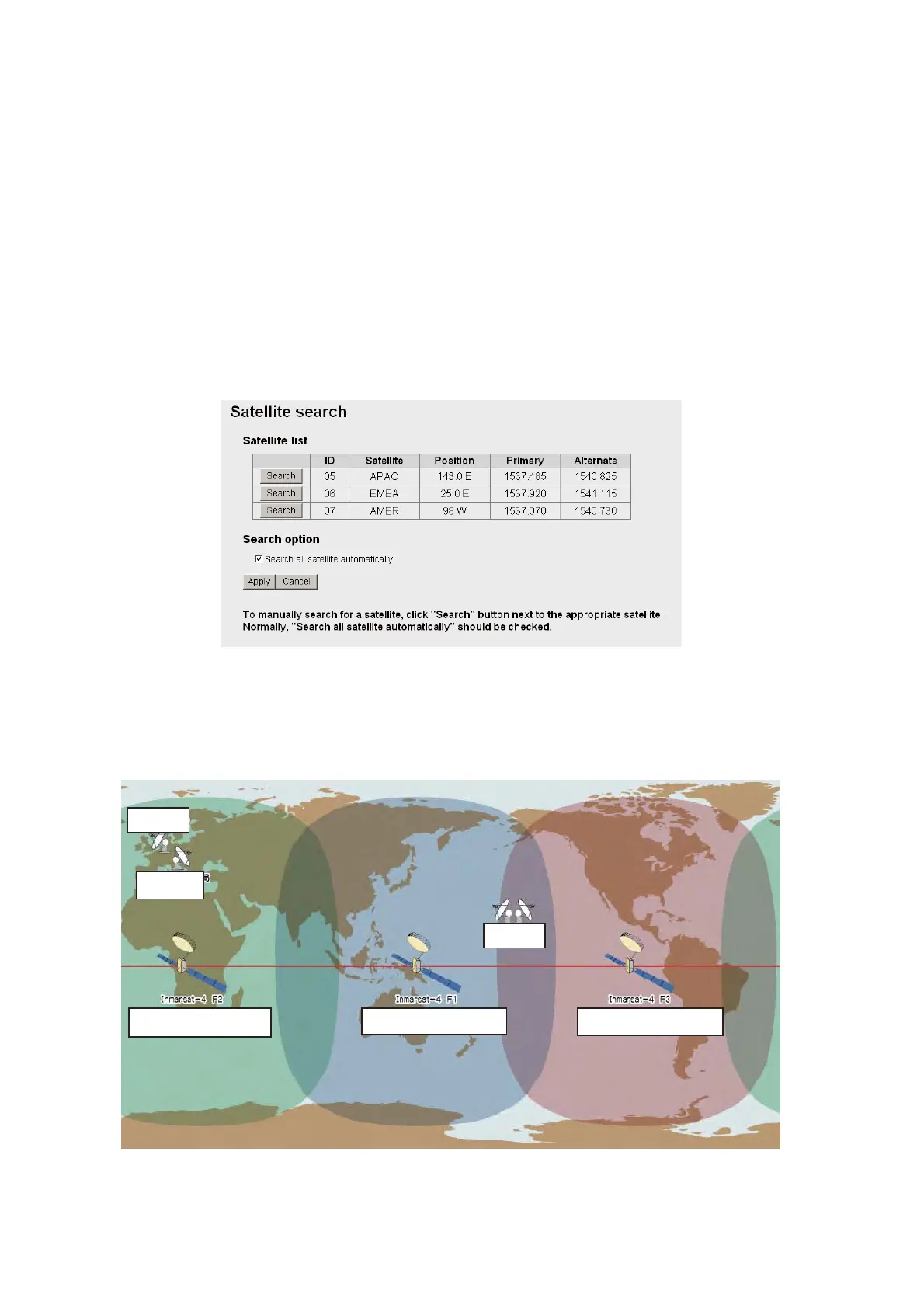5. WEB SOFTWARE
5-22
5.8 Manual Satellite Search
FELCOM 250/500 is set to automatically search and track the closest satellite. It is
also possible to manually search for a satellite.
1. Click [Main] in the menu bar.
2. Click [Satellite search]. See the figure below for the service area for FleetBroad-
band.
• [ID]: Satellite ID
• [Satellite]: Satellite name
• [Position]: Satellite position (longitude)
• [Primary]: Primary global satellite channel frequency
• [Alternate]: Alternate global satellite channel frequency
3. Click [Search] to start the Satellite search. The message "Satellite search start."
is displayed.
4. Click the [OK] button.
Note: Put a [9] in the checkbox next to [Search all satellite automatically] to au-
tomatically search for a Satellite when tracking is lost.
ID: 05, APAC, 143.5EID: 06, EMEA, 25.1E ID: 07, AMER, 97.6W
Hawaii
Brume
Fucino
AMER (West Atlantic, Eastern Pacific, Americas)
EMEA (Western Asia, Africa, Eastern Atlantic)
APAC (Western Pacific, Southeast Asia, Oceania)
