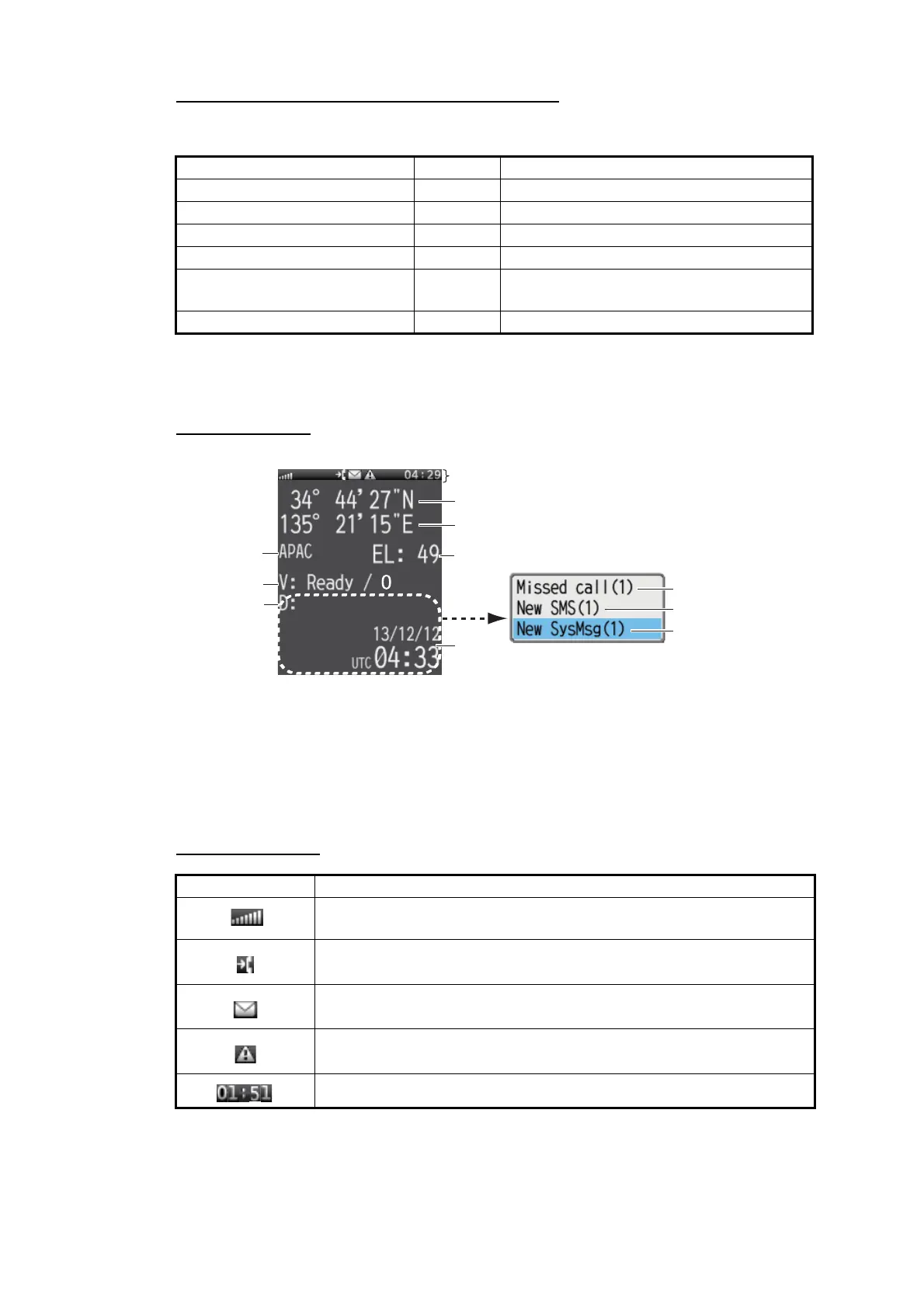1. BASIC OPERATION
1-6
Handset and web software operational ability
The following operations are possible using the handset and Web software:
1.4 Screen Layout
Handset Screen
Status indication
Item Handset Web Software
Phone Yes No
Contacts Yes Yes
SMS (Short Message Service) Yes Yes
Internet Yes Yes
Handset settings Yes Yes (possible with SIP client setting, net-
work setting only)
Communication Unit settings No Yes
Icon Definition
Reception strength: Satellite receive signal strength shown by 8
bars.
Missed call: Appears when incoming call is missed. (When the
missed call indication feature is activated.)
New Message: Displays when a new SMS message arrives. (When
the message arrival notification features is activated.)
Alarm: Appears when there is a trouble in the same network.
Buzzer sounds.
Shows the current UTC time.
Not Connected
*1: V: - - / 0 (Unavailable)
V: Ready / 0 (Ready)
V: Voice / 0 (Voice line busy)
V: Fax / 0 (Fax transmitting)
V: UDI / 0 (Using ISDN UDI) (FELCOM 500 only)
V: RDI / 0 (Using ISDN RDI) (FELCOM 500 only)
(Above window appears when unread
information exists.
Number in parentheses is number of items.)
Alert information window
Missed call
New alert
New message
Status bar
Elevation
Ship latitude
Ship longitude
Satellite in use
Voice status
*1
Data status
*2
Time
*2: D: - - (Unavailable)
D: Not connected (Data line disconnected)
D: Connected (Data line connected)
D: No permission (No connection permission)