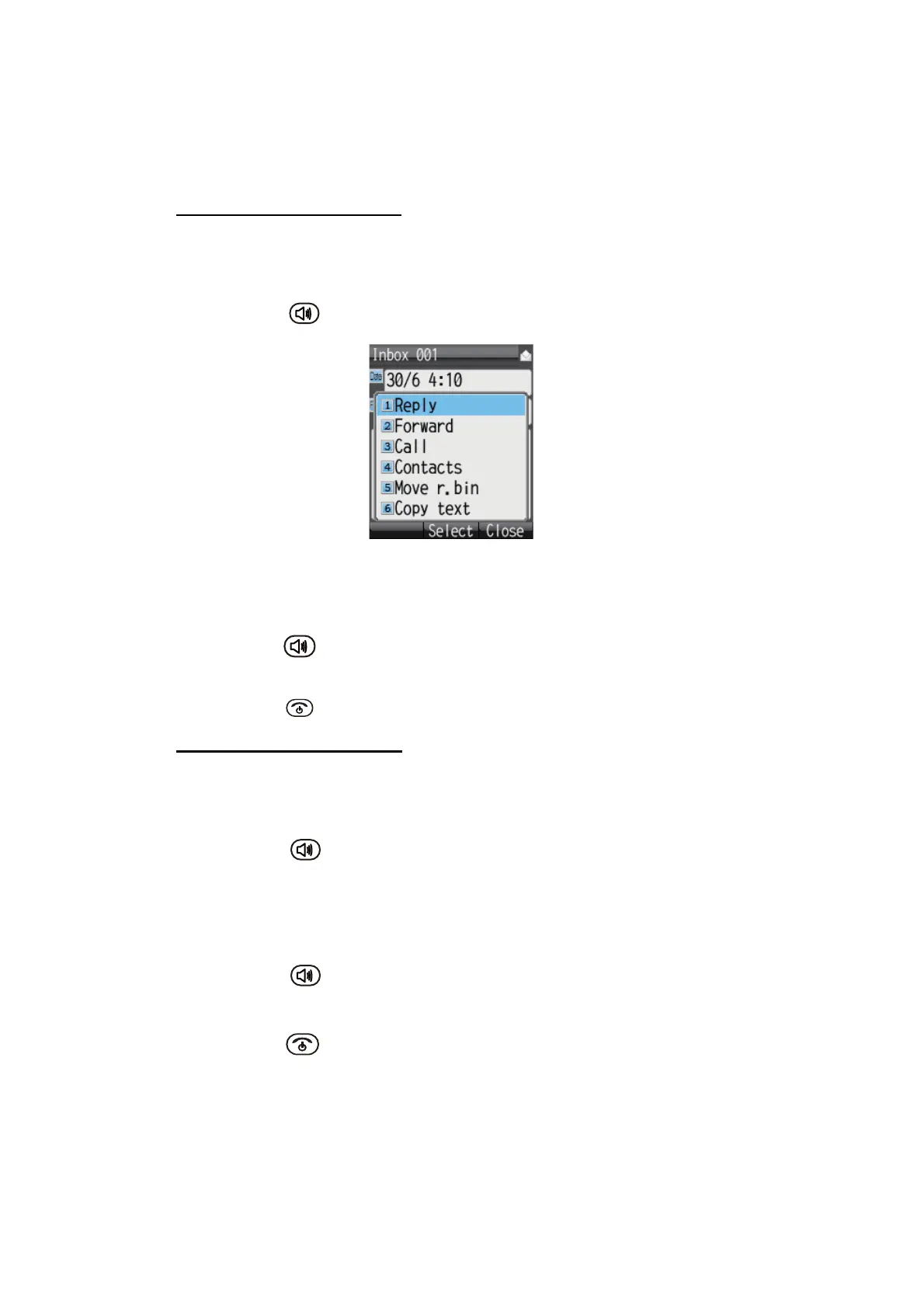2. HANDSET OPERATIONS
2-20
2.3.5 How to use Received messages
Received messages can be replied to and forwarded. You can also use received mes-
sages to telephone the sender of the message, add a sender to Contacts, and copy
the text of the message.
How to reply to a message
Do the procedure below to reply to a received message.
1. Open the Inbox and open the message to reply to.
2. Press the key to open the sub menu.
3. Press 1 to select [Reply]. The Create SMS screen appears.
4. Press T to select the [Body] field, and press the Enter key.
5. Enter the text (maximum 160 characters). Press the Enter key when finished.
6. Press the key to open the submenu.
7. Press 1 to select [Send] to send the message.
8. Press the key to close the box.
How to forward a message
Forward a received message to another recipient as follows:
1. Open the Inbox and open the message to forward.
2. Press the key to open the sub menu.
3. Press 2 to select [Forward].
4. With the [To] field selected press the Enter key.
5. Enter the address of the recipient and press the Enter key. (See paragraph 2.3.2.)
6. Press the key to open the submenu.
7. Press 1 to select [Send] to send the message.
8. Press the key to close the box.