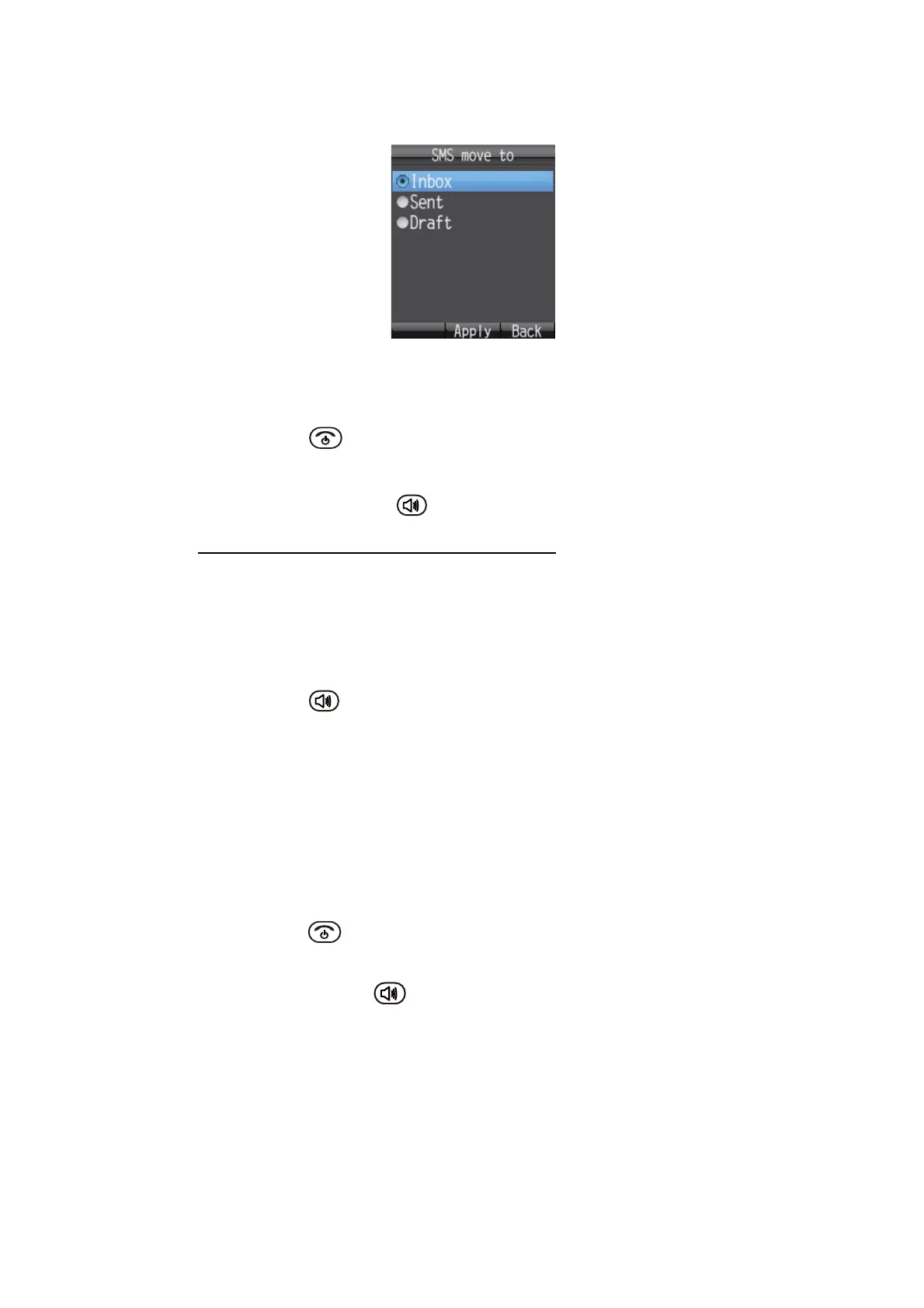2. HANDSET OPERATIONS
2-19
4. To move an individual message, press 1 to select [Move]. To move all messages,
press the 2 key to select [Move all].
5. Press S or T to select the box where to move the message, and press the Enter
key. The message "Moving..." appears during the move and "Moved." when the
move is completed.
6. Press the key to close menu.
Note: You can move a message in the Recycle Bin that is opened and being viewed
to another box. Press the key, and 1(Move).
How to delete messages in the recycle bin
The messages in the Recycle Bin can be deleted individually or all at once.
1. Open the Recycle Bin. To delete an individual message, go to step 2. To delete
all messages, go to step 3.
2. Press S or T to select the message to delete.
3. Press the key to open the submenu.
4. To delete an individual message, press 3 (Delete). To delete all messages, press
4 (Delete all). Then, do as follows:
• If 3, press S to select [Yes] and press the Enter key.
• If 4, press the Enter key. Enter the operation password and press the Enter
key. Press T to select [OK] and press the Enter key. Press S to select [Yes]
and press the Enter key.
The message "Deleting..." appears during the deleting process and “Deleted”
appears upon completion.
5. Press the key to close menu.
Note: You can delete a message in the Recycle Bin that is opened and being
viewed. Press the key, followed by 2 (Delete).