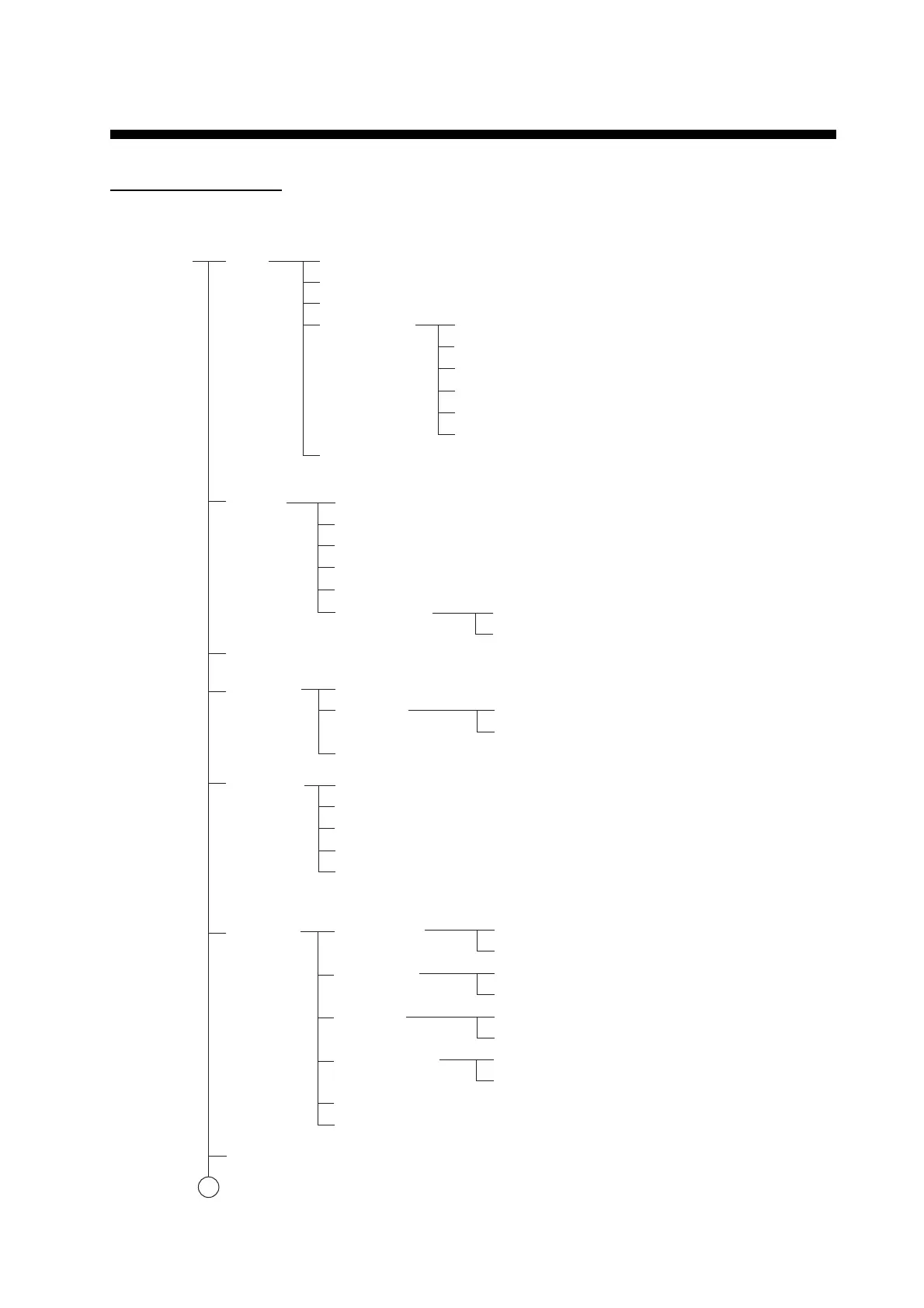AP-1
APPENDIX 1 MENU TREE
Handset Menu Tree
Default settings are presented in bold text.
1
idle screen
Enter key
Web
SMS
SysMsg
Display
Contacts
Sound
Device
1 Input URL
2 Favorite
3 Last display
4 Settings
5 Std. IP (Yes, No)
1 Create new
2 Inbox
3 Sent
4 Draft
5 Recycle bin
6 Settings
1 Font size (Large, Medium, Small)
2 Zoom level (200%, 150%, 125%, 100%, 75%, 50%)
3 Disp. mode (Normal, Just-fit, Smart-fit)
4 Advanced (Disp. image, Javascript, Popup window)
5 Timeout (10sec., 20sec., 30sec., 60sec.)
6 Clear cache (Yes, No)
1 Signature (ON, OFF)
2 Password
1 Font size (Large, Medium, Small)
2 LCD
3 Key B. Light (Always ON, Specify ON, Always OFF)
1 Brightness (1 - 7, default 6)
2 LCD ON time (Always, Specify)
1 New
2 Edit
3 Search
4 Delete
5 Delete all
1 Ext. call
2 Int. call
3 SMS
4 Sys Msg
5 keypad tones (0 - 7, default 0)
6 MIC volume (1 - 7, 4)
1 Volume (0 - 7, default 5)
2 Pattern (Pattern No.1, 2, 3, 4)
1 Volume (0 - 7, default 5)
2 Pattern (Pattern No.1, 2, 3, 4)
1 Volume (0 - 7, default 5)
2 Pattern (Pattern No.1, 2, 3, 4)
1 Volume (0 - 7, default 5)
2 Pattern (Pattern No.1, 2, 3, 4)
