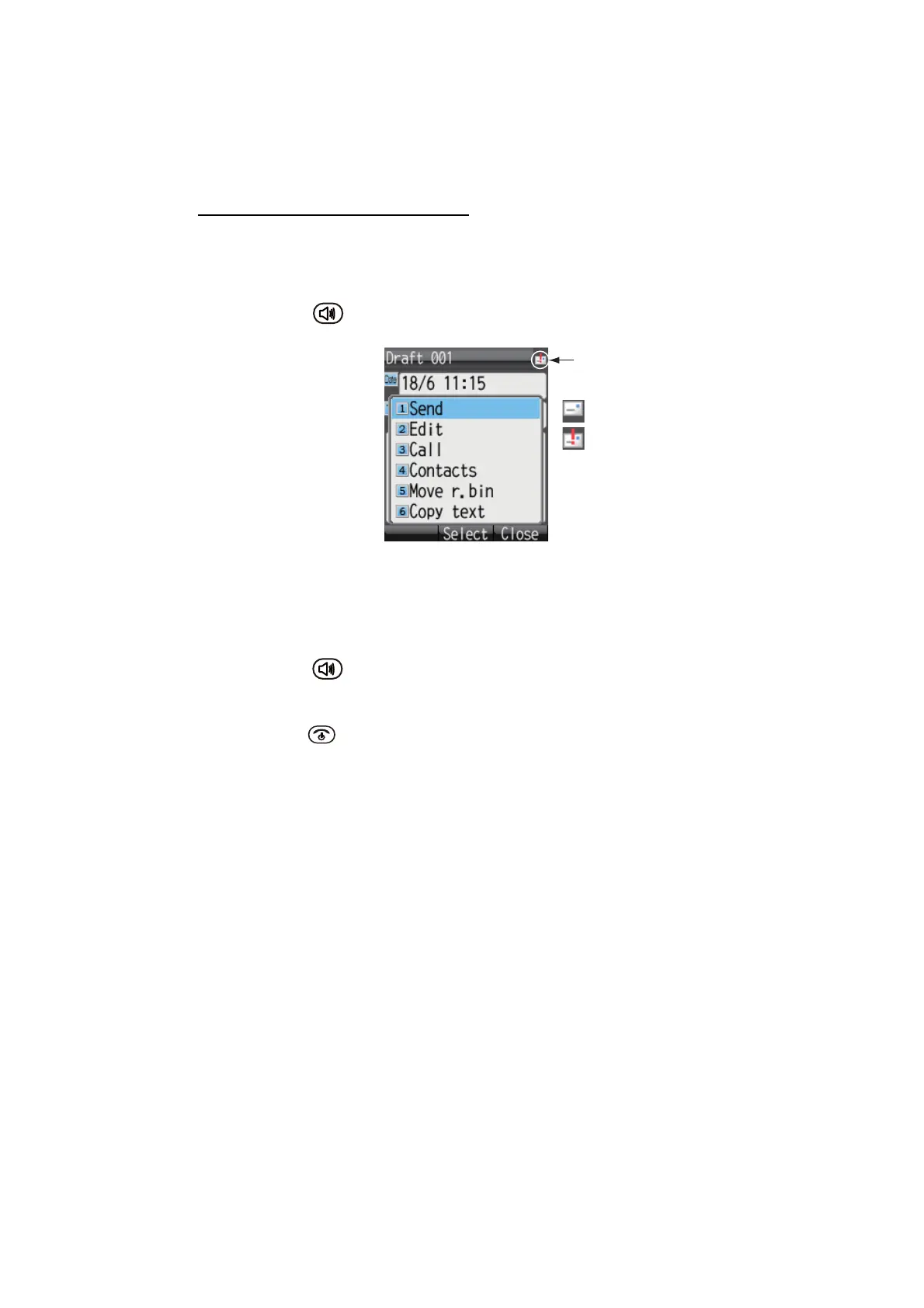2. HANDSET OPERATIONS
2-23
2.3.7 How to use Draft messages
Un-sent messages, and failed transmission messages are saved in the Draft box. It is
possible to edit, resend, copy text, telephone the sender, and save address to Con-
tacts.
How to edit and send messages
Edit and send a message in the Draft box as follows:
1. Open the Draft box and open the message to edit and/or send.
2. Press the key to open the sub menu.
3. To edit the message, press 2 to select [Edit]. To send the message without editing,
press 1 to select [Send]. If 2 is selected, the [Create SMS] screen appears. Follow
directions from step 4. If 1 already has been pressed, follow directions at step 7.
4. Edit the message text.
5. Press the key to open the submenu.
6. Press 1 to select [Send] to send the message.
7. Press the key to close the box.
Icon
: Unsent
: Send Failed
