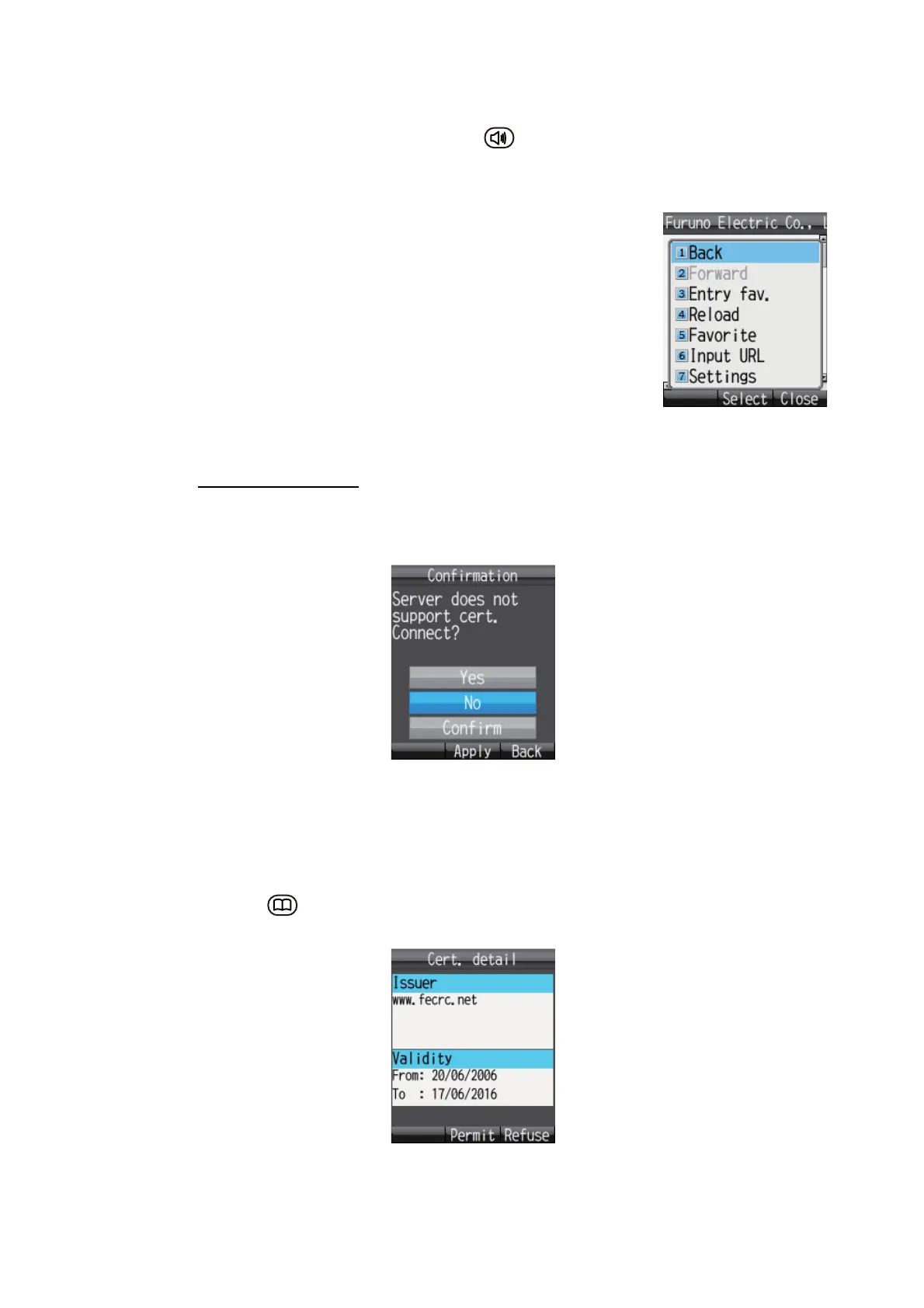2. HANDSET OPERATIONS
2-31
2.4.3 Operations while viewing a web page
While viewing a web page, press the key to open the submenu. The following
operations are available:
• 1 (Back): Return to previous web page (if data is in
cache).
• 2 (Forward): Advance to next web page (if data is in
cache).
• 3 (Entry fav.): Save current page to Favorite list.
• 4 (Reload): Reload the current web page.
• 5 (Favorite): Display the Favorite list.
• 6 (Input URL): Manually enter a URL.
• 7 (Settings): Display the [Web settings] menu (see
paragraph 3.4).
About HTTPS sites
If connecting to HTTPS site, the following screen is shown.
Select from the following choices, and press the Enter key to select.
• Yes: Authenticate the server certificate and display the https site.
• No: Do not authenticate the server certificate and close the pop-up screen.
• Confirm: Show the server certification details. Press the Enter key to authenticate,
or the key to refuse.