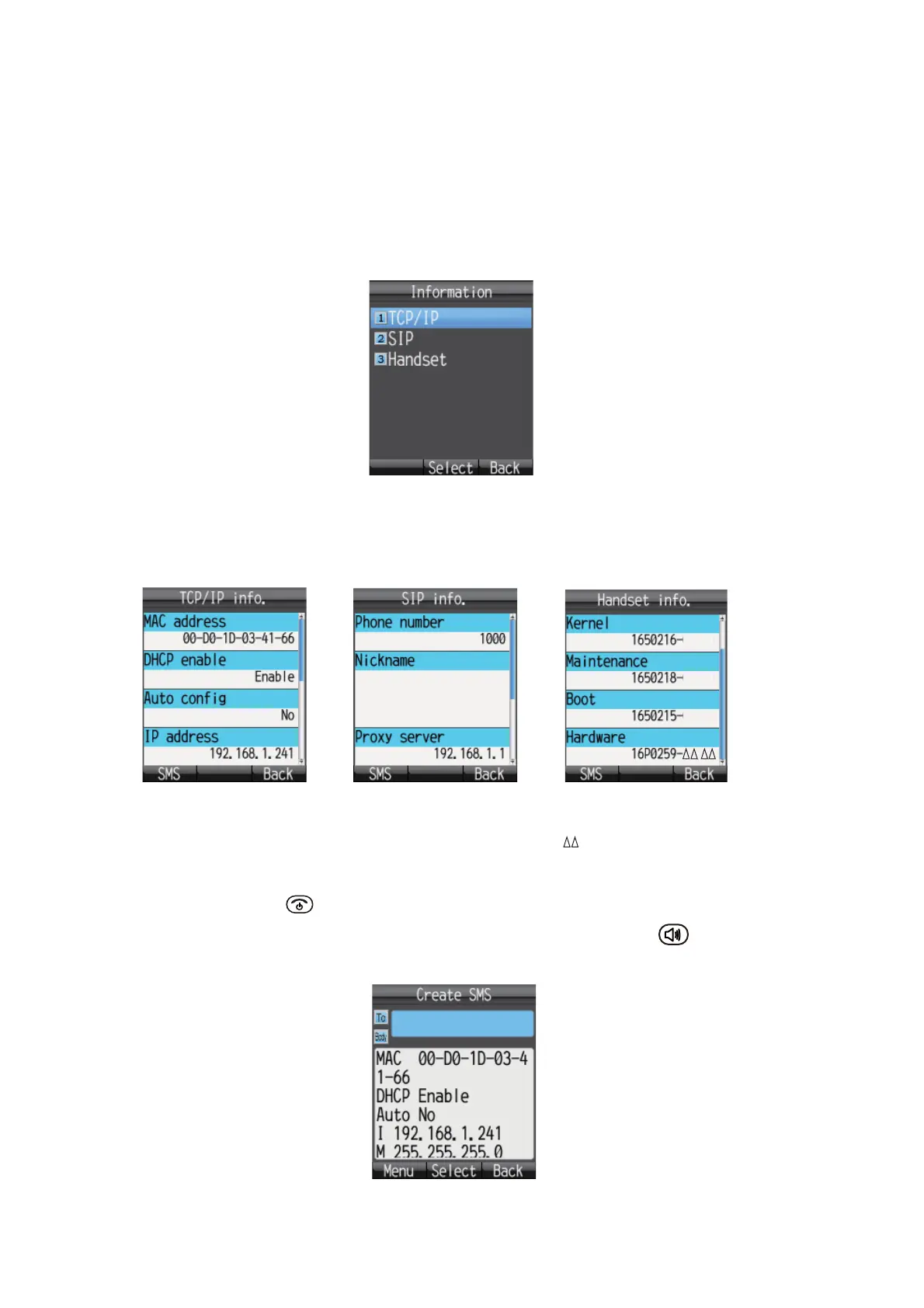3. SETTINGS FOR HANDSET
3-20
3.8 How to Show TCP/IP, SIP and Software Version
information
Do as follows to see TCP/IP, SIP and software version information.
1. At the idle screen, press the Enter key to show the main menu.
2. Press X, then T to select the [Info] icon and press the Enter key to show the [In-
formation] menu.
3. Press one of keys 1 - 3 to view information as follows:
1: TCP/IP information
2: SIP information
3: Software version information of handset
4. Press S or T to scroll through the screen to see the information.
5. Press the key to close the menu.
Note: If you need to send the information by SMS, press the key to open the
[Create SMS] screen.
TCP/IP info
SIP info
Software info
XX: Program version no.
XX.XX
XX.XX
XX.XX
.
: Circuit board version no.
TCP/IP Info
