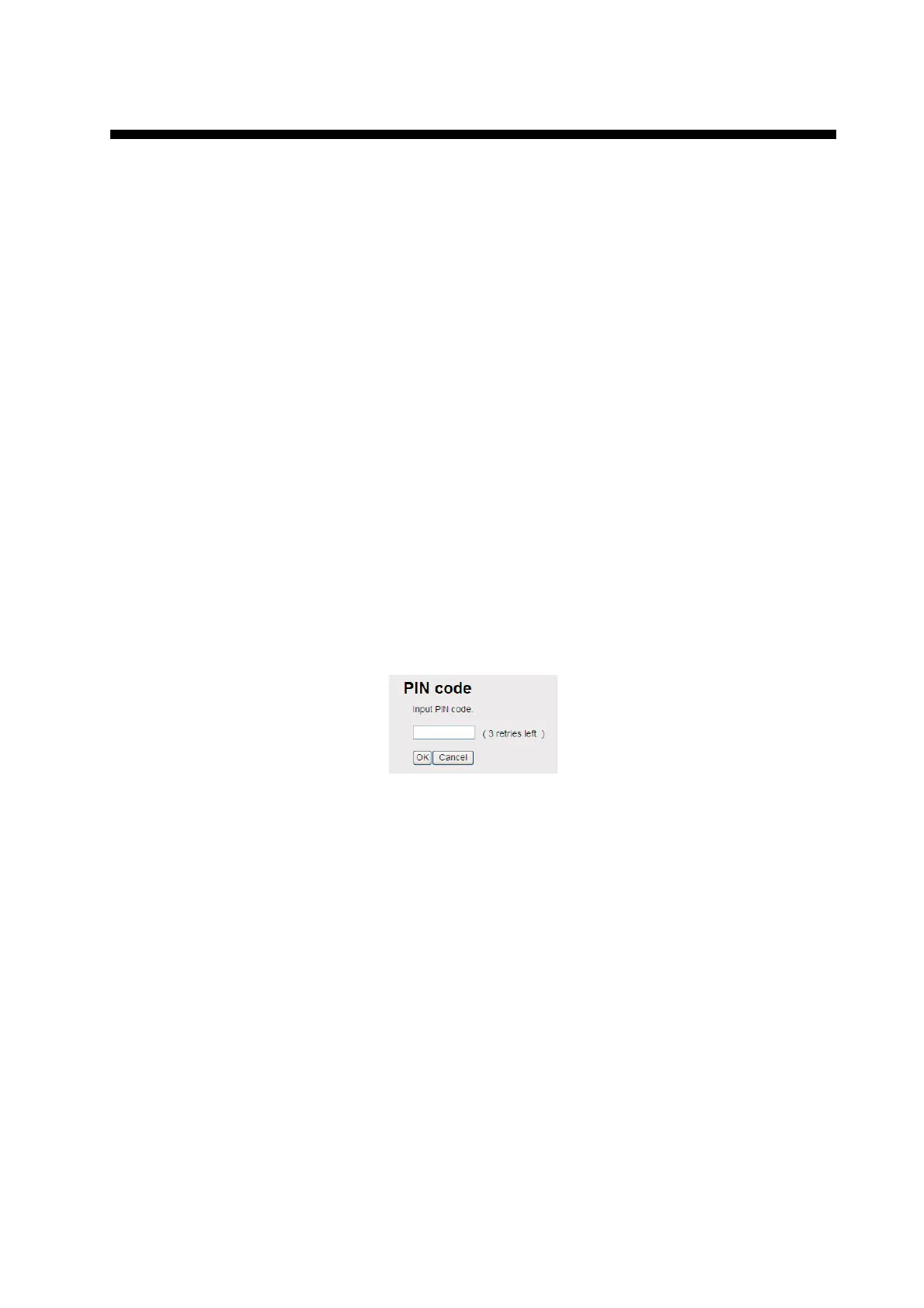5-1
5. WEB SOFTWARE
The Web software makes a connection to Internet, adjusts the Communication Unit
settings, creates SMS messages, and creates/edits the Contacts list. Connect the
Communication Unit to a PC to use the Web software. The Communication Unit works
with the following web browsers:
• Internet Explorer
®
version 6.x/7.x/8.x/9.x/10.x
Note: For version 8.x, disable the SmartScreen
®
filter (Safety button > Smart-
Screen Filter > Turn Off SmartScreen Filter > click OK button).
• Mozilla Firefox
®
version 3.x
5.1 How to Open/Close the Web Software
1. Make sure the SIM card is inserted. Turn the Communication Unit on.
2. Switch the PC power on.
3. After the computer starts, double-click the [FELCOM_FB] icon on the desktop to
start the Web browser.
4. Enter “192.168.1.1” in the address bar and press Enter key.
The Main screen displays.
Note 1: If the following PIN Code entry screen appears, enter the PIN code of the
SIM card. (See section 1.3.)
Note 2: You can add the main menu of the Web software to “Favorite“ or “Book-
mark“ for easy access.
5. To close the Web software, click the [X] (Close) button at the upper right corner of
the window.
Note: If the system becomes overloaded while processing data, a CGI error may
occur. If this occurs, wait a short amount of time and try again.