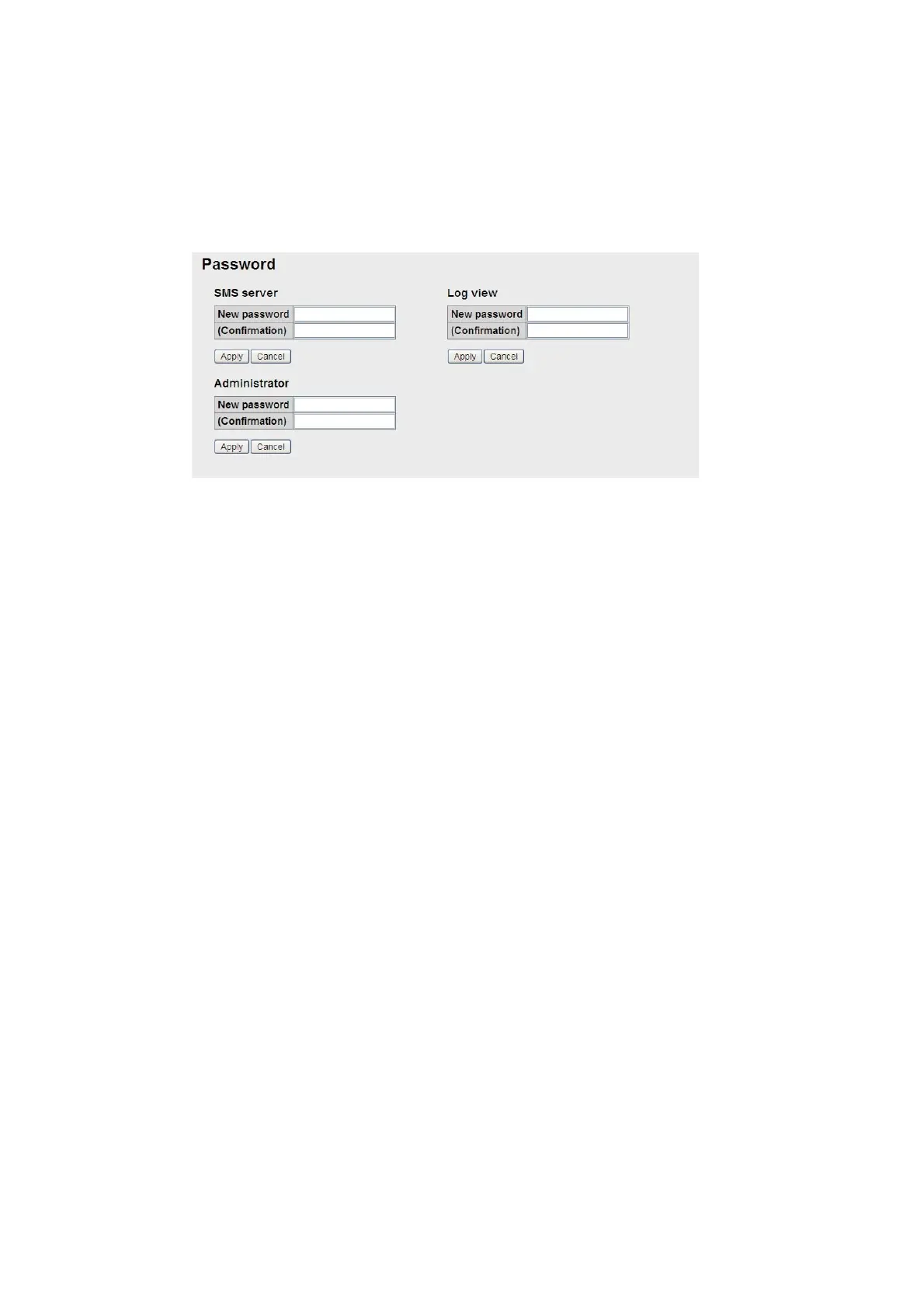6. WEB FUNCTIONS
6-44
6.1.13 How to change the password
Do the following procedure to change the SMS password, log password, and Admin-
istrator password. Write down the password in log so as not to forget the password. If
the password is lost, contact the dealer or retail supplier.
1. Click [Settings] in the menu bar.
2. Click [Password]. The following password setting screen appears.
3. Enter the new password in the [New password] field.
Solid black circles appears as characters. The number of characters is limited as
follows:
• SMS password: Max. 8 characters
• Log, Administrator password: 4-8 characters
4. Enter the new password again in the [Confirmation] field.
5. Click the [Apply] button. The message "Setting Completed" appears.
Note: The message "New Password isn’t corresponding" appears when the pass-
word entered in the [New password] field does not match that entered in the [Con-
firmation] fields.
6. Click the [OK] button.
