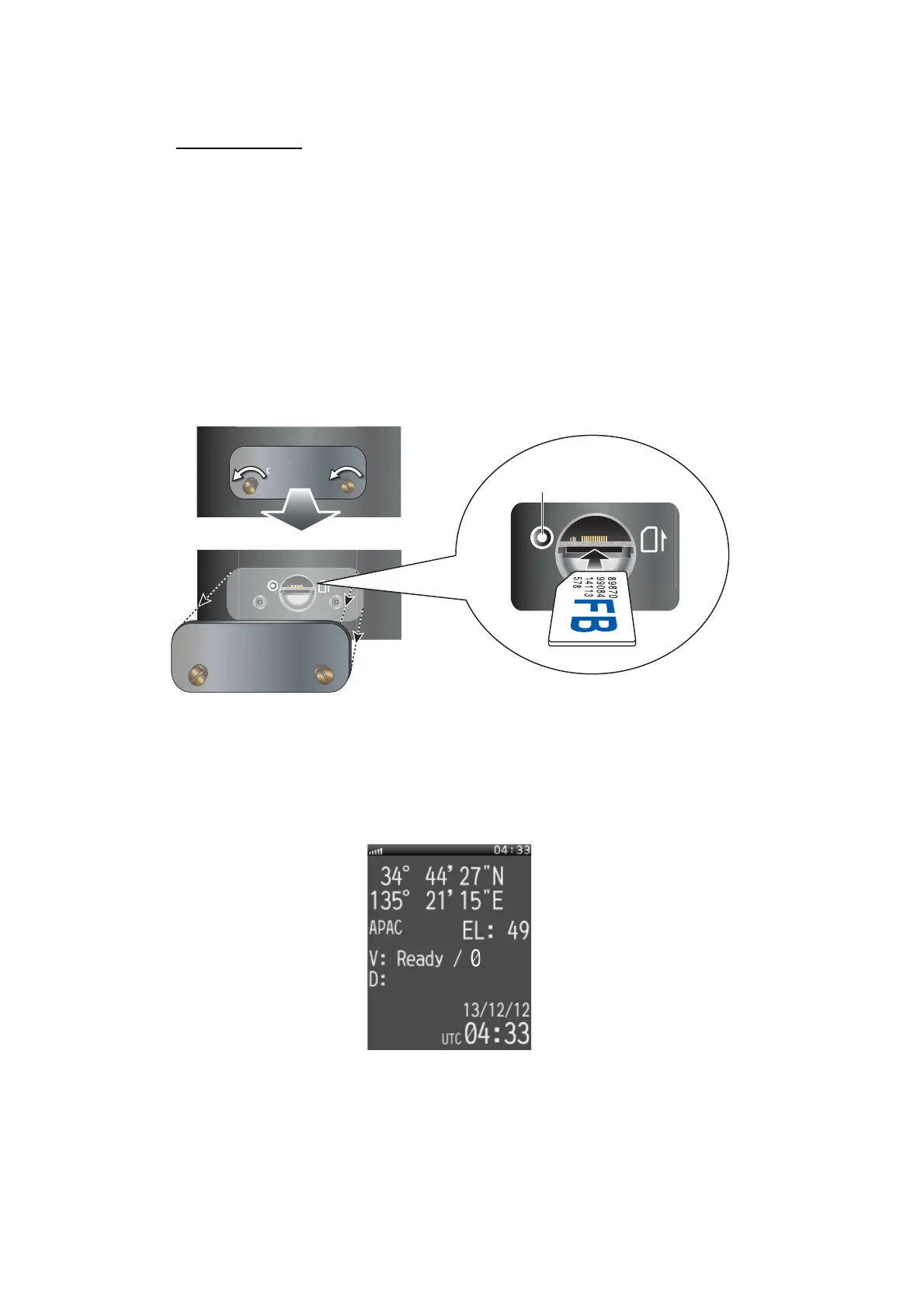1. BASIC OPERATION
1-4
1.3 Power On/Off
How to turn on
The POWER switch on the front panel of the Communication Unit switches all units of
the FELCOM 250/500 terminal on/off:
• IP Handset
• Communication Unit
• Antenna Unit
• Incoming Indicator (option)
1. By hand, loosen the two screws near the insertion slot on the front of the Commu-
nication Unit and remove the cover plate. The SIM card port is found underneath.
2. Insert the SIM card IC face down into the card port.
To eject the SIM card, push it in with your finger.
3. Replace the cover unfastened at step 1.
4. Turn on the power switch on the Communication Unit. When the following screen
displays "V: Ready / 0" and "D: Not connected*" on the handset, communication
is possible. Wait approx. three minutes for this screen to display.
Idle screen
Note 1: Usually, about 3 minutes is required for the above screen to display. If
there are obstacles or interference in the path of the satellite, more time may be
required.
Note 2: You may be asked for PIN code depending on SIM card settings. If pass-
word is required, go to step 5.
PUSH EJECT
POWER OFF BEFORE INSERTING
OR REMOVING SIM
SIM CARD INSIDE
PUSH EJECT
H E
ECT
POWER OFF BEFORE INSERTING
OR REMOVING SIM
SIM CARD INSIDE
PUSH EJEC
Reset button
(Service use only)
* If the handset’s IP
address is not set by
web software, “D: No
Permission” is shown.
Not Connected