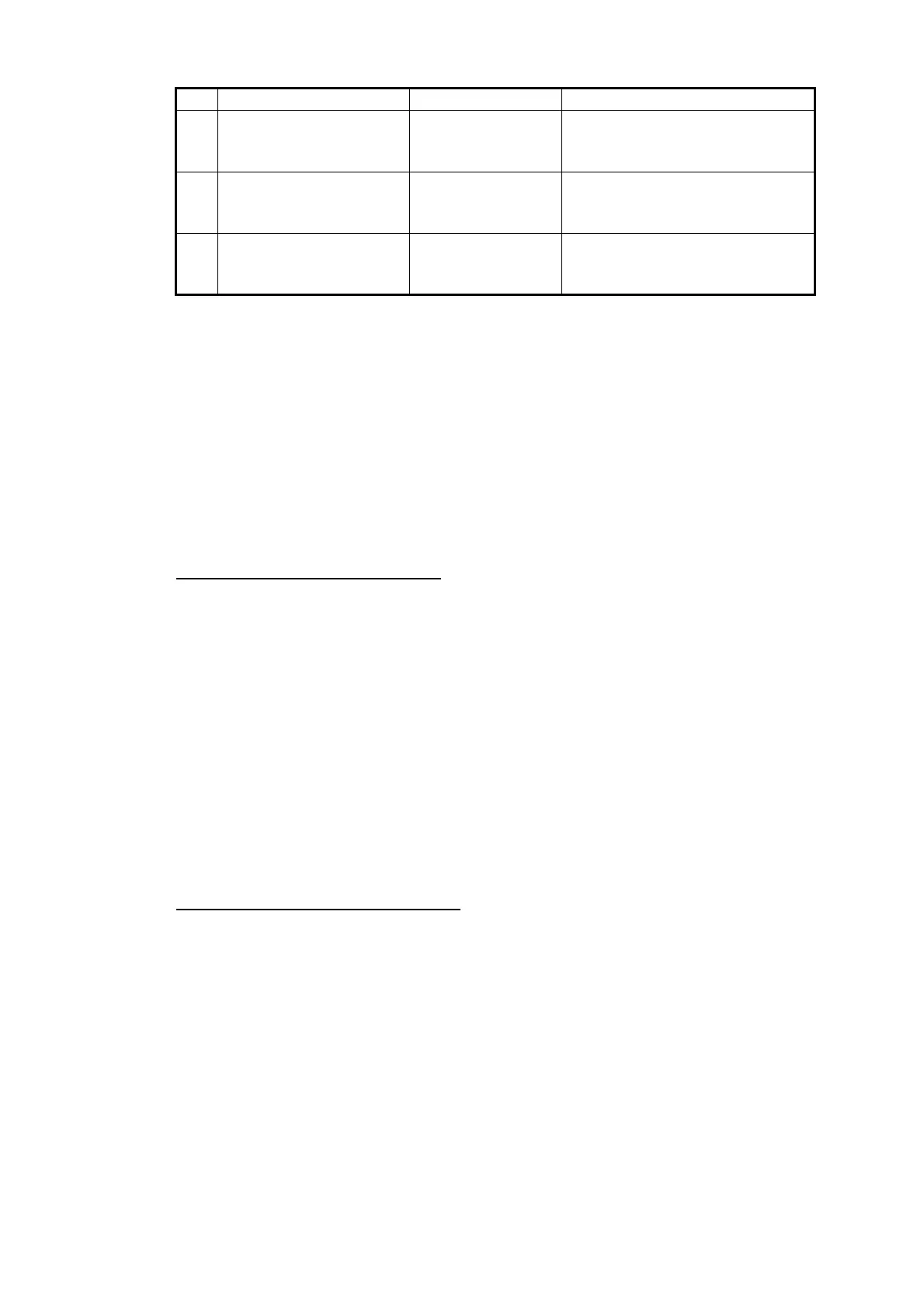6. WEB FUNCTIONS
6-4
Note: Call filter for outside call cannot be set in the following cases:
• When “Extension only“ or “Incoming only“ is selected in the Call limit box (step
10).
• “Required” is checked at the “Access code box” (step 11).
13. Click the [Add] button, and the message "Completed" appears.
Note: If the extension number is already registered, the error message "This num-
ber has already been registered." appears. ([Number] of [Analog ports] in [Basic
settings] and [Number] of [Group] in [PBX settings] are included.) Input the exten-
sion number using a number not previously registered.
14. Click the [OK] button to erase the message.
How to edit extension numbers
You can edit the extension number, password, name and Call limit etc.
1. Display the Extension screen.
2. Click the [Edit] button at the right side of the extension to edit.
3. Edit extension number, extension number password (SIP password). If the exten-
sion number selected at step 2 is from an analog port, the [Password] box does
not appear.
4. Click the [Save] button.
5. Click the [OK] button to erase the message.
6. If you edit the extension number, or extension number password (SIP password)
in step 3, set the same value in the [Client set.] menu of the handset (refer to
paragraph 3.5.3).
How to delete extension numbers
You can delete a single extension number or all extension numbers.
1. Display the Extension screen.
2. Put a check [9] in the check box at the left side of the extensions to delete. (Check
as many numbers as desired.) To delete all extension numbers, put a check in the
[Num] checkbox at the top of the screen. This puts a checkmark on all numbers.
3. Click the [Delete] button.
4. Click the [OK] button.
5. Click the [OK] button again.
Usage Input Example Remarks
1 Register telephone
number of shore office.
+81798631131# Forbid outside calls to other than
the phone number registered
here.
2 Register only country
number (Japan for ex-
ample).
+81 Permit calls only to Japan.
3 Register the number ex-
clusive use of pre-paid
card.
66# Forbid outside calls other than
those made with a pre-paid card.