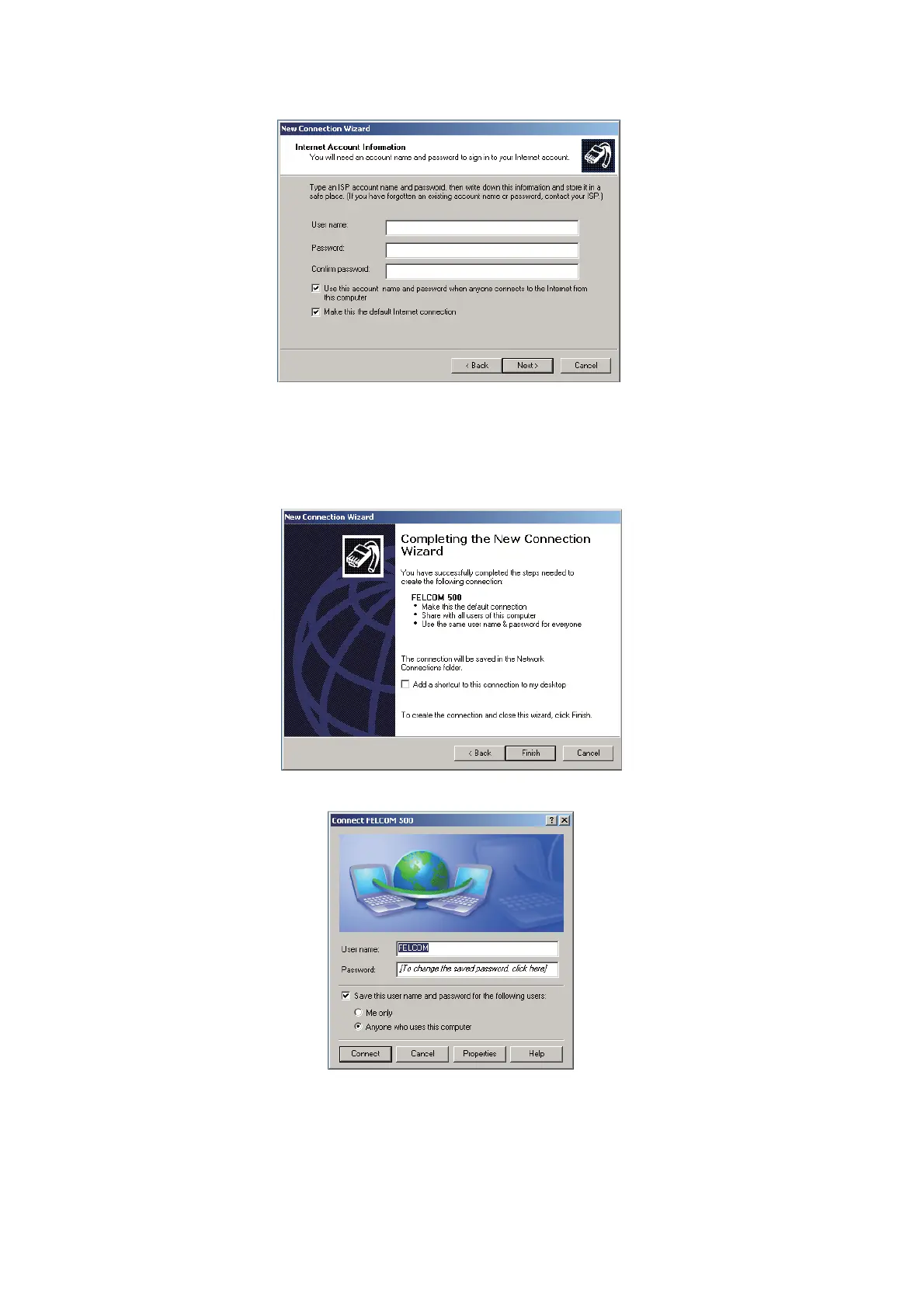6. WEB FUNCTIONS
6-34
9. Select [Anyone’s use] or [My use only] as applicable then click the [Next] button.
10. Enter PPPoE user name in the [User name] box.
11. Enter PPPoE password in the [Password] box.
12. Enter PPPoE password again in the [Confirm password] box.
13. Click the [Next] button.
14. Click the [Finish] button. The window shown below appears.
15. Click the [Properties] button.