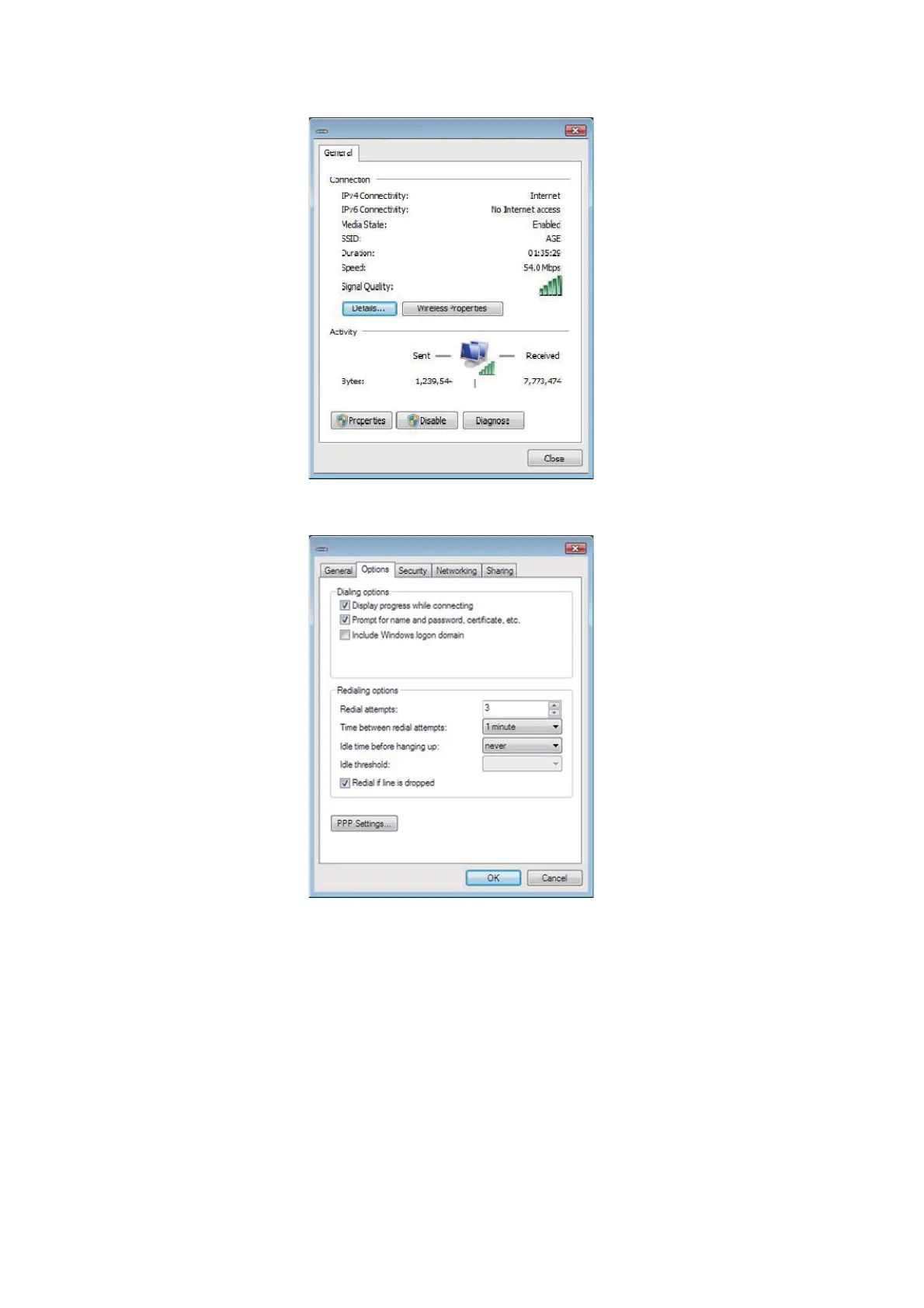6. WEB FUNCTIONS
6-38
10. Left-click [Close]. A window similar to the one shown below is displayed.
11. Left-click the Properties button. A window similar to the one shown below is dis-
played.
12. Left-click the [Options] tab at the top of the [Properties] window.
Note: Only change the settings for [Idle time before hanging up] and [Time be-
tween redial attempts] in the [Redialing options] section of the window. Leave all
other settings at their default.
13. Adjust the [Time between redial attempts] to 2 minutes or more.
14. Adjust the [Idle time before hanging up] setting to [Never], then left-click the [OK]
button.
The [Idle time before hanging up] setting can be used to avoid unnecessary costs
due to lines left open. When the line is idle and the time set here lapses, the line
is automatically closed.
15. Close all open windows.
16. Check that the PPPoE connection icon appears under Broadband in the Network
Connections dialog box. You can open the data connection line with this icon.
Sample broadband connection status
Sample broadband connection properties