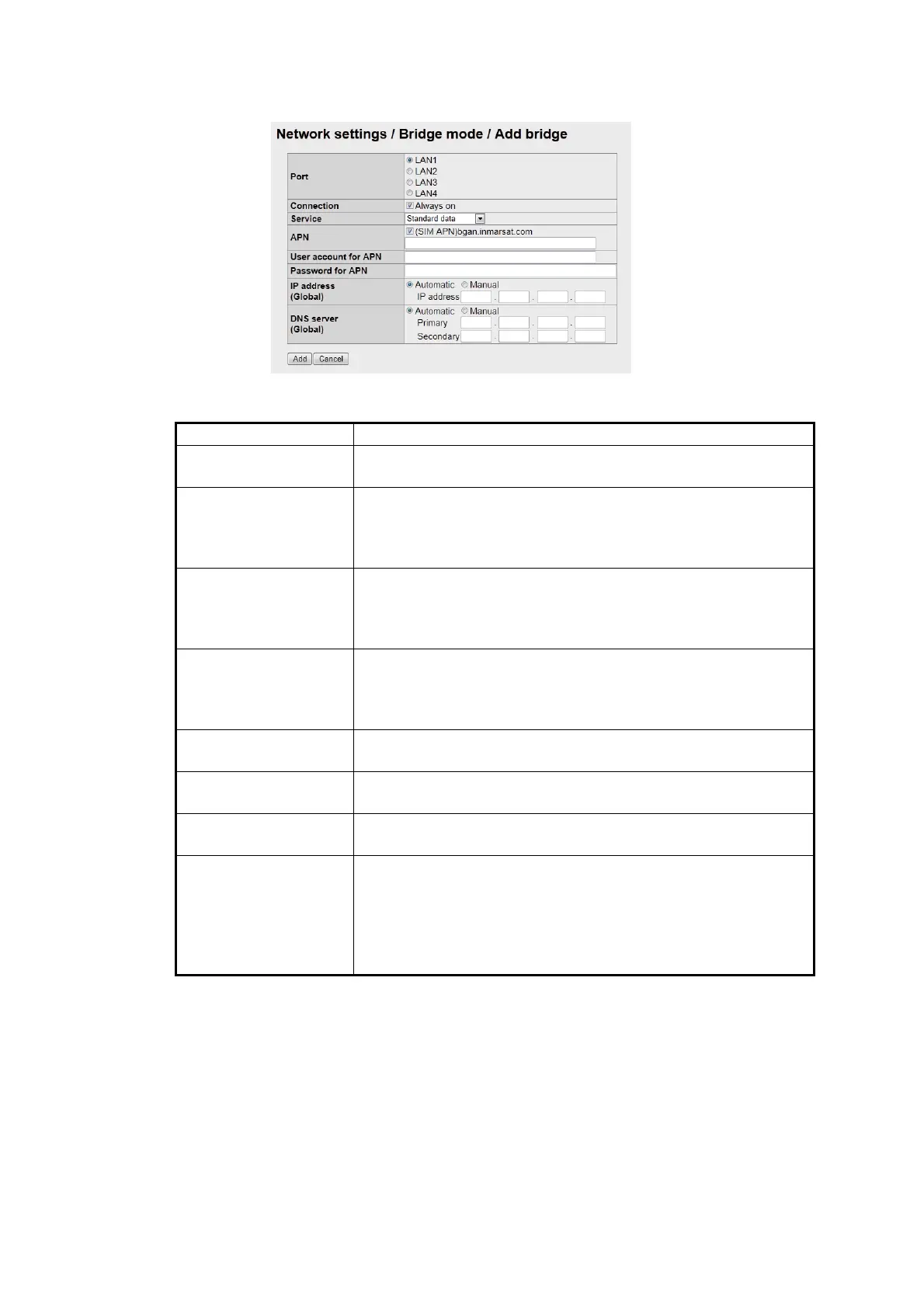6. WEB FUNCTIONS
6-42
4. Click the [Add bridge] button.
5. Set as follows:
6. Click the [Add] button. The message "Comms will be disabled until finishing initial-
izing and restarting CmmUnt. Are you sure you want to execute?" appears.
7. Click the [OK] button. After completing the setting, the message "Completed" ap-
pears.
8. Clisk the [OK] button again.
9. Restart FELCOM250/500. Reload the browser and then the main display ap-
pears.
Item Description
Port • Select LAN port (LAN1, LAN2, LAN3, LAN4).
• LAN port already used can not be selected.
Connection • Constant connection: Put a [9] in the checkbox beside [Al-
ways on].
• Irregular connection: Remove the checkmark beside [Al-
ways on.]
Service Select the service among Standard data, 8kbps Streaming,
16kbps Streaming, 32kbps Streaming, 64kbps Streaming,
128kbps Streaming, 256kbps Streaming*.
*: For FELCOM500 only
APN • Enter the access point name in ASCII format, using a maxi-
mum of 63 characters (other than [“], [’]).
• Access point cannot be entered when a [9] is put in the
checkbox beside [SIM APN].
User account for APN Enter the user name specified by provider (alphanumeric and
symbol, a maximum of 29 characters).
Password for APN Enter the user name specified by provider (alphanumeric and
symbol, a maximum of 29 characters).
IP address (Global) • Select how to get the IP address, [Automatic] or [Manual].
• Enter the IP address when [Manual] is selected.
DNS server (Global) • Select how to get the address of DNS server, [Automatic] or
[Manual].
• Enter the IP address of the priority DNS server when [Man-
ual] is selected.
• Enter the IP address of the alternative DNS server when
[Manual] is selected.