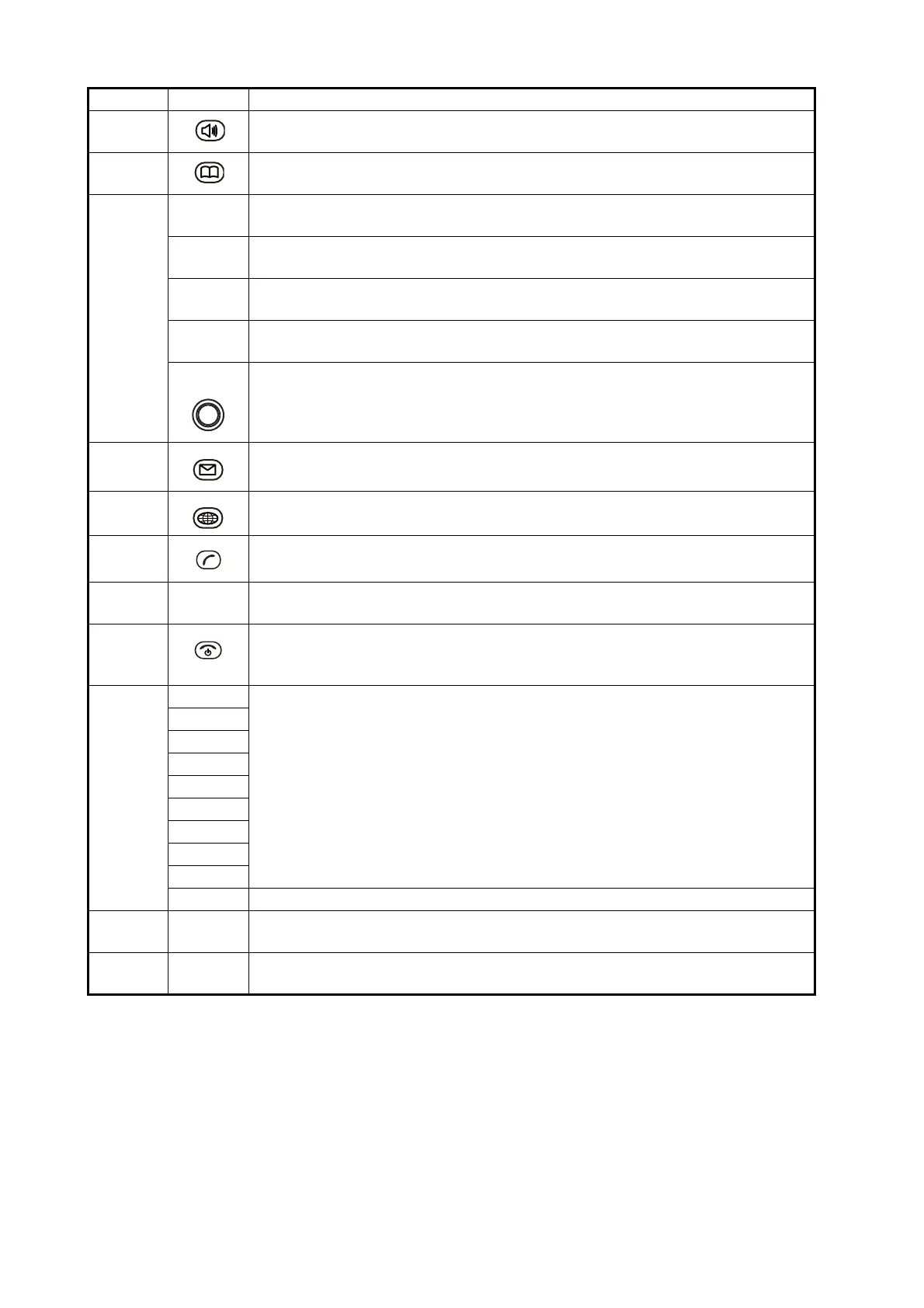1. BASIC OPERATION
1-2
Number Key Function
1 • Opens the [Sound] menu.
• Softkey (Lower left menu item button)
2 • Opens the Contacts screen.
• Softkey (Lower right menu item button)
3 S • Moves the cursor up.
• Increases the volume.
T • Moves the cursor down.
• Decreases the volume.
W • Moves the cursor left.
• Opens Incoming History.
X • Moves the cursor right
• Opens Outgoing History.
ENTER • When Information window is not displayed: Opens the Main Menu.
• When information window is displayed: Displays new information.
• Softkey: Execute content that appears at center bottom of screen.
4 Opens [SMS] menu.
5 Opens [Web top] menu.
6• Call
• Answers phone.
7 CLR • Returns to the previous menu.
• Erases a number or letter.
8 • Hangs up phone.
• Cancels operation.
• Long push: Restart handset.
9 1. @ • Selects item corresponding to number.
• Enters phone number and text.
2ABC
3DEF
4GHI
5JKL
6MNO
7PORS
8TUV
9WXYZ
0 Enters phone number and text.
10 * • Press once for (*) and twice for (+) at the transmit screen.
• Enters text.
11 # • Symbol (#)
• Enters text.
