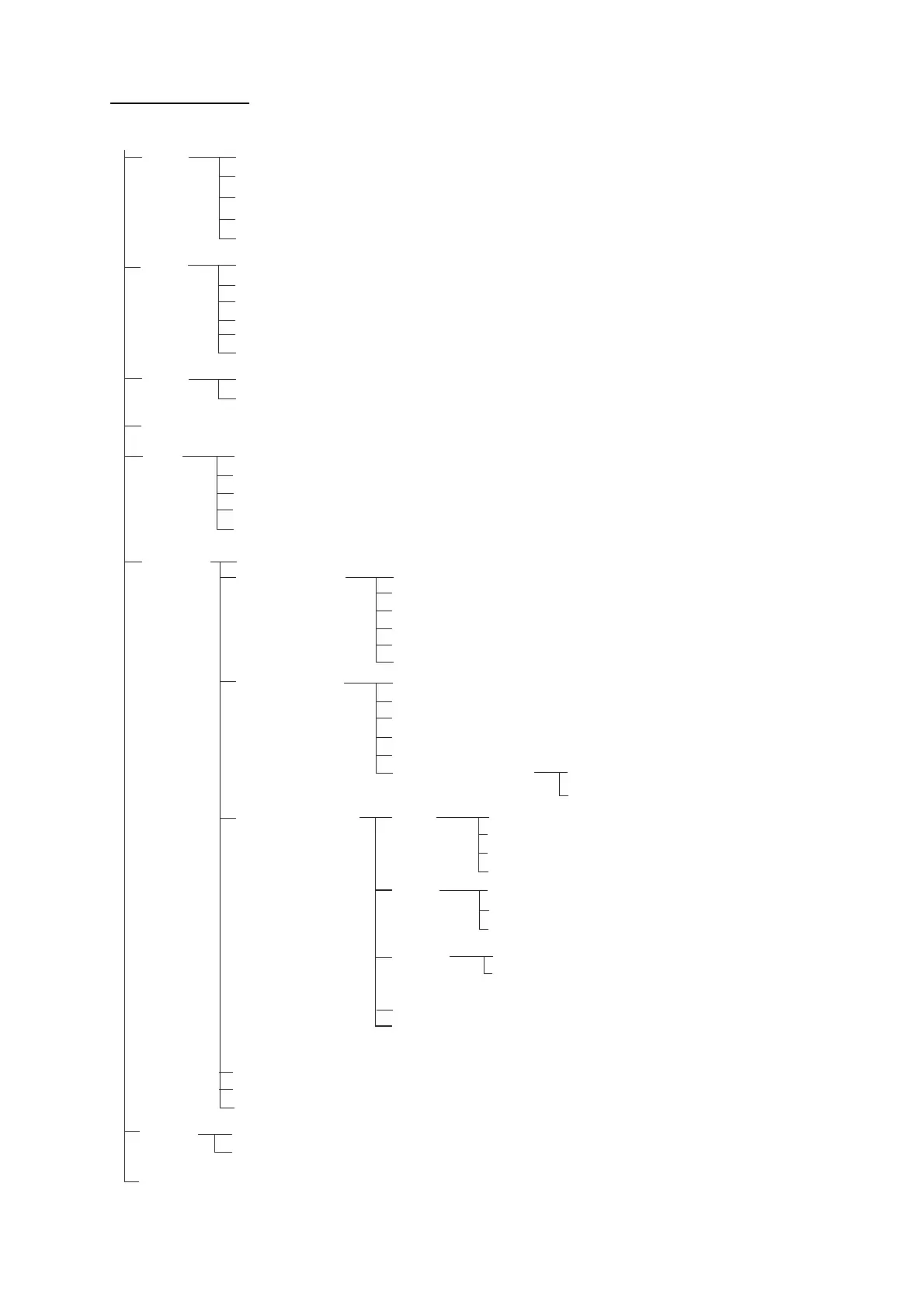APPENDIX 1 MENU TREE
AP-3
Web Menu Tree
Menu bar
Status monitor
Satellite sarch (Satellite list, Search option)
Data connection
System information
Error information
Create SMS
Inbox
Sent
Draft
Recycle bin
SMS settings (Signature, Password)
Get all log
Registration log
Voice call log
Data connection log
Event log
Information
Basic settings
PBX settings
Network settings
Password (SMS server, Log view, Administrator)
Syslog transfer
Import/ Export (Export setting file, Import setting file)
GPS (Backup GPS, GPS monitor)
Analog ports
Incoming indicator
(Ringing pattern of each service, Enabled service)
Serial port
Satellite
OTA
LAN
WAN
PPPoE
Bridge mode
Remote access
IP address
Routing
RIP
VRRP
Group settings
Common settings
User list
Session settings
Common settings
Device list
Auto detect
Extension
Group
Access code
Alternative MS-ISDN*
General settings
(2nd ring timer, Disconnection timer of Voice/ FAX call)
Advanced settings
Internal call routing
Multi voice*
*: See “IMPORTANT
NOTICES” on page i.
Main
SMS
Contacts
Contacts List
Copy/Move
SIM (PIN Enable/ Disable, Change PIN)
Log
Settings
Device
Selftest (ADE, BDE)
