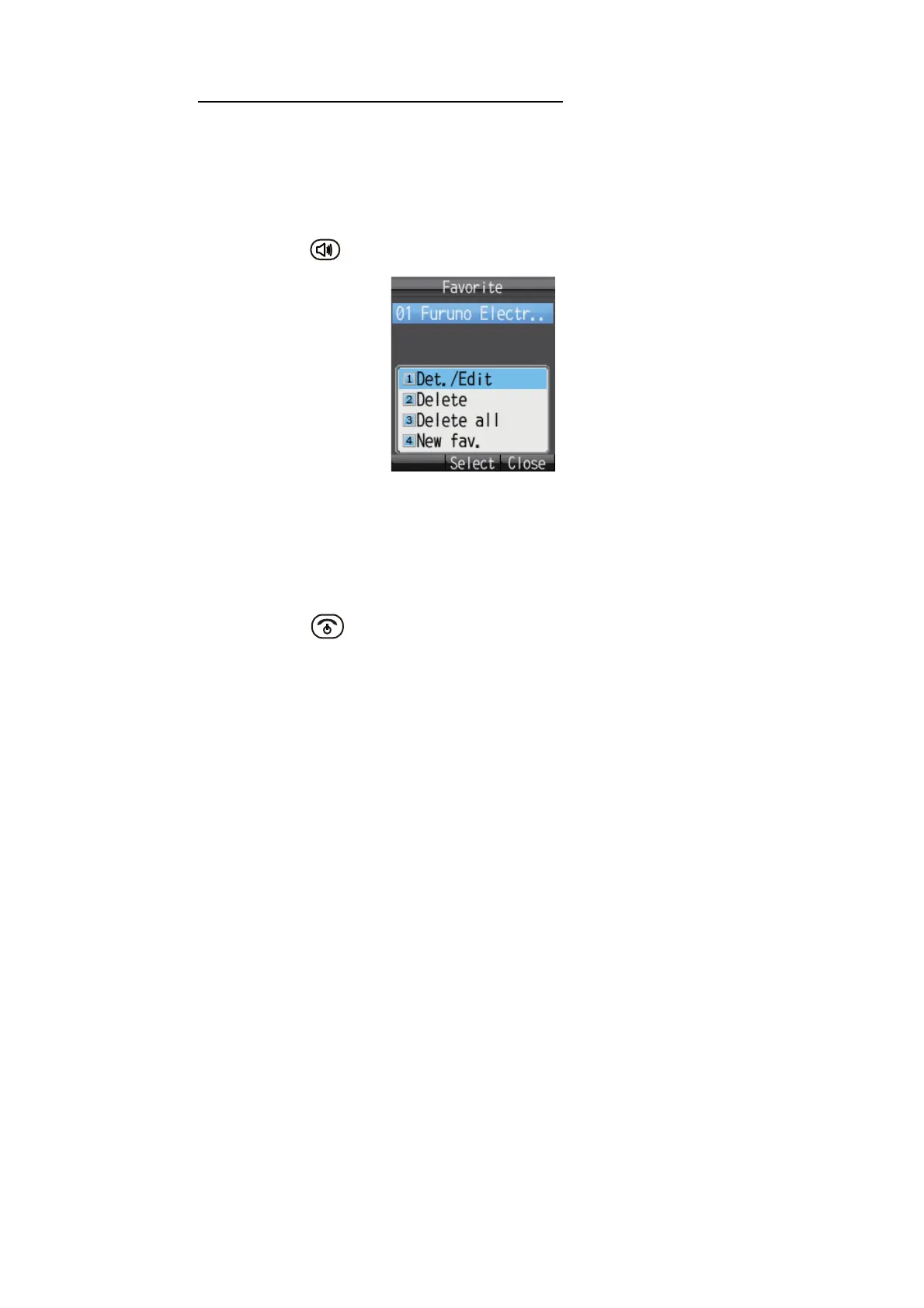2. HANDSET OPERATIONS
2-33
How to delete an item from the Favorite list
You can delete one item, or all items, from the Favorite list as follows:
1. Open the Favorite list. To delete one item, go to step 2, and to delete all items, go
to step 3.
2. Press S or T to select the item to delete.
3. Press the key to open the submenu.
4. To delete one item, press 2 (Delete). To delete all items, press 3 (Delete all).
• For 2: Press S to select [Yes] and press the Enter key.
• For 3: Press the Enter key. Enter the operation password and press the Enter
key. Press T to select [OK] and press the Enter key. Press S to select [Yes],
and press the Enter key.
5. Press the key to close the Favorite list.