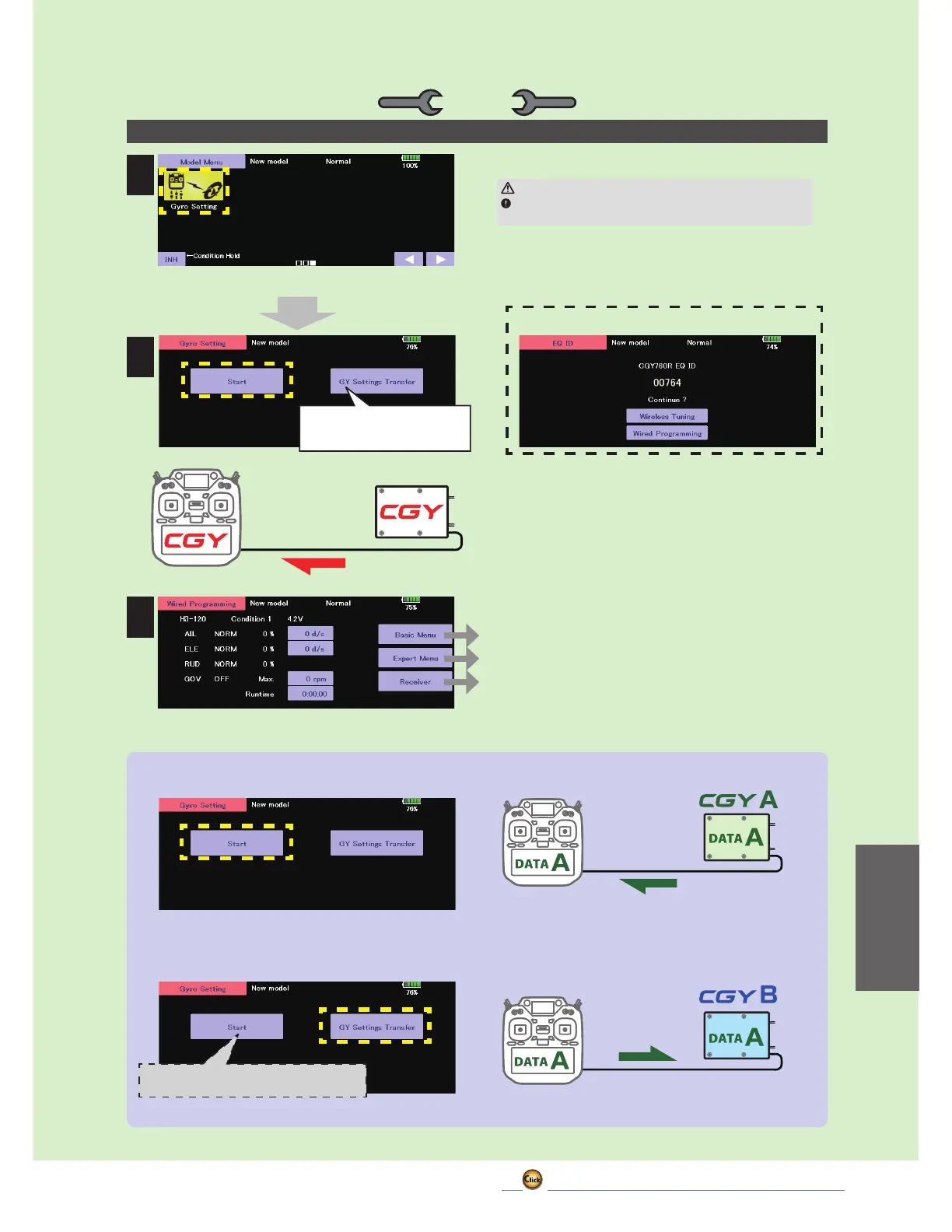195
<
Model Menu (Helicopter)
>
ڀ ŪŲŃƗƒŃŷŤťůŨŃŲũŃŦŲűŷŨűŷŶ
+(/,&237(5
A.Wiredconnection:Advancedsettings
1.Select"Gyrosetting"onthelastpageof
HelicopterModelMenu
3.Homescreenisdisplayed
Tobasicmenu
Toexpertmenu
Toreceiver
2.Select"Start"
*Atthistime,ifGyroisnotconnectedtoT32MZ-WCbywire,the
EQIDscreenappears.
1
3
2
SETTING
CAUTION
BesuretoconnectanddisconnecttheCGY760R/CGY755and
T32MZ-WCconnectioncablewiththepoweroff.
◆ WhencopyingdatafromGyroAtoGyroB
ConnectthegyroAtotheT32MZ-WCandpress[Start].(EnterthedataofAintoT32MZ-WC)
ConnectGyroBtoT32MZ-WCandpress[GYSettingsTransfer].(PutdataonAintogyroB)
Select"Start"Thiswilldownload
thegyrodatatotheT32MZ-WC.
When"GYSettingsTransfer"is
selected,thegyrosettingdatasaved
inT32MZ-WCiswrittentothegyro.
IfyoupressStarthere,theBdatawillbewritten
totheT32MZ-WCandtheAdatawillbelost.
