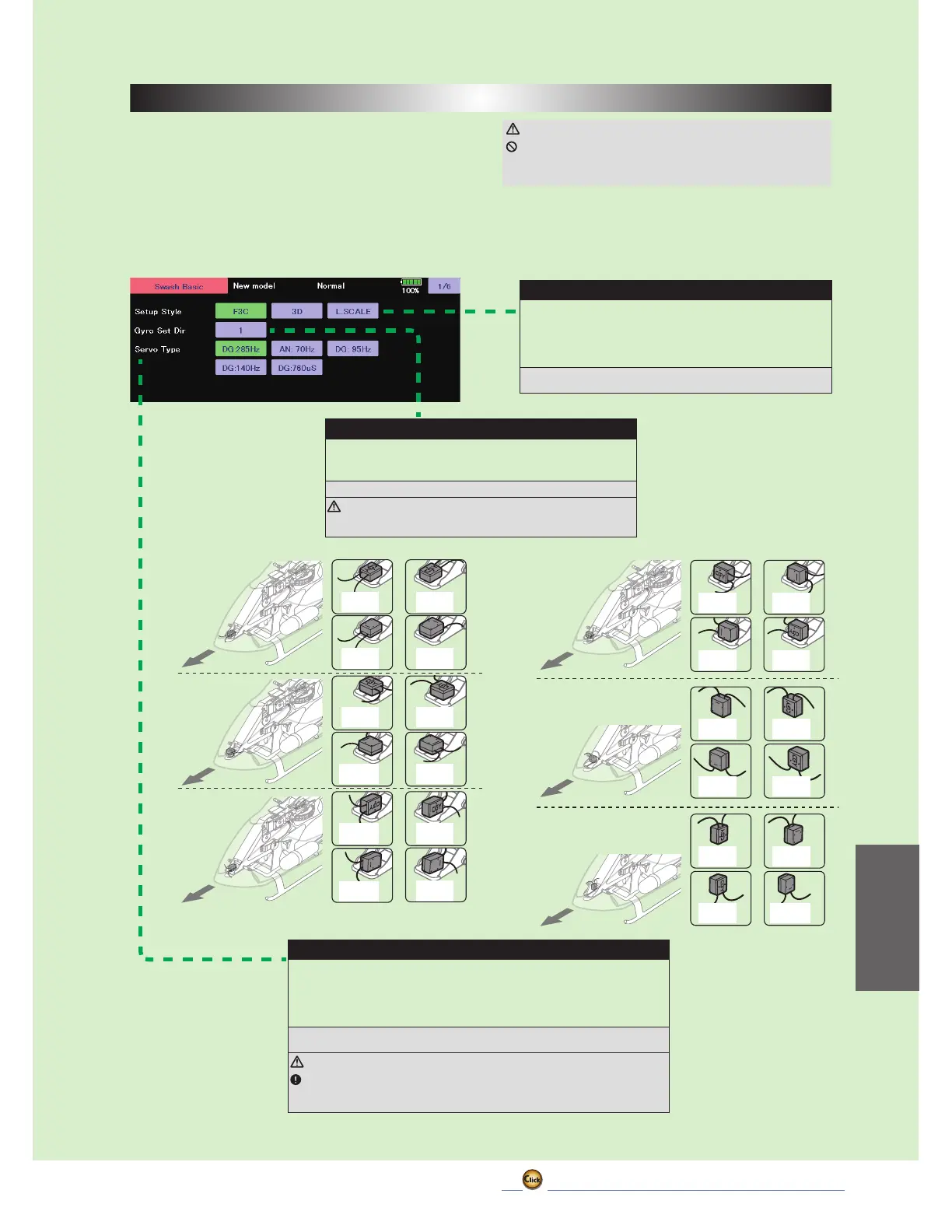201
<
Model Menu (Helicopter)
>
ڀ ŪŲŃƗƒŃŷŤťůŨŃŲũŃŦŲűŷŨűŷŶ
+(/,&237(5
SwashBasic
Thegreendisplayisthecurrentstate.
AIL ----------N
ELE--------- R
RUD --------N
AIL ----------R
ELE--------- N
RUD --------N
AIL ----------N
ELE--------- N
RUD --------R
AIL ----------R
ELE--------- R
RUD --------N
AIL ----------N
ELE--------- N
RUD --------N
AIL ----------R
ELE--------- R
RUD --------N
AIL ----------N
ELE--------- R
RUD --------R
AIL ----------R
ELE--------- N
RUD --------R
AIL ----------R
ELE--------- N
RUD --------R
AIL ----------N
ELE--------- N
RUD --------N
AIL ----------R
ELE--------- R
RUD --------N
AIL ----------N
ELE--------- R
RUD --------R
Gyro Set Dir--- 1
Gyro Set Dir--- 4
Gyro Set Dir--- 5
Gyro Set Dir--- 6
Gyro Set Dir--- 2
Gyro Set Dir--- 3
AIL ----------R
ELE--------- R
RUD --------R
AIL ----------R
ELE--------- R
RUD --------R
AIL ----------N
ELE--------- N
RUD --------N
AIL ----------N
ELE--------- N
RUD --------R
AIL ----------R
ELE--------- N
RUD --------N
AIL ----------N
ELE--------- R
RUD --------N
AIL ----------R
ELE--------- N
RUD --------R
AIL ----------N
ELE--------- N
RUD --------R
AIL ----------N
ELE--------- R
RUD --------R
AIL ----------R
ELE--------- R
RUD --------R
*Depending on the type of mounting plate,
it is also possible to mount as shown in
the figure.
*Depending on the type of mounting plate,
it is also possible to mount as shown in
the figure.
AIL ----------R
ELE--------- N
RUD --------N
AIL ----------N
ELE--------- R
RUD --------N
CGY755 has no antenna
This menu is utilized to perform the basic setup of swash motion.
"
6:+%$6,&
"
screen from the
"
%$6,&0(18
"
screen.
7KH&*<5&*<LVFRPSDWLEOHZLWKWKHIROORZLQJVL[W\SHV
swash plate.
WARNING
Do not connect the servo to the gyros until you select the
servo type in the "SWH. BASIC" menu.
*Iftheservotypeisincorrect,itispossibletodamagetheservosorCGY.
(1) Setup style
3Dmodecontainsaprovensetofparameterswhicharegoodfornot
only3DbutalsoF3Cflying.F3CModeandL.SCALE(Largescalemodel)
Modeareforuniqueorspecialtuningtypesonly.
*Whenthestyleischanged,settingofAIL/ELE/RUDisre-initializedand
defaultsarechanged.
L.SCALE:Initialparametermodecorrespondingtoalargemachinewitha
totallengthof2.5
mormore.
(2) Gyro Set Dir: Mounting direction
Settherollaxis,pitchaxis,yawaxisaccordingtothemountingdirection
ofCGY.WhentheLEDontheGxsidefinishesblinking,pleaseturnthe
poweroffandonagaintoconfirmthatitisworkingproperly.
Setting:1~6Initialsetting:1
WARNING
Ifyoudonotturnthepowerbackonafterchanging"GyroSetDir",thegyro
willnotoperateproperly,thereisariskofcrashing.
(3) Servo Type
Thisselectstheswashservotypes.There arefourtypesormodesoftheservo driving
frequencyselection,AN:70
Hz,DG:95 Hz,DG:140Hz,DG285 Hz,and760 μ S.AllFutaba
digitalservoscanbeoperatedwithfastestDG:285
Hzmodebutsomeofotherbrandsof
servosdonotsupportDG:285
Hzmode.Inthiscase,selecttheproperservodrivingfre-
quencyperthemanufacturerʼ sspecifications.
Setting:AN:70Hz/DG:95 Hz/DG:140Hz/DG:760μS/DG:285Hz
Initialsetting:DG:285
Hz
WARNING
The servo type parameter within the CGY must match the type of servo you are
using.Incorrect setting may damage the CGY or the servo.Incorrect setting may also
result in a loss of control during flight.
