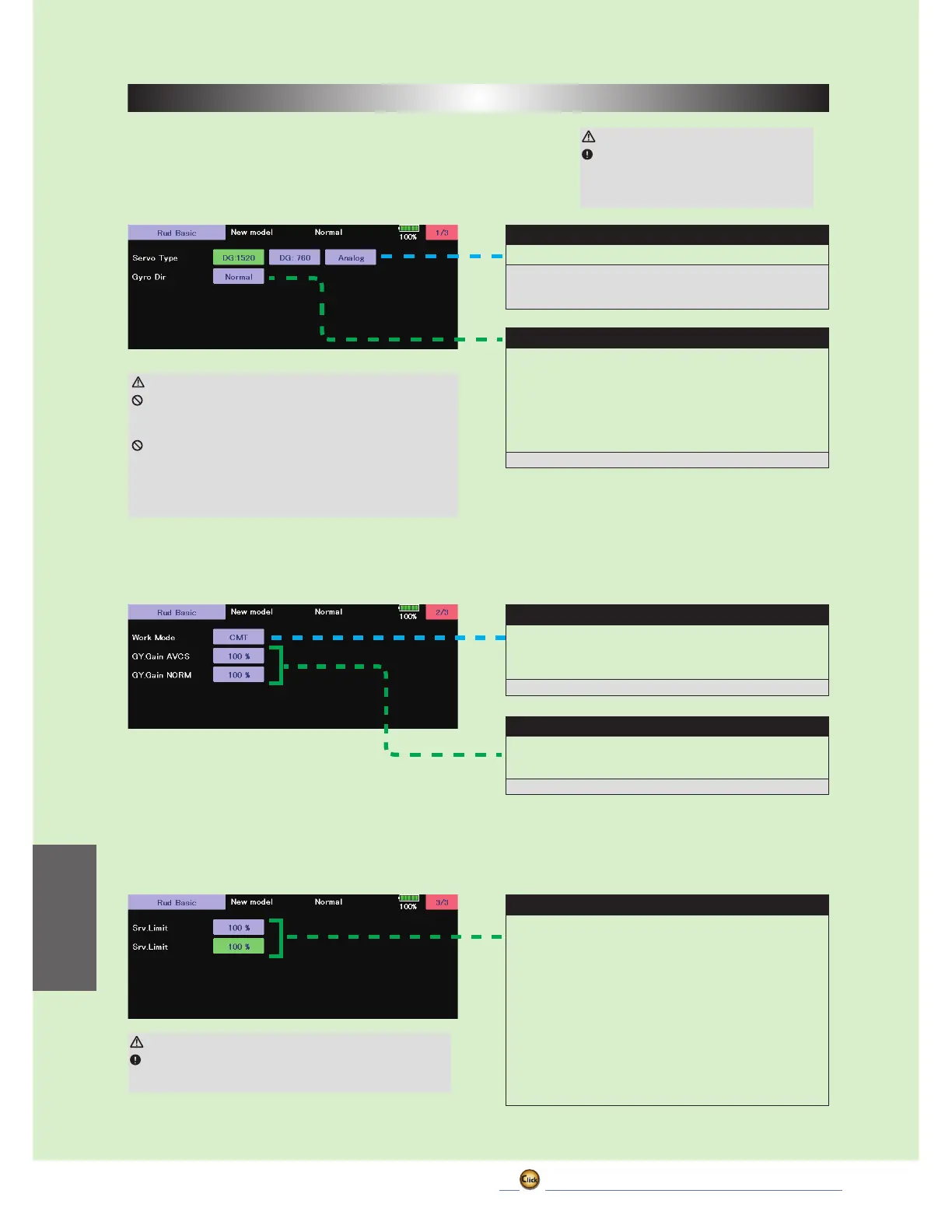208
<
Model Menu (Helicopter)
>
ڀ ŪŲŃƗƒŃŷŤťůŨŃŲũŃŦŲűŷŨűŷŶ
+(/,&237(5
RUDBasic(RudderGYROBasicSetting)
RUDBasic(RudderGYROBasicSetting)
In the
"
58'%$6,&
"
menu, you make the basic setting of the rudder gyro.
"
58'%$6,&
"
screen from the
"
%$6,&0(18
"
screen.
WARNING
Donotconnectthetailrotorservotothegyrountiltheservo
typehasbeenselected.Operatingtheservousingtheincorrect
settingmaydamagetheCGYortheservo.
Donotoperatewiththelinkageconnecteduntilthe"Srv.
Limit"functioncorrectlysetstheservolimitpoint.Iftheservo
operatesbeyondthelinkageoperatingrange,thereisadanger
ofeithertheservoorhelicopterbeingdamaged.
WARNING
TheservotypeparameterwithintheCGYmust
matchthetypeofservoyouareusing.Incorrectset
-
tingsmaydamagetheCGYortheservo.Anincorrect
settingmayalsoresultinalossofcontrolduring
flight.
(1) Servo Type
Selecttheappropriatesettingforthetailrotorservo.
Setting:Analog/DG:1520/DG760
Initialsetting:DG:1520
DG1520:BLS254,BLS257,S9254,S9257
DG760:BLS276SV,BLS251SB,BLS251,S9256,S9251
(2) Gyro. Dir: Gyro direction
ThisparametercontrolswhichdirectiontheCGY(yawaxis)willcompen-
satewhenthehelicopterrotates.Holdthetailrotorlinkageoverthe
linkageballontheservo,pickthehelicopterupbythe mainshaftand
rotatethemechanicscounter-clockwise.TheCGYshouldcompensate
byaddingclockwiserotationpitchtothetailrotorblades.IftheCGY
compensatesbyaddingcounter-clockwiserotationpitchtothetailrotor
blades,thenitwillbenecessaryto reversetheCompensationDirection
settingbypressingthe"GyroDir".
Settingvalue:Normal/ReverseInitialvalue:Normal
(3) Work Mode: Gyro working mode
TheavailablechoicesareCMT,NormalorAVCS.TheCMTmodewillallow
youtoselecteitherAVCSorNormalmodeviathetransmitter.InNormal
modethegyrowillalwaysoperateinNormalRateMode,andwhenAVCS
isselected,itwillalwaysoperateinAVCSMode.
Setting:CMT/Normal/AVCSInitialsetting:CMT
(4) GY. Gain: Gyro base gain setting
Thisparametersetsthebasegainofthegyro.Thiscanbeusedtoadjust
thegain%ifyouractualtransmittergaindoesnotmatchthegainonthe
CGYcorrectly.
Settingranges:0~150%Initialvalue:100%
(5) Srv. Limit: Limit setting
WhentheCGYisinthe"Srv.Limit"parametermode,thegyrowillno
longeroperateandthetailservowillalways centerwhenthetailrotor
stickisreleased.Alwaysexitthesetupfunctionsbeforeattemptingtofly
themodel.Beforeeachflight,alwaysensurethatthegyrosareoperating
andcompensatinginthecorrectdirection. TheServoLimitparameter
withintheCGYisusedtosetthemechanicallimitsforthetailrotorservo.
Toobtainthebestperformanceitisrecommendedtosetthelimitinthe
CGYto100%forbothdirectionsandthenadjusttheservoarmlengthto
setthemechanicalendpoints.Afterthathasbeencompleted,usethe
servolimitparametertomakesmalladjustmentsthatcouldnotbemade
mechanically.Valuesbetween90%and110%areconsideredoptimal.
[Settingmethod]
Operatetherudderstickrightorleftinthedirectionyouwanttoset.
Touchthebuttonthatislitingreentosetthelimit.Dothesameforthe
otherside.
WARNING
Whenusing theCGYforthefirsttime,orwhen makingmechanical
changesinvolvingthrow,youmustcheckandsettheservolimitsagain
topreventbinding.
