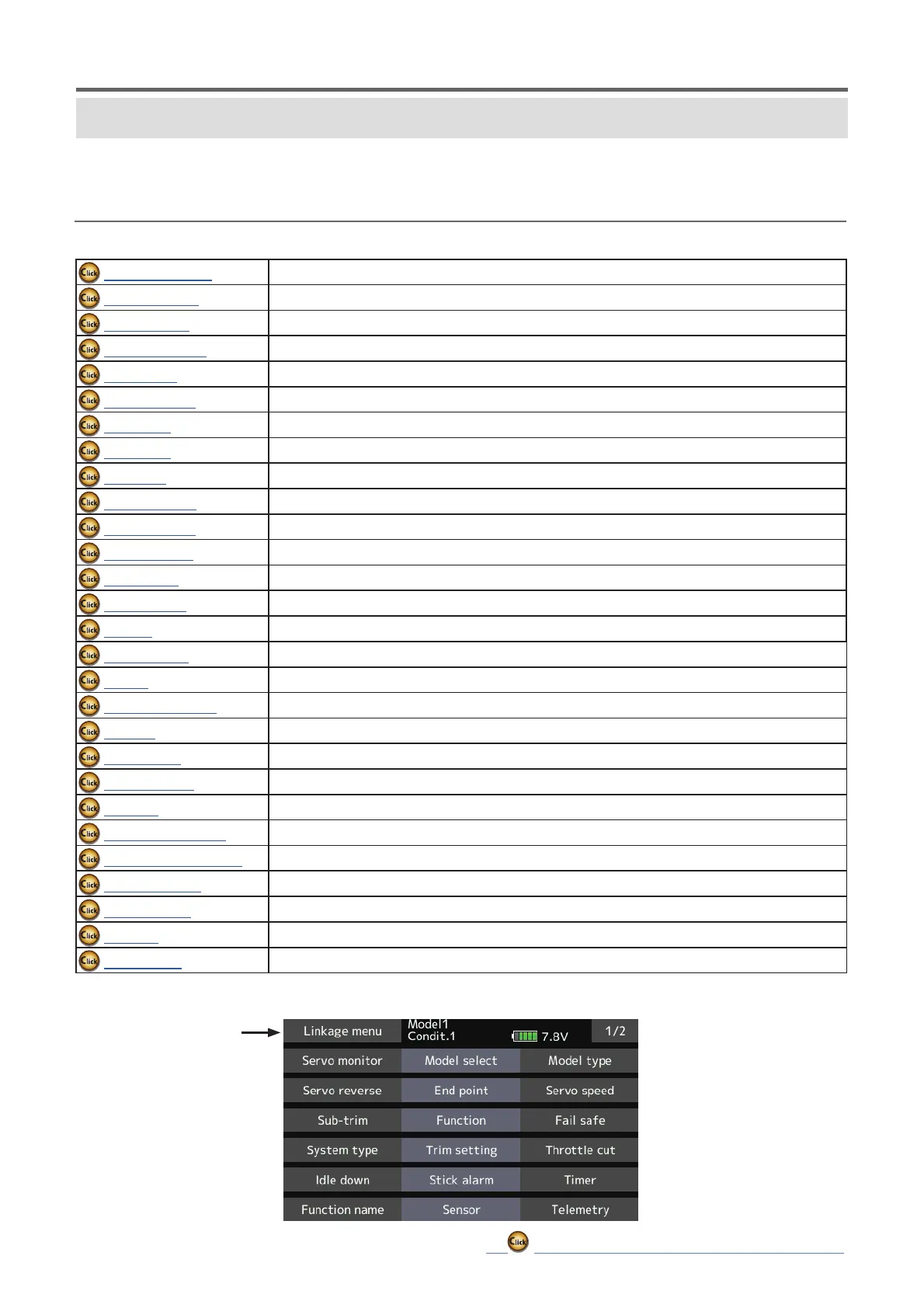58
ڀ ŪŲŃƗƒŃŷŤťůŨŃŲũŃŦŲűŷŨűŷŶ
ůŬűŮŤŪŨŃŰŨűŸ
The Linkage menu is made up of functions which
perform model addition, model type selection, end
point setting, and other model basic settings.
ůƌƑƎƄƊƈŃƐƈƑƘŃƉƘƑƆƗƌƒƑƖŃƗƄƅƏƈ
Servomonitor
Displaystheservotestandoperationposition
Modelselect
Modeladdition,call,deletion,copy,modelnamesetting
Modeltype
Modeltype,wingtype,tailtype,swashtype,selection
Servoreverse
Servodirectionreversal
Endpoint
Servobasicrateadjustmentandlimitsetting
Servospeed
Servospeedsetting
Sub-trim
Adjuststheneutralpositionofeachservo
Function
Channelassignmentofeachfunctioncanbechanged
Failsafe
Failsafefunctionandbatteryfailsafefunctionsetting
Systemtype
Systemmodeselection,linkofatransmitterandreceiver,telemetrymodeselection
Trimsetting
Controlstepamountandmodeselectionofthedigitaltrim
Throttlecut
Stopstheenginesafelyandeasily
Idledown
Lowerstheidlespeedoftheengine
Swashring
Limitstheswashplatetraveltowithinafixedrange.(helicopteronly)
Swash
SwashAFRandlinkagecorrectionfunction(helicopteronlyexceptswashtypeH-1)
Stickalarm
Canbesetsothatanaudiblealarmsoundswhenthethrottlestickreachesthesetposition.
Timer
Timersetting
Functionname
Functionnamecanbechanged
Sensor
Varioustelemetrysensorssetting
Telemetry
Displaysvariousdatasentfromthereceiver
Tele.setting
Telemetrydatalog
Trainer
Startsandsetsthetrainersystem.
Warningsetting
Mixing,throttlepositionwarningreset
Usermenusetting
Originalmenumaking
SoundSelect
Makeasoundbyoperatingtheswitch(SA-SH).
Subdisplay
Changingthecontentdisplayedonthesubdisplay
Picture
Registeryourownpictureanddisplayitonthehomescreenandmodelselectionscreen.
Datereset
Modelmemorysetdatareset(byitem)
●
Select the function
name and return to the
Home screen.
●
Tap the [Linkage menu] button in the Home screen to
call the setup screen shown below.