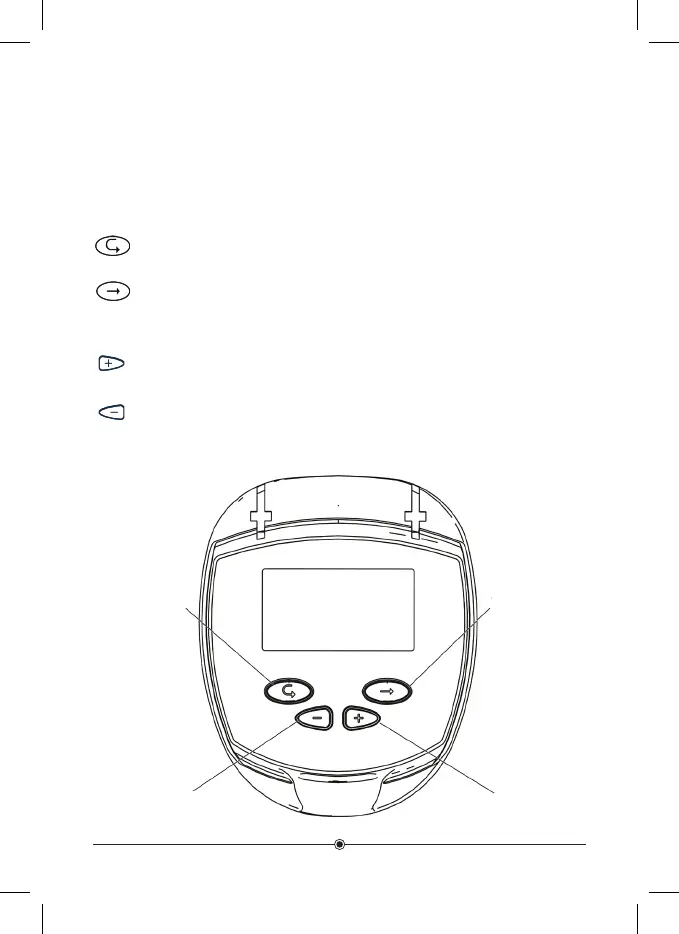10
4. Irrigation Programming
This section describes the programming steps for a simple irrigation
schedule.
The next section deals with more advanced irrigation operations.
The irrigation controller is programmed with the aid of 4 buttons:
Enter Button - Used to switch between the desired programming
modes
Set Button - Used to select the parameter to be changed (e.g. hour,
minute, etc.) The selected parameter can only be changed when its
icon is blinking on the display.
Plus Button - Increases the value of the selected parameter (e.g. adds
an hour).
Minus Button - Decreases the value of the selected parameter (e.g.
decreasing an hour).
SET
PLUS
MINUS
ENTER
