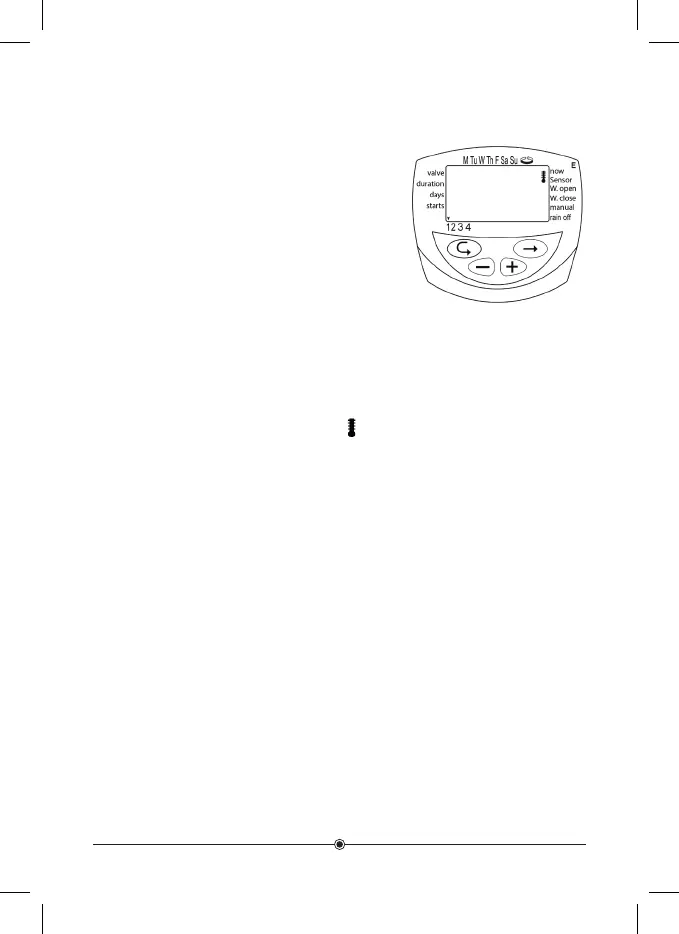23
6.5 Sensor
The controller can be stopped by connecting it to a sensor. For
example, if a rain sensor is connected to the
controller, irrigation will be performed as long
as the sensor is dry. Following a rainfall, the
sensor will prevent the valves from opening.
All types of dry-contact N.C.sensors can be used. The sensor connection is
performed as described in Section 3.4 – Wiring the controller to a two-wire
solenoid (page 8).
As long as the sensor does not close the circuit (that is, a defined prevention
condition has been identified), the icon
appears on the display. In this
setting, valves will not be irrigating. S OFF will appear in the display in
manual mode. This means that the sensor is activated, and is currently
preventing irrigation.
