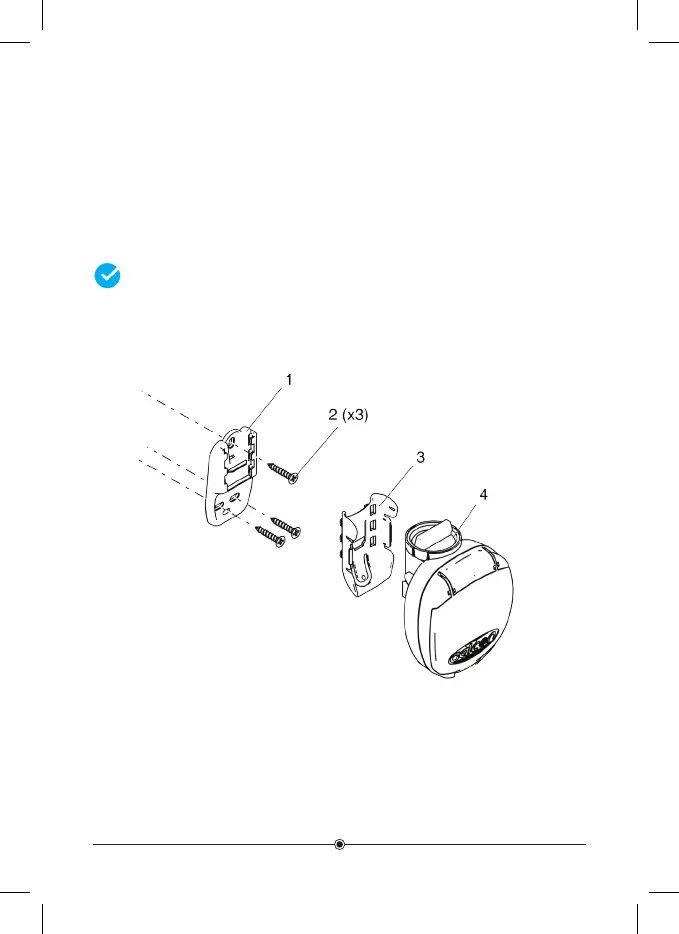7
a. Attach the wall mounting plate (1) on the wall using 3 screws (2) (not
included).
b. Remove the bracket (3) from the controller and mount it on the wall
adapter by sliding it downwards onto the mounting plate.
c. Press the controller (4) into the bracket.
The controller fits the bracket with a small click
3.3 Installing on the Wall
