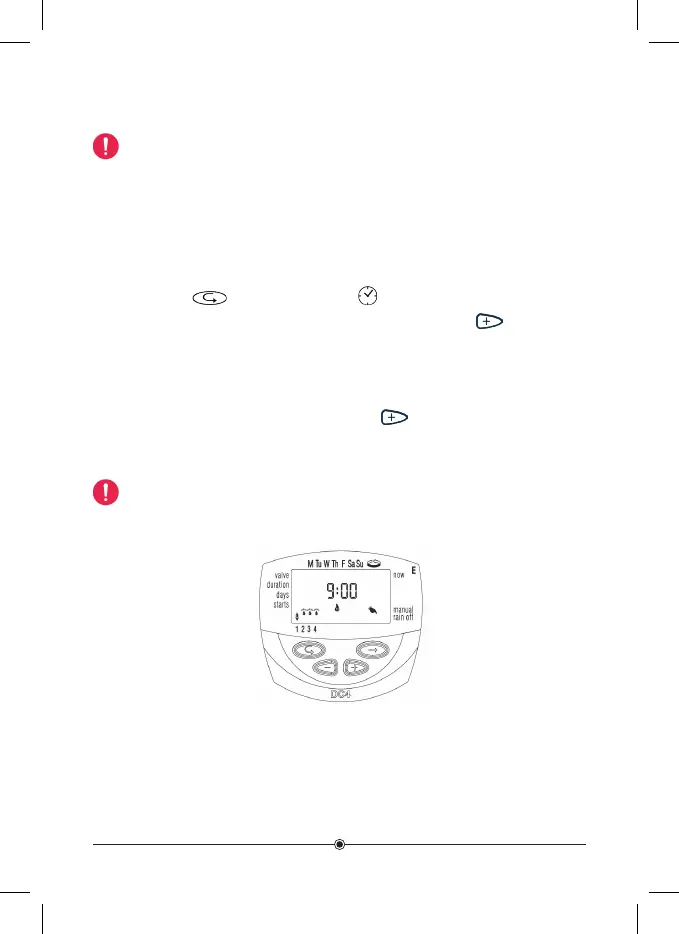19
Note: It is possible to turn on up to 2 valves simultaneously,
by repeating the steps outlined above.
It is possible to operate all the valves sequentially, one after the other.
1. Press Enter
until the clock icon appears.
2. When nothing is flashing on the display, press and hold
for 5
seconds. Valve No. 1 will open and operate for the duration of the
programmed irrigation. When valve No.1 closes, valve No. 2 will open and
so on, until the end. All valves programmed to be opened will flash. You
can intervene in the process. Clicking on
closes the current valve
and opens the next valve after it.
Note: You can exit this screen only after having opened all valves.
5.6 Serial Manual Operation for all Valves
