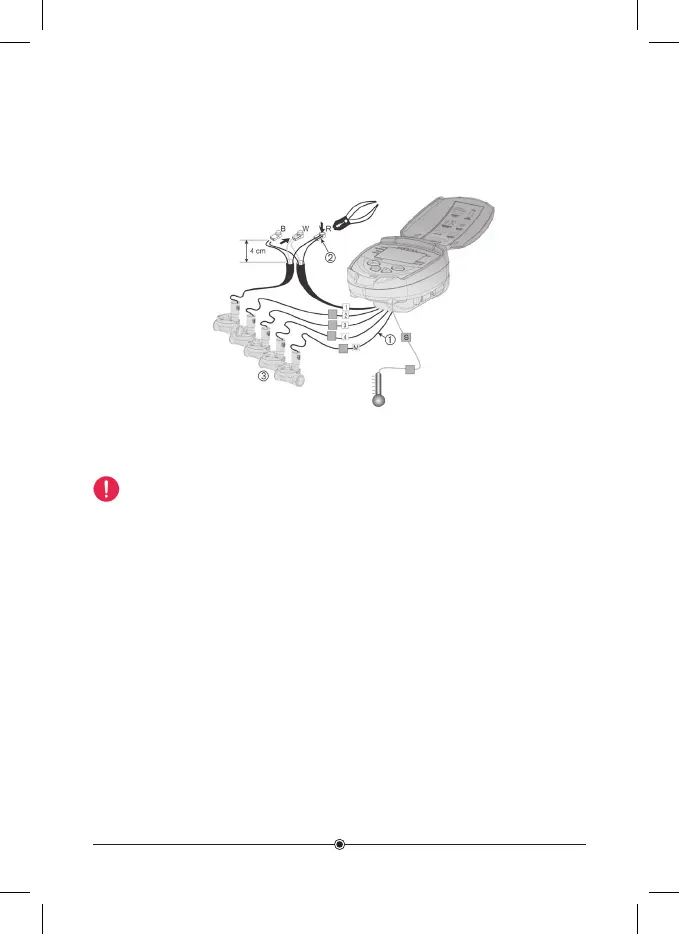9
3.5 Wiring the Controller to a 3-wire Solenoid
Labeled cables (1) emerge from the controller. The end of each cable is
protected by a cover that must be removed prior to connecting the cable.
NOTE: The controller and its cables are waterproof. In order to
preserve the waterproof characteristics it is important not to expose
the wires that are not being used.
To preserve watertightness the following instructions need to be followed:
• Connect the cables to the valves (3) using the special waterproof
connectors (2) supplied with the product. See illustration.
1. Cut the cover of the cable coming out of the controller (1) near the end of
the cable and expose the cable leads from the outer black insulating sleeve
only. The solenoid cables have three wires: white, red and black. Do not
expose the three wires from their colored insulation
2. Connect the wires to the waterproof connector (2).
Connect the valves to the cables emerging from the controller according to the
illustration and explanation below.
