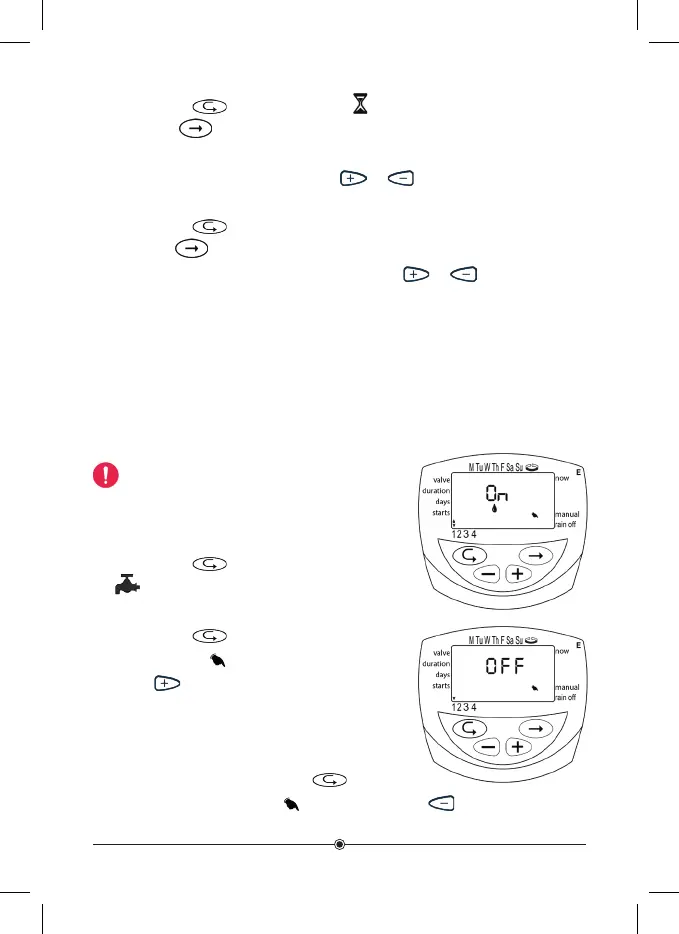18
This operation turns on the selected valve for the irrigation time set in the
program. The valve will close automatically at the end of the predetermined
irrigation duration.
Note that the originally defined program
continues to run according to the
determined times.
For setting-up times:
1. Press Enter
until the valve icon
appears. Select a valve according to
Section 5.3 Valve Selection
2. Press Enter
until the ‘Manual
watering’ icon
appears
3. Press
to open the valve. The word ‘On’
will appear in the display. After 5 seconds
the remaining irrigation time appears ,
counting down on the monitor.
To close manually, press Enter until
the manual watering icon
appears, and press in the display. The
word ‘off’ will appear.
5.5 Computerized Manual Operation of the Valve
2. Press Enter until the days icon appears.
3. Press Set
several times (for all days of the week) until the word
Once flashes on the display.
4. While the display is blinking, press
or until “5 days” appears on
the display, which is the frequency of the irrigation.
5. Press Enter
. The display will show .STARTI.
6. Click Set
. The hours display will flash.
7. Set the start times and minutes, by pressing
or , as described in
Section 4.6.
