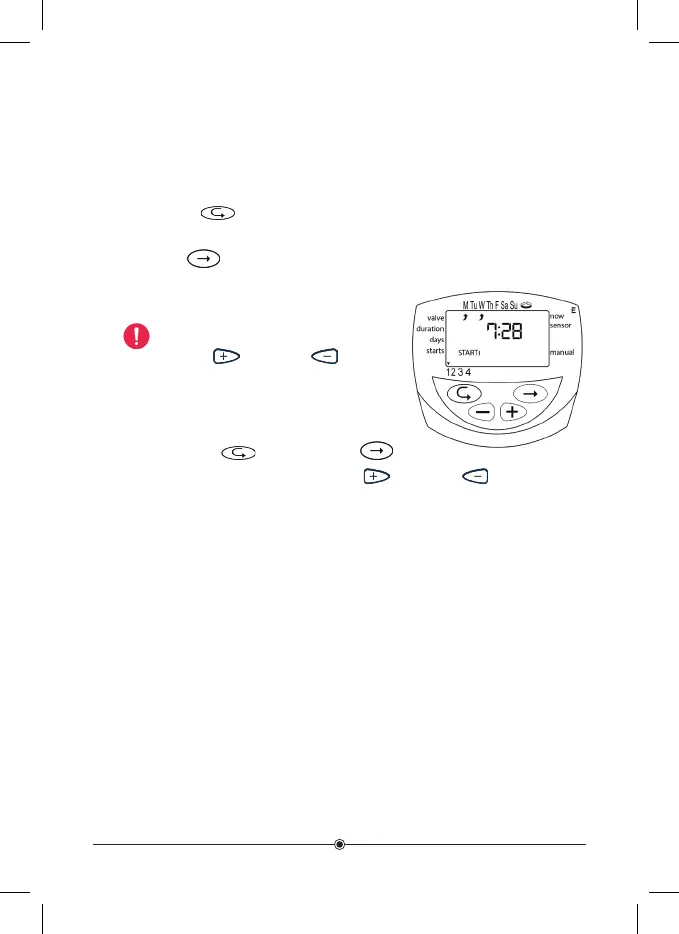14
4.6 Setting Irrigation Start Times
1. In this step, up to 4 separate irrigation start times can be programmed
per day. The selected valve will open at each of the established start
times, for the irrigation duration set as described in Section 4.4.
2. Press “Enter”
until “STARTI” appears. The word “OFF” or the last
start time that was entered will appear on the display.
3. Press “Set”
. The displayed item (or the last start time entered) will
blink.
4. Set the desired start time
( note the AM and PM terms) by
pressing “Plus”
or “Minus” . Repeat
actions 2-3 for programing II-III-IV if
required.
5. To cancel a specific start time, select it by
pressing “Enter”
and press “Set”
. The hour digits will blink. Press “Plus” or “Minus” until the word
“OFF” appears on the display.
6. To program another valve, select it and repeat the above steps, starting
from Section 4.3.
4.7 Example: Programming a Weekly Irrigation Program
Suppose you want to program the irrigation controller so that it irrigates three
times a day. In the 24-hour format: 08:00, 13:00 and 19:00, for two and a half
hours at a time, on Tuesdays and Fridays.
To switch to 24-hour format, see Section 4.3 (If you are using the DC-1 irrigation
controller, start with step 4 below.)
