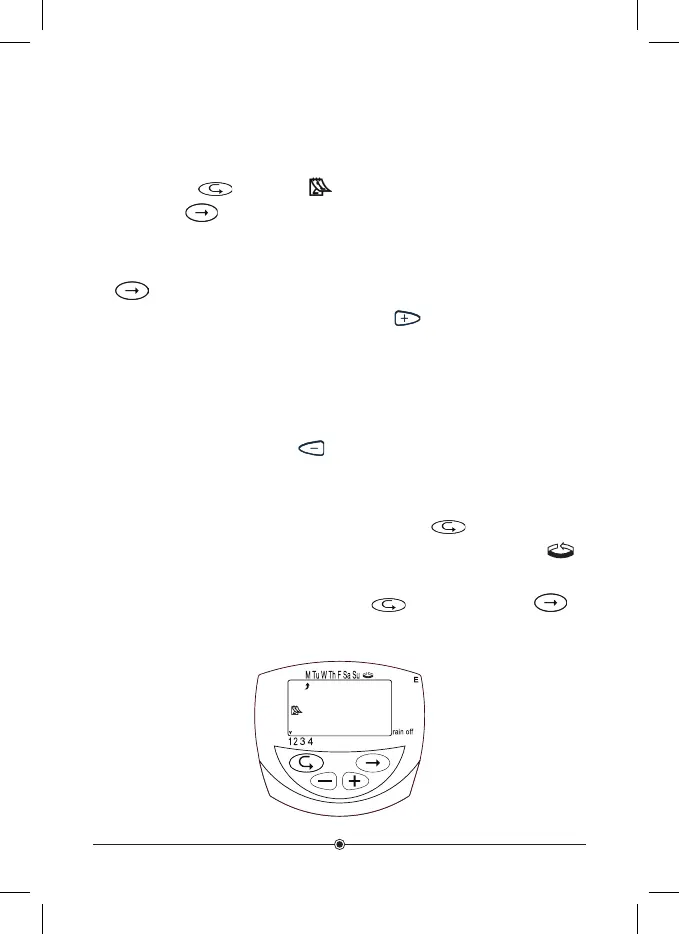13
4.5 Selecting Days of the Week for Irrigation
This setting determines on which days of the week the irrigation controller
will operate the selected valve.
1. Press “Enter”
until “Days” appears.
2. Press “Set”
. A blinking arrow appears at the top of the display, under
Monday.
3. Move the blinking arrow to the desired day of the week by pressing “Set”
.
4. Selecting/adding irrigation days: Press “Plus”
. The arrow under the
selected day stops blinking, moves one position to the right, and blinks
under the next day of the week. You can select additional days of the week
in the same manner.
5. Canceling Scheduled Irrigation Days: Bring the blinking arrow under the day
you want to cancel. Click Set
. The arrow below the selected day will
disappear, and the flashing arrow will move to the right, below the next day
of the week. Additional days can be canceled in the same way.
6. When the blinking arrow reaches Sunday, pressing
again displays
the word ONCE in the center of the display, and the symbol “Cyclical”
appears at the upper right corner of the display. To return to the “Selecting/
Adding Irrigation Days” mode, press “Set”
once or twice. Click to
go to the next step.
DC4
valve
manual
now
duration
days
starts
