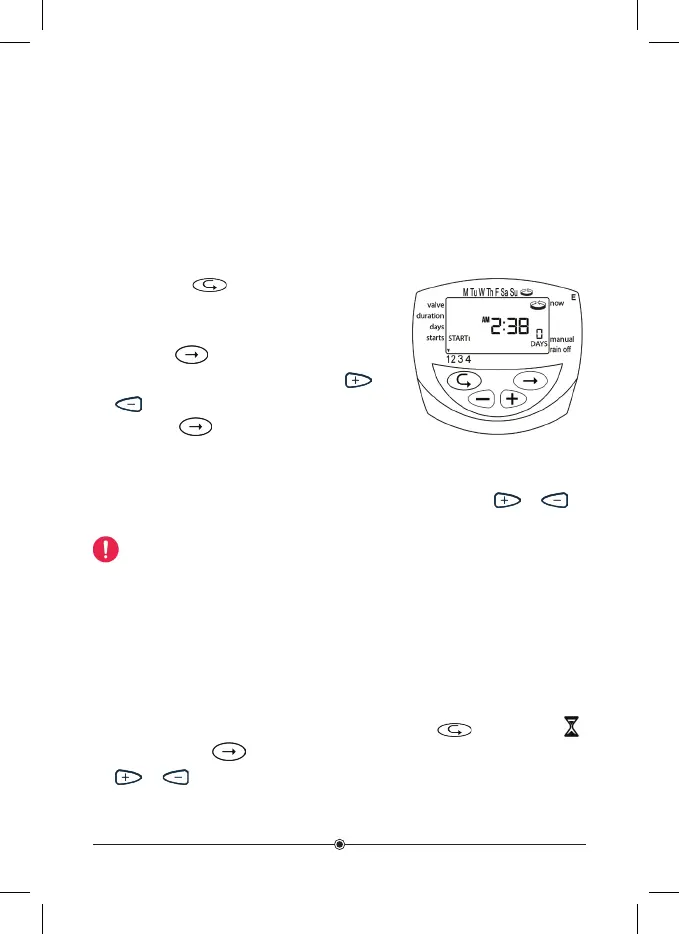17
5.3 Setting a Day and Time for Opening in A Periodic Plan and in
a one-time Plan
In these programs it is possible to determine in advance the opening time of
the valve. The number of days until the opening appears on the screen to the
right of the opening time 0 above the word “days”, meaning that the program
will start today; 1 means that the program will start tomorrow, and so on (up
to 30 days.)
1. Press Enter
until STARTI appears.
The display will show the last programmed
opening time.
2. Click Set
. The time display will flash.
3. Set the desired opening time using
(or
). Pay attention to the AM and PM terms.
4. Press Set
until the number to the right
of the start hour flashes (the number above
the word “days”).
5. Set the number of days until the opening of the valve with
or .
Note: Opening of 2, 3 and 4 are canceled in this program.
5.4 Example of Defining a Periodic Irrigation Program
Suppose you want to program the irrigation controller to open the valve at
12:45 at noon, for an hour, once every 5 days.
1. Determine the duration of irrigation in accordance with Section 4.4:
defining the duration of the irrigation. Press Enter
until the icon
appears. Press
and set the duration of the irrigation by pressing
or .
