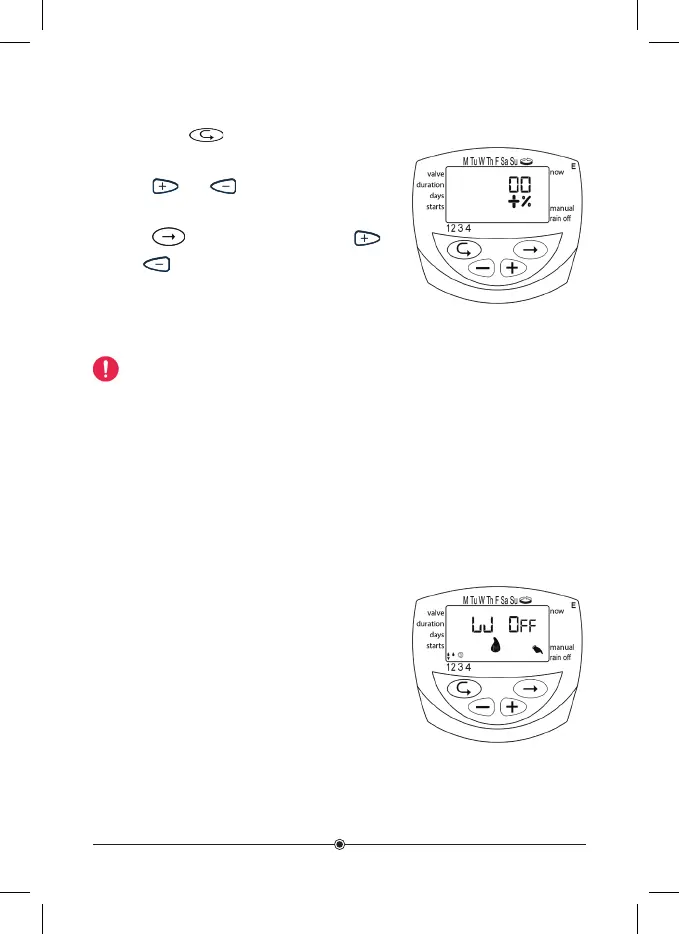21
6.1 Valve in Waiting Mode
This section is not intended for DC-1 and DC-2 models. When two valves are
On and a third valve is scheduled to open, this valve will switch to Waiting.
The flicker will appear above the number of
the valve that is in Waiting mode. As soon
as one of the valves closes, the waiting
valve will open. When manually operating
a computerized waiting valve - the letter W
(Wait) will appear on the display, and the valve
will open as soon as another valve closes.
1. Press Enter until a clock is displayed.
2. Wait until no digit is blinking.
3. Press
and together. The display will
show 00 +%.
4. Press
, 00 will flash. By means of
and
will add or subtract the percentage
as required (in steps of 10%). If you added or
subtracted, % will show a fixed symbol of +%
or -% on the main screen.
Note: It is not possible to change a percentage to a single valve.
6. Additional Views
