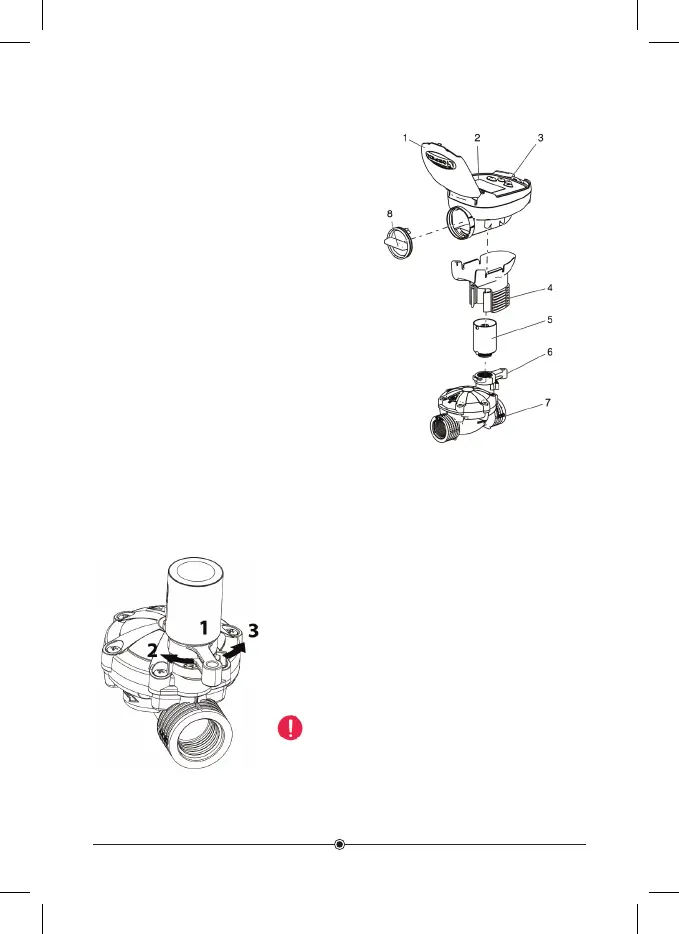4
1. Irrigation Controller Parts Identification
1. Cover
2. Controller display
3. Push buttons
4. Adaptor
5. Solenoid
6. Mechanical operation lever
7. Hydraulic valve
8. Battery compartment cover
The irrigation valve can be opened regardless of the controller’s operation.
This mode is useful when immediate irrigation is required, and the controller
is not assembled yet. The operating lever is below the solenoid.
The lever has 3 positions:
1. AUTO – Mid position
2. CLOSE - Rotating clockwise
3. OPEN - Rotating counter clockwise
NOTE: In normal working conditions,
the lever should be in the middle, in
AUTO position.
2. Manual-Mechanical Operation
