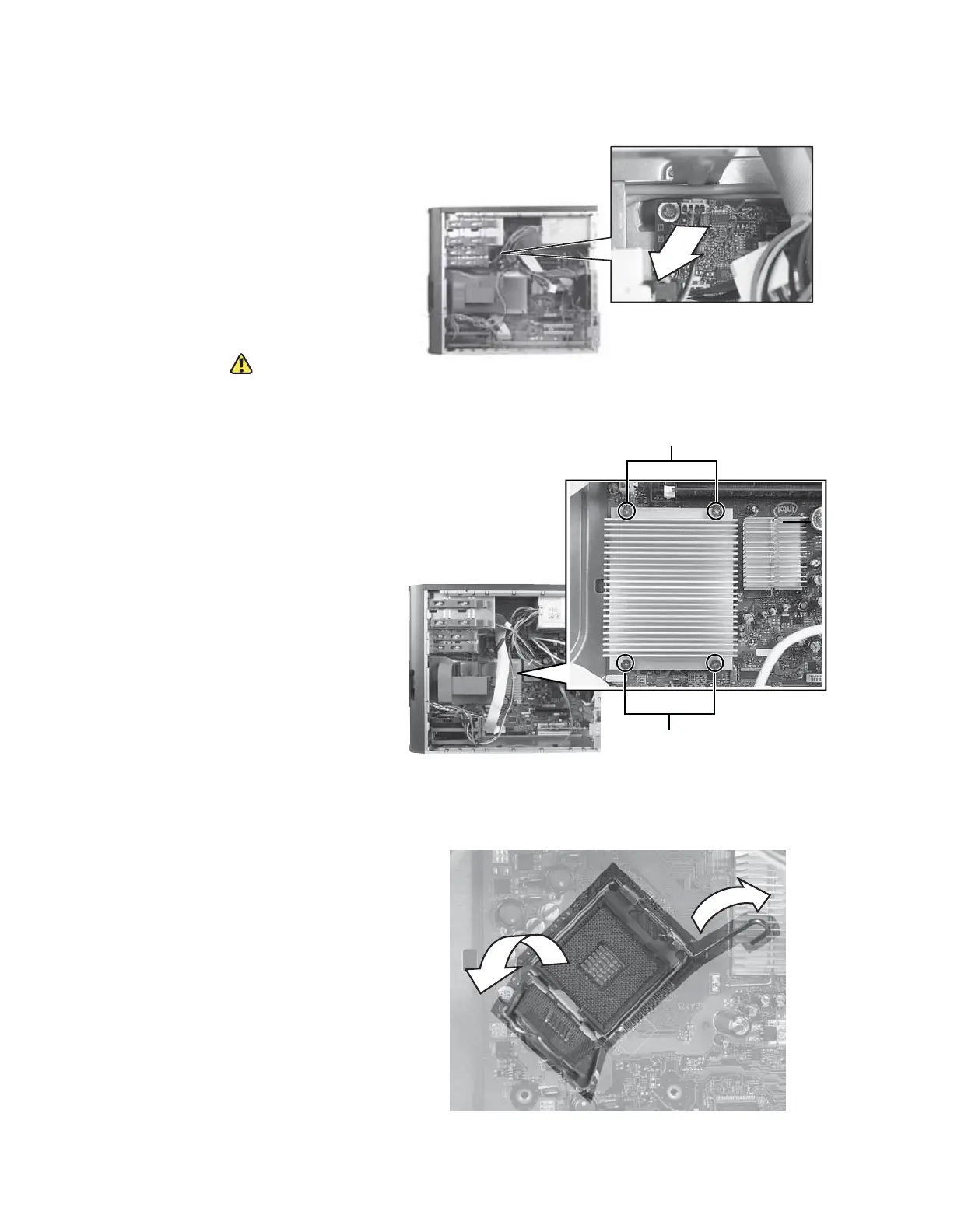Replacing the heat sink and processor
www.gateway.com
151
4 Disconnect the fan cable from the system board.
Caution
The heat sink has Thermal Interface
Material (TIM) located on the bottom of
it. Use caution when you remove the old
heat sink or unpack the new heat sink so
you do not damage the TIM.
5 Loosen the four screws that secure the heat sink to the system board, then
remove the heat sink.
6 Release the processor by pushing down on the lever and then lifting it
completely up.
Screws
Screws
8511629.book Page 151 Wednesday, July 19, 2006 9:38 AM