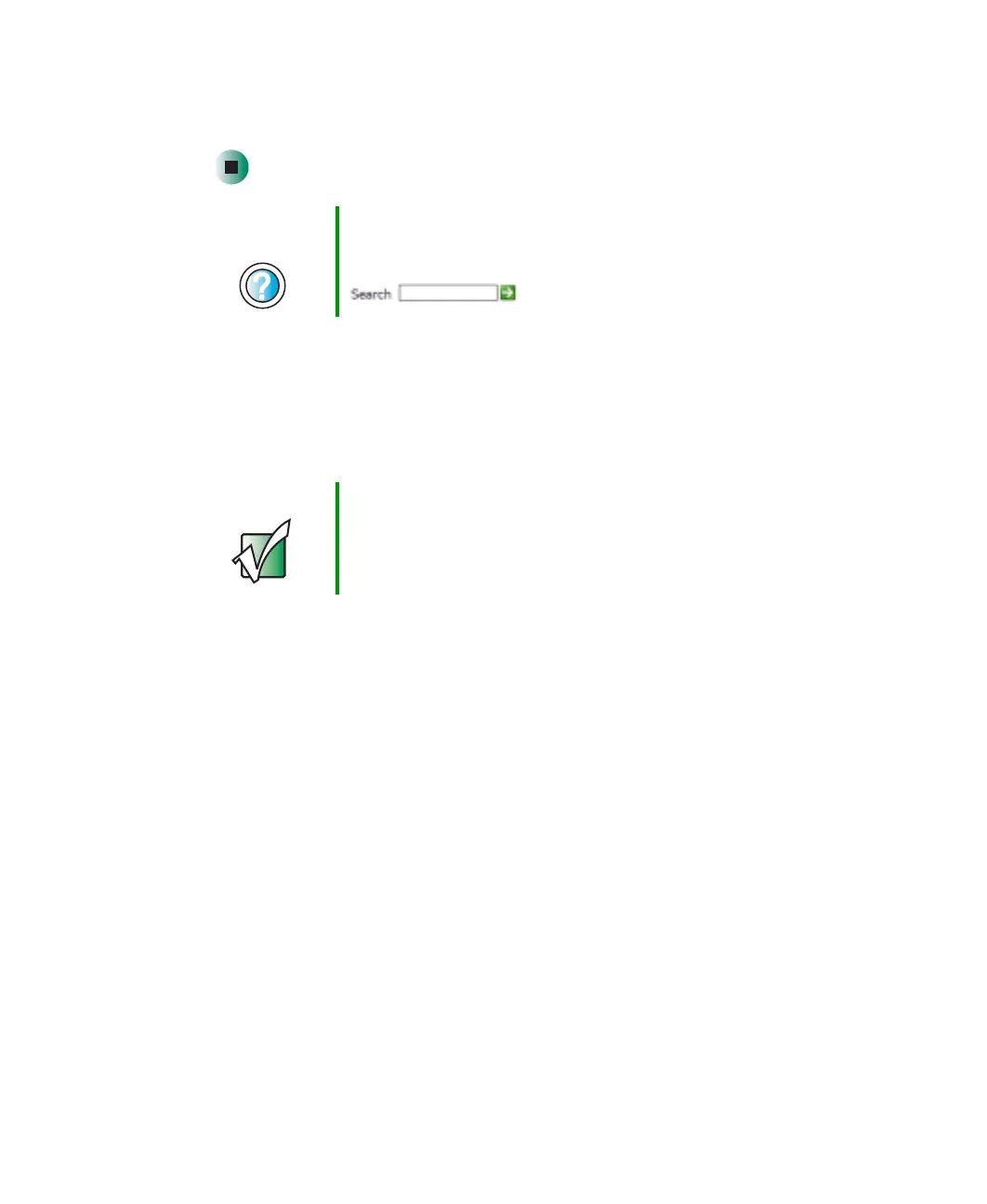112
Chapter 7: Using Multimedia
www.gateway.com
If you do not hear sound or you want to change the volume, see “Adjusting
the volume in Windows XP” on page 92.
Listening to CDs in Windows 2000
Use the Windows CD Player to play an audio CD in Windows 2000. You can
use the audio buttons on the front of your notebook to control how you play
your CDs. For more information, see “Using the audio controls” on page 34.
Help and
Support
For more information about playing CDs in Windows XP,
click Start, then click Help and Support.
Type the keyword playing CDs in the Search box
, then click the arrow.
Important If the drive you want to use is not in the modular bay, you
need to swap modules. For more information about
swapping modules, see “Changing modules” on page 105.
