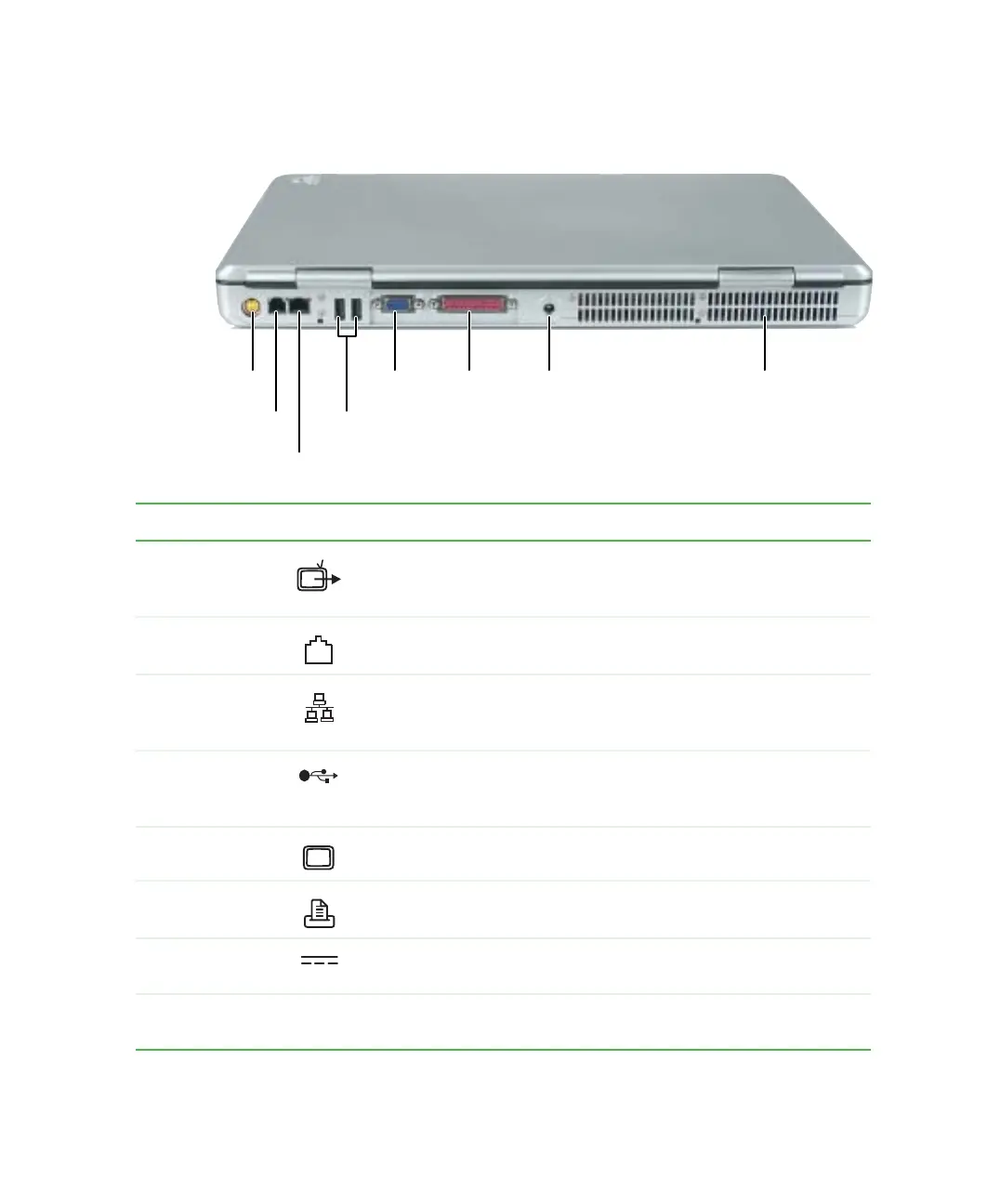7
Back
www.gateway.com
Back
Component Icon Description
S-Video out jack Plug a standard S-Video cable into this jack and the jack on an
S-Video device (such as a television or VCR). For more information,
see “Viewing the display on a television” on page 163.
Modem jack Plug a modem cable into this jack. For more information, see
“Connecting the modem” on page 38.
Ethernet jack Plug a 10/100/1000 Ethernet network cable into this jack. For more
information, see “Connecting to a wired Ethernet network” on
page 39 and “Networking Your Gateway M675” on page 205.
USB ports Plug USB (Universal Serial Bus) devices (such as a diskette drive,
flash drive, Iomega™ Zip™ drive, printer, scanner, camera,
keyboard, or mouse) into these ports.
Monitor port Plug an analog VGA monitor into this port.
Parallel port Plug a parallel device (such as a printer) into this port.
Power
connector
Plug the AC adapter cable into this connector.
Ventilation fan Helps cool internal components. Do not block or insert objects into
these slots.
S-Video out jack
Modem jack
Ethernet jack
USB ports
Monitor
port
Parallel
port
Power
connector
Ventilation
fan