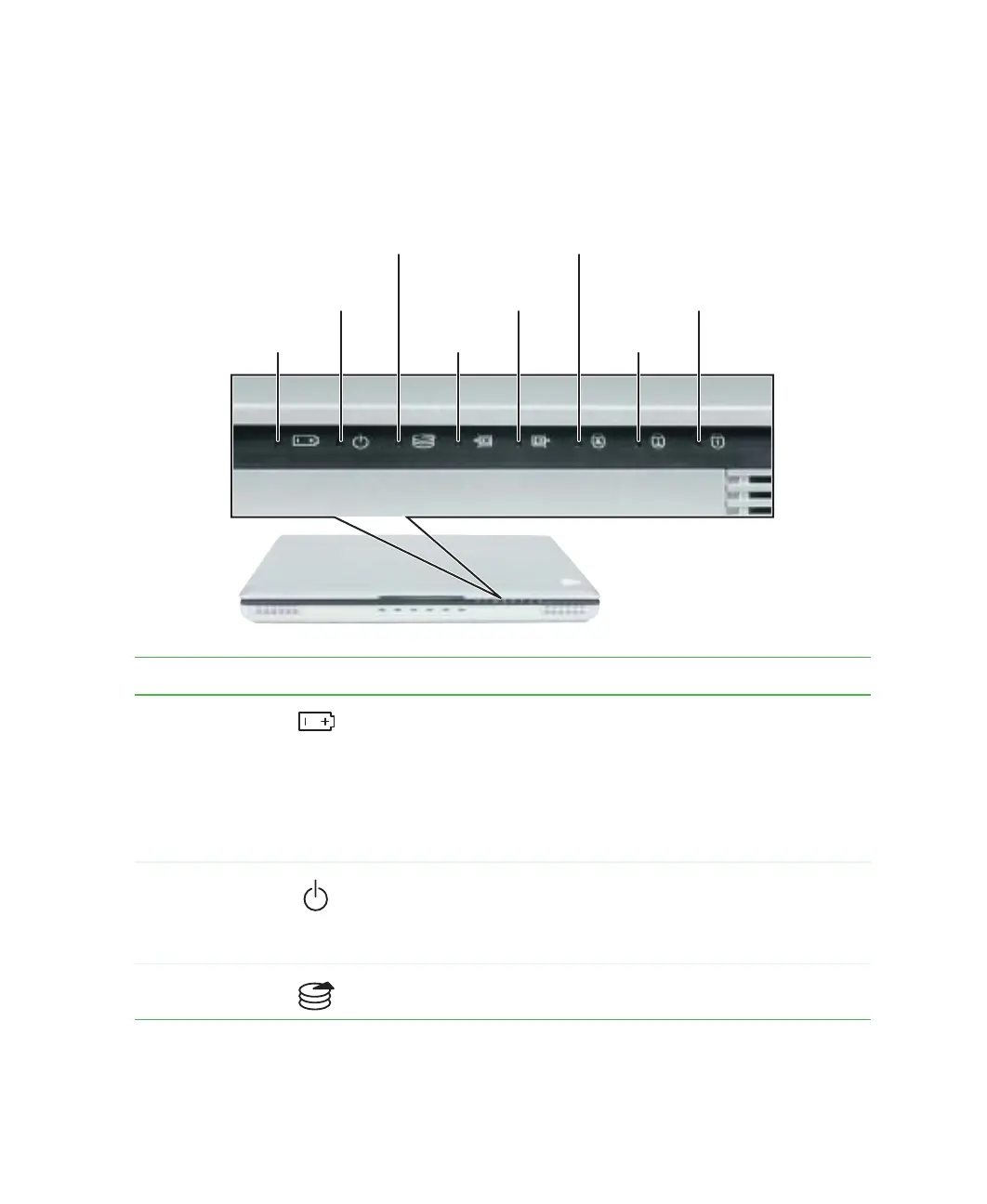27
Status indicators
www.gateway.com
Status indicators
Status indicators inform you of the power status, when a drive is being used
or when a button has been pressed that affects how the keyboard is used.
Indicator Icon Description
Battery charge The LED shows the battery activity and status.
■
LED blue - battery is fully charged.
■
LED purple - battery is charging.
■
LED blinking red - battery charge is very low.
■
LED solid red - battery is malfunctioning.
This LED only lights up when your notebook is connected to AC
power or the battery charge is very low.
Power The LED shows your notebook’s power status.
■
LED on - notebook is on.
■
LED blinking - notebook is in Standby mode.
■
LED off - notebook is off.
Hard drive The hard drive is in use.
Hard drive
Power
Caps lock
Scroll lock
Pad lock
Right-side
modular bay
Left-side
modular bay
Battery
charge