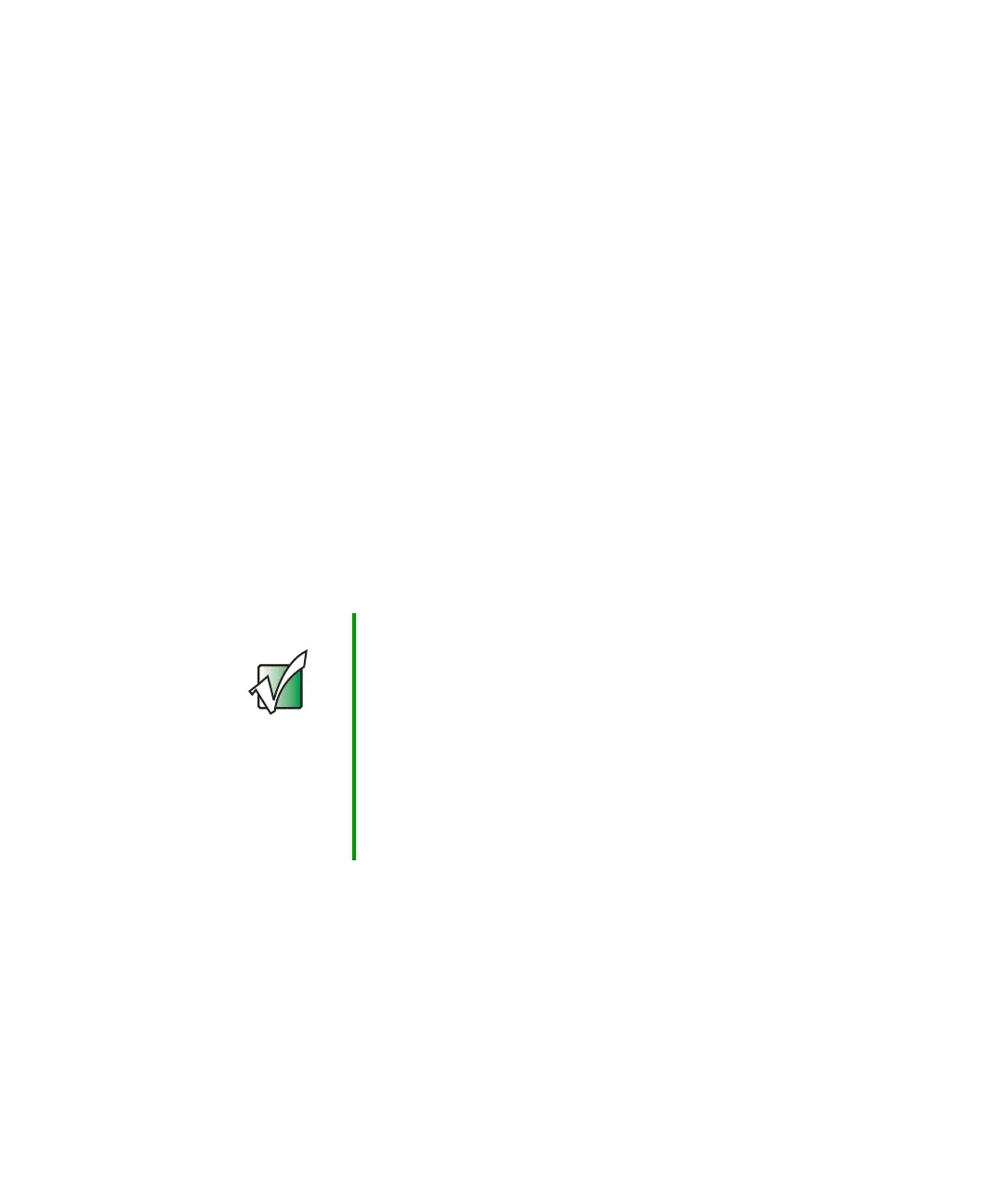215
Using a wireless Ethernet network
www.gateway.com
Equipment you need for an access point
wireless Ethernet network
For an access point wireless Ethernet network you need:
■ A wireless Ethernet PCI card installed in each desktop computer
- OR -
A wireless Ethernet USB adapter attached to each desktop or notebook
computer, or convertible tablet PC
- OR -
A notebook, tablet PC, or convertible tablet PC with wireless Ethernet
built-in
- OR -
A wireless Ethernet PC Card installed in each notebook or convertible
tablet PC that does not have wireless Ethernet built-in
■ A wireless Ethernet access point to connect your wireless Ethernet network
to the Internet or a wired Ethernet network
Important IEEE 802.11b and IEEE 802.11g use the same radio
frequency. IEEE 802.11a uses a different radio frequency
than IEEE 802.11b and IEEE 802.11g. All wireless
Ethernet components must use the same frequency. A
combination of IEEE 802.11a and IEEE 802.11b or
IEEE 802.11a and IEEE 802.11g components will
not work. Some wireless devices can broadcast and
receive signals on both frequencies.
A mixture of IEEE 802.11b and IEEE 802.11g components
will result in your network running at the speed of the
slower IEEE 802.11b components.
