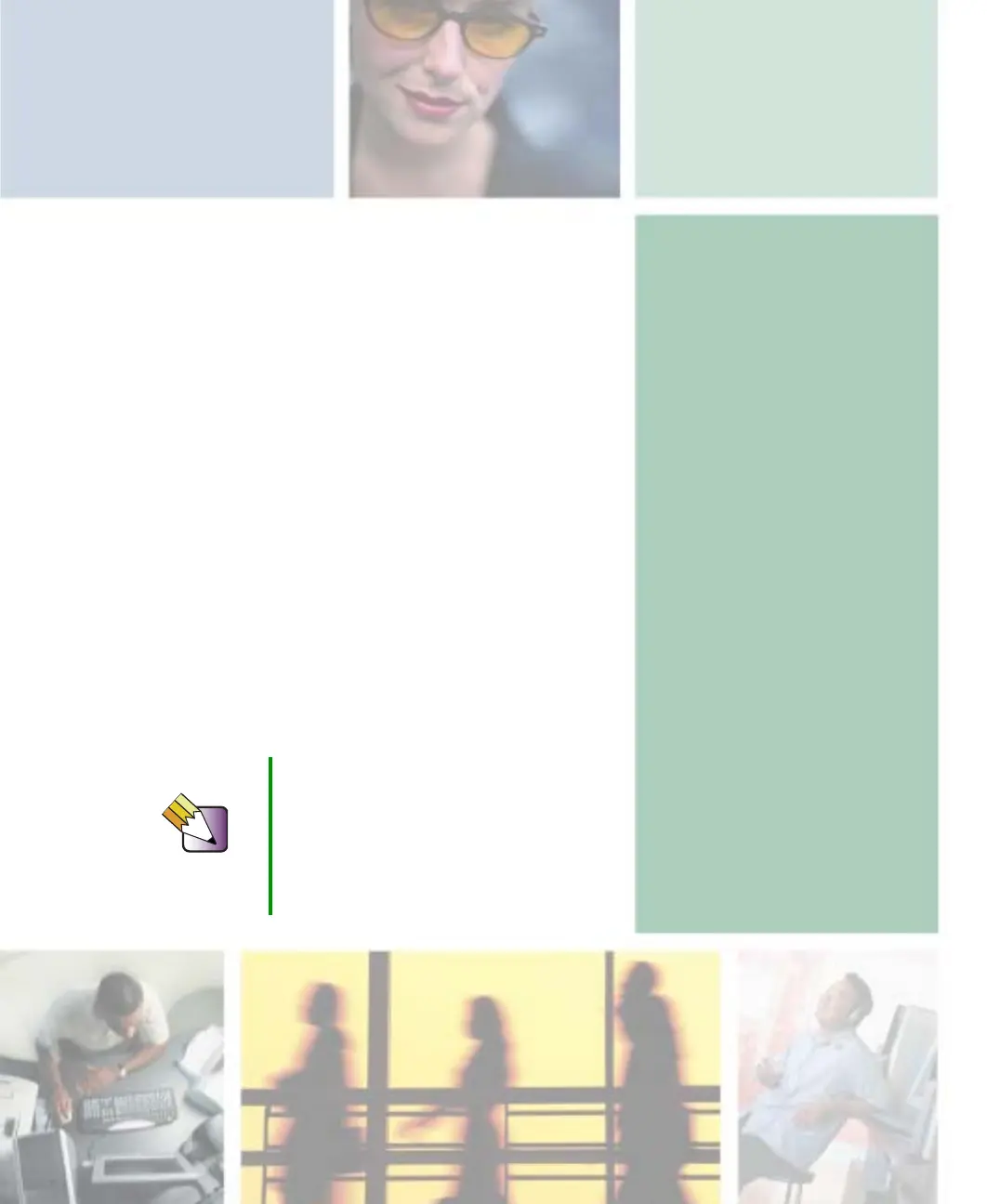11
205
Networking Your
Gateway M675
Connecting your home, small office, or home office
computers lets you share drives, printers, and a single
Internet connection among the connected computers.
Read this chapter to learn about:
■ Benefits of using a network in your home, small office,
or home office
■ Types of network connections
■ Purchasing additional network equipment
■ Turning the wireless Ethernet emitter on and off
Tips & Tricks The Setting Up Your Windows Network
guide has been included on your hard drive.
It provides instructions for installing and
configuring Ethernet networking on your
notebook. To access this guide, click Start,
All Programs, then click Gateway
Documentation.
