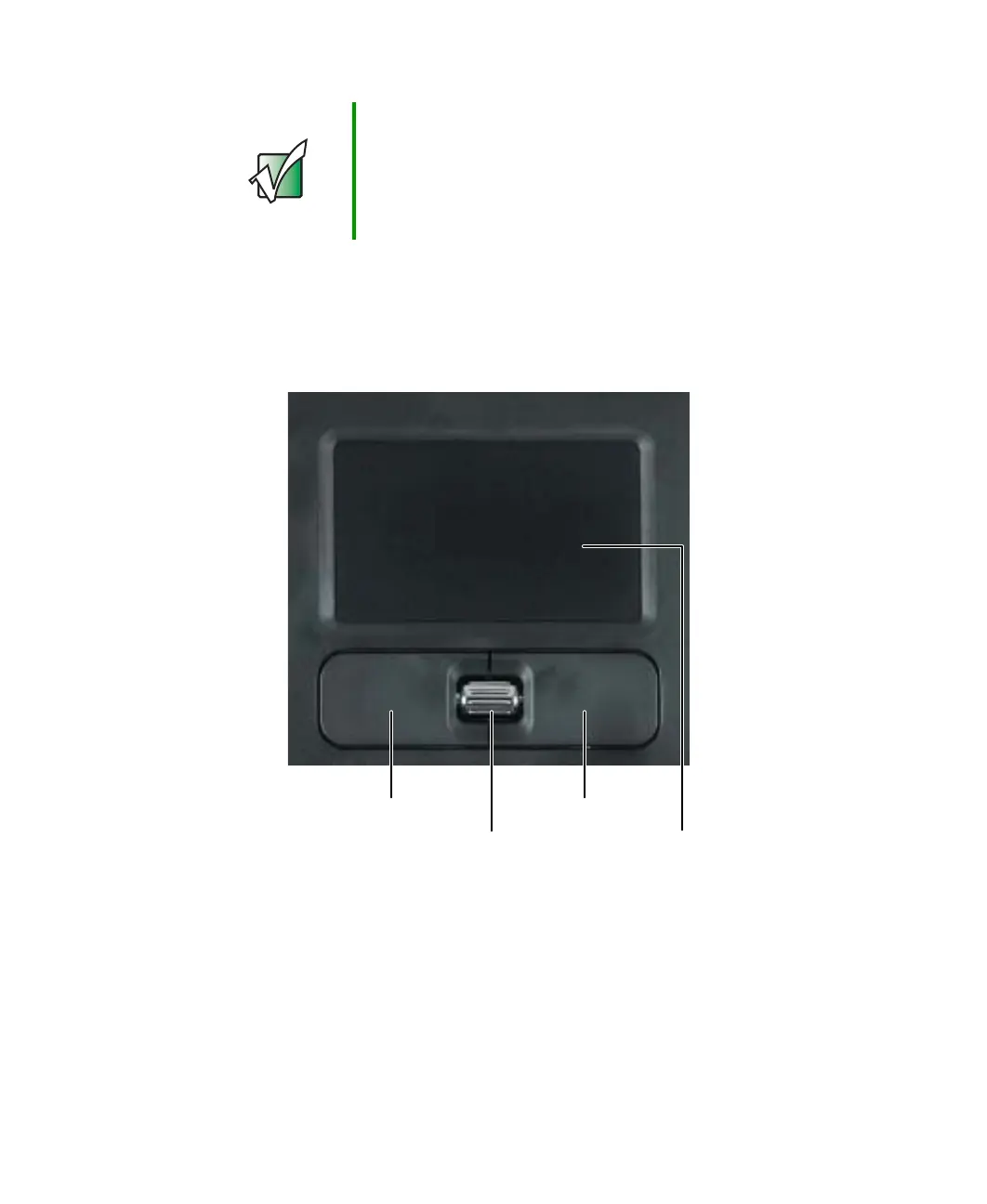35
Using the EZ Pad touchpad
www.gateway.com
Using the EZ Pad touchpad
The EZ Pad™ consists of a touchpad, two buttons, and a scroll wheel.
Important The volume buttons control the volume level of the built-in
speakers or headphones plugged into the notebook or port
replicator headphone jack. The play/pause, back, next,
and stop buttons may control multimedia programs such
as Windows Media Player, Windows CD Player,
MusicMatch, and the DVD Player.
Left touchpad button
Right touchpad button
TouchpadScroll wheel