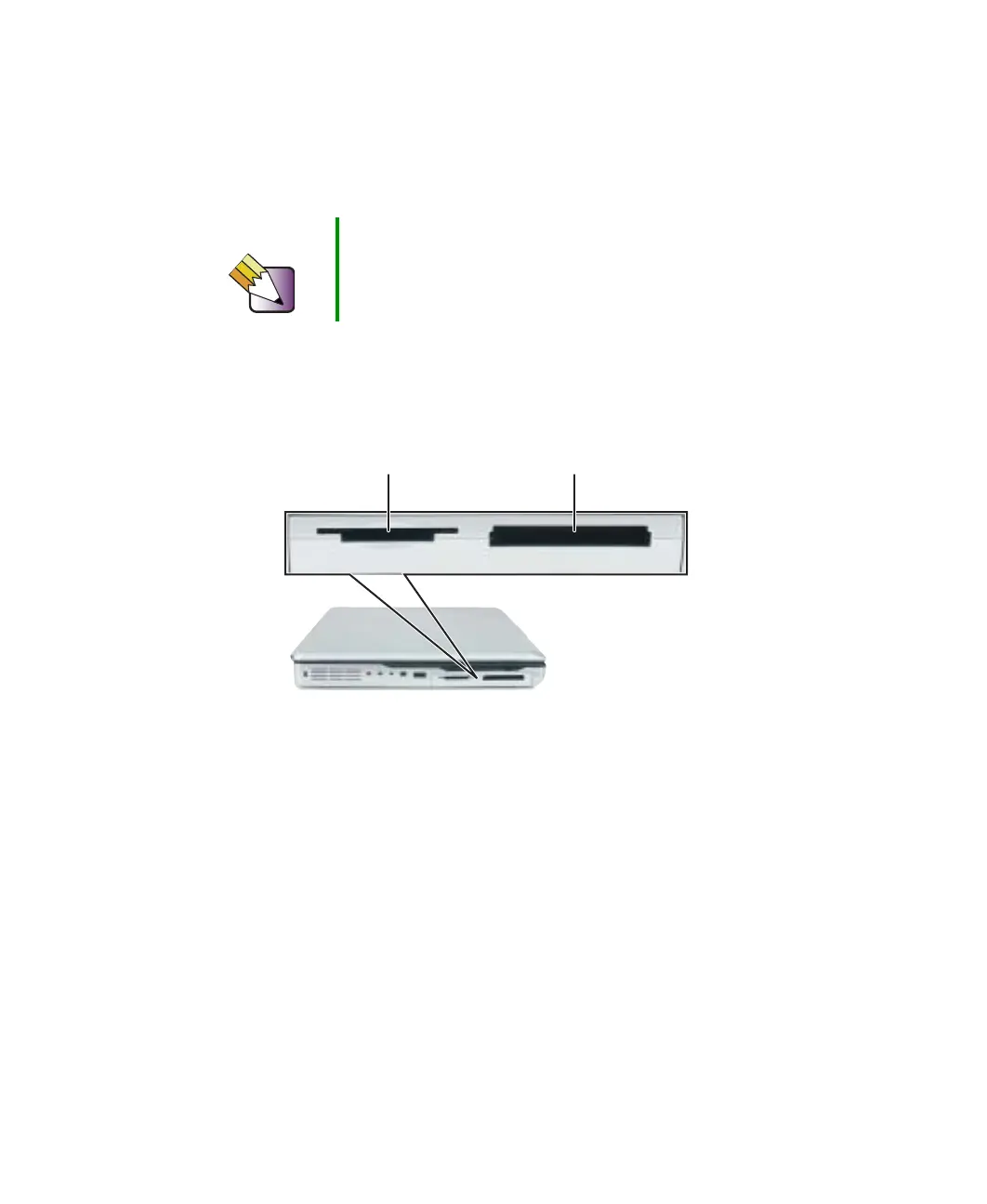154
Chapter 7: Using Multimedia
www.gateway.com
Using the optional memory card
reader
You can use memory cards to transfer pictures from a digital camera to your
notebook. You can also use the memory card reader to transfer data between
your notebook and a device that uses memory cards, such as a PDA, MP3 player,
or cellular telephone.
Tips & Tricks If your notebook did not come with a memory card reader,
you can order one from Gateway.
Left slot
Right slot
