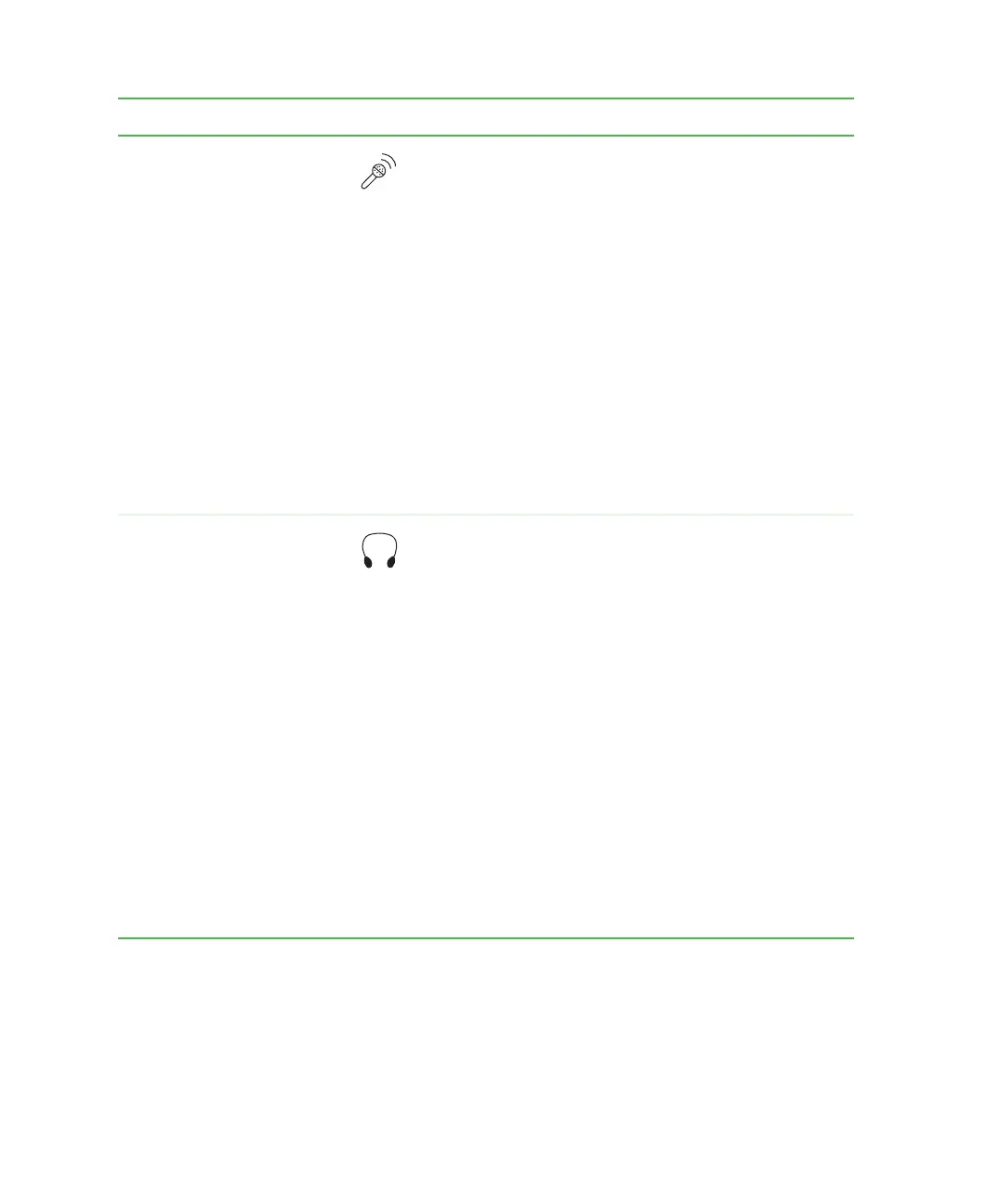4
Chapter 1: Checking Out Your Gateway M675
www.gateway.com
Universal jack 1
(pink plug)
This jack is user configurable for one of the following:
■
Microphone: a microphone can be plugged into this
jack (Default)
Important: A microphone can only be plugged into this
jack or universal jack 2 on the port replicator.
■
Off
■
Stereo in: an external audio input source (such as a
stereo) can be plugged into this jack so that you can
record sound on your notebook or play sound through
the notebook speakers.
■
Stereo out: an amplified external audio device (such
as a stereo) can be plugged into this jack so you can
play your notebook audio through that device.
Important: Stereo out can be configured as Stereo
Left/Right, Center/Subwoofer, and Surround Left/Right
For information on configuring this jack, see “Configuring
the audio jacks” on page 97.
Universal jack 2
(green plug)
This jack is user configurable for one of the following:
■
Headphone: headphones or amplified speakers can
be plugged into this jack. The built-in speakers are
turned off when speakers or headphones are plugged
into this jack. (Default)
Important: A headphone can only be plugged into this
jack or universal jack 3 on the port replicator.
■
Off
■
Stereo in: an external audio input source (such as a
stereo) can be plugged into this jack so that you can
record sound on your notebook or play sound through
the notebook speakers.
■
Stereo out: an amplified external audio device (such
as a stereo) can be plugged into this jack so you can
play your notebook audio through that device.
Important: Stereo out can be configured as Stereo
Left/Right, Center/Subwoofer, and Surround Left/Right
For information on configuring this jack, see “Configuring
the audio jacks” on page 97.
Component Icon Description
