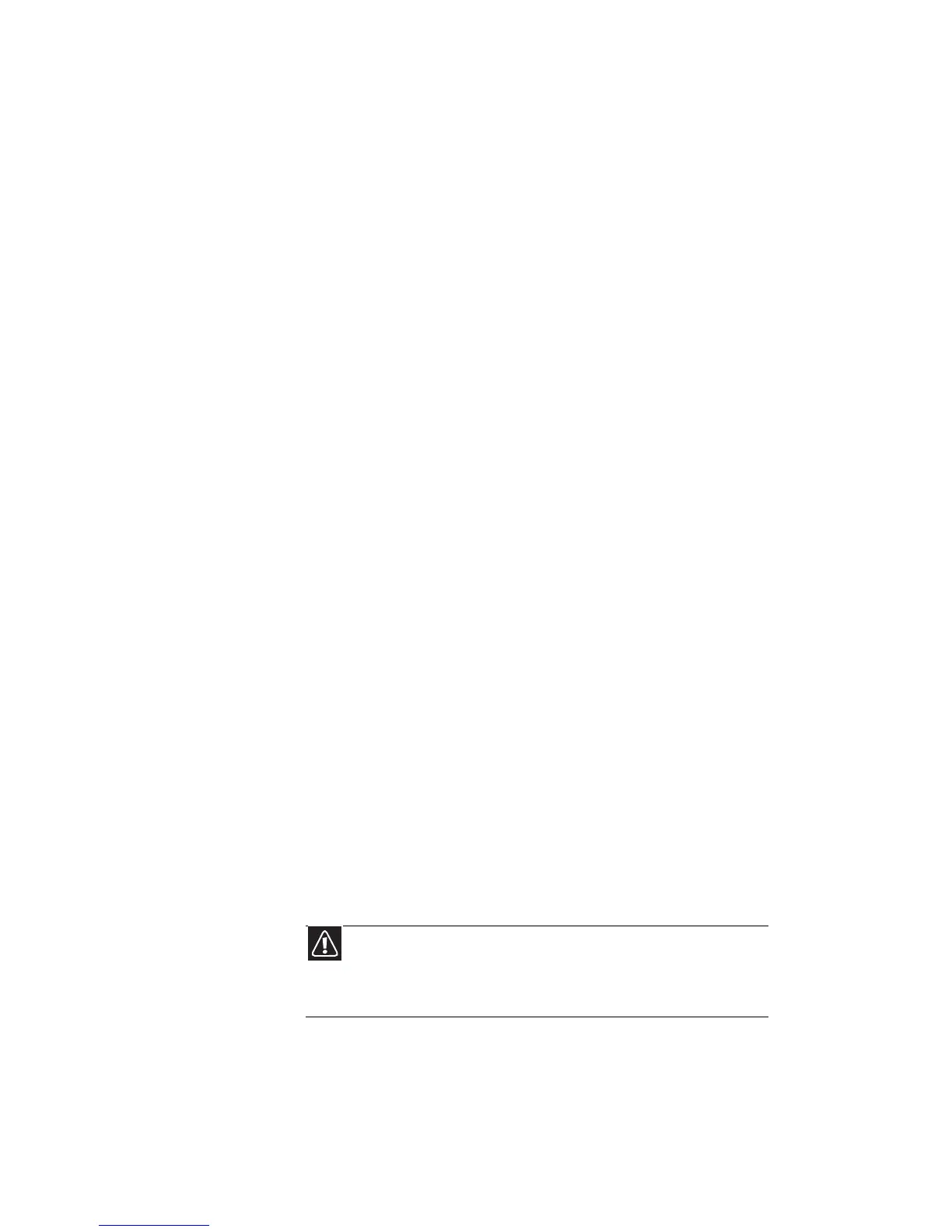CHAPTER 8: Troubleshooting
114
Your wired Ethernet network is running slower than
you expect
• If your Ethernet network is running slower than
you expect, check the speed of each Ethernet
component. For best results, all Ethernet
components should be standard Ethernet
(10 Mbps), Fast Ethernet (100 Mbps or
10/100 Mbps), or Gigabit Ethernet (1000 Mbps or
10/100/1000 Mbps). A mixture of Ethernet, Fast
Ethernet, and Gigabit Ethernet components will
result in your network running at the slowest
component speed.
You cannot connect to your company network
• Every network is unique. Contact your company
computer department or network administrator
for help.
Internet Explorer is unable to access the Internet
• Reset the power on your cable or DSL modem
and your access point. This reestablishes
communication between your Internet Service
Provider and your modem and between your
modem and your access point.
• If you previously accessed the Internet through
a dial-up modem, Internet Explorer may not be
set up to access the Internet through a network.
Remove the dial-up connection in the Internet
Options in Internet Explorer.
You cannot connect to your home network
• If your notebook is a member of a domain at
your workplace, you may not be able to connect
your notebook to your home network
workgroup to access shared files or printers on
your home network. You may, however, be able
to access the Internet through your home
network.
• Every home network is unique. See the
documentation that came with your network
equipment for troubleshooting information.
Caution
If your notebook was a member of a domain before you
join a workgroup, it is disjoined from the domain and your
computer account disabled. Contact your company computer
department or network administrator for more information.