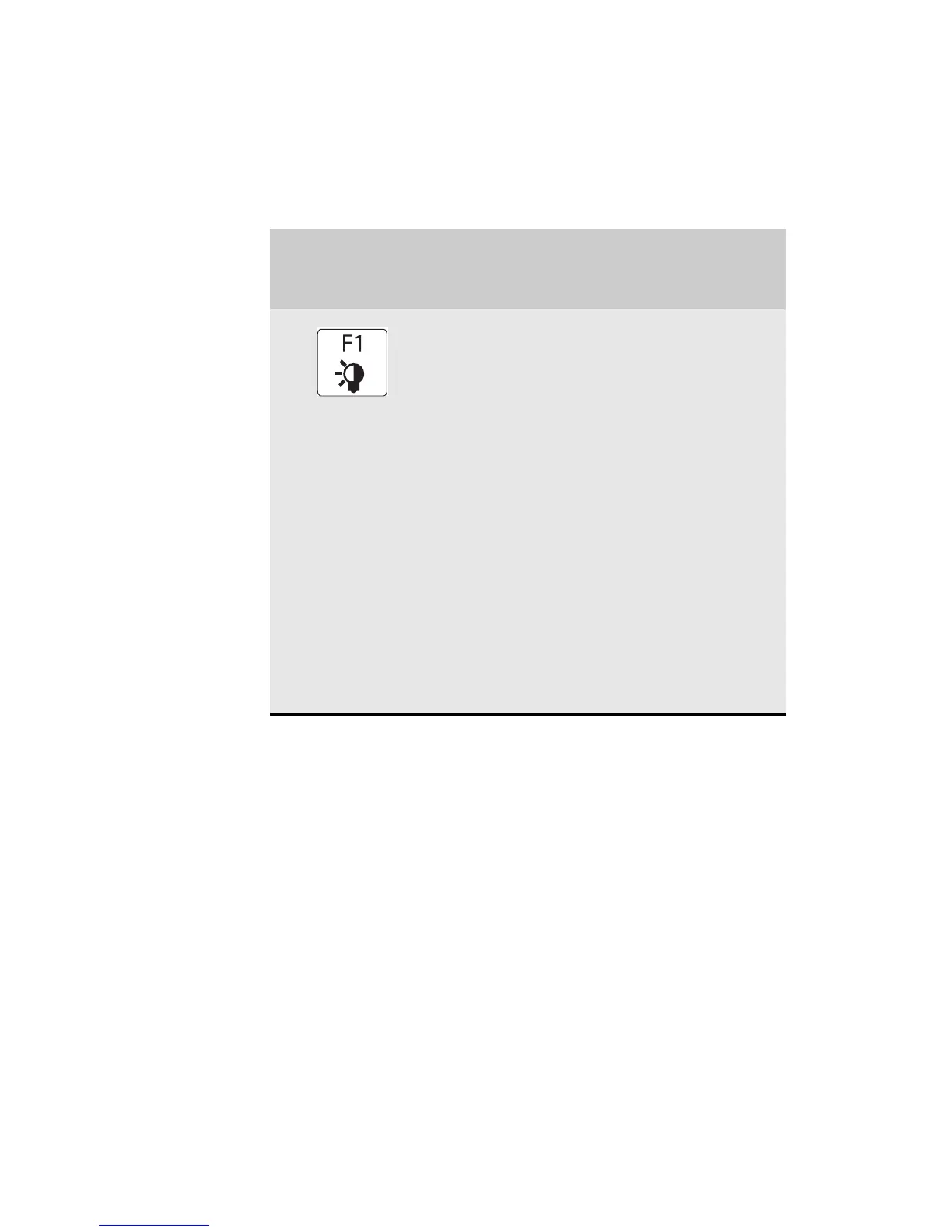CHAPTER 3: Setting Up and Getting Started
30
System key combinations
When you press the FN key and a system key at the same
time, your notebook performs the action identified by
the text or icon on the key.
Press and hold
FN
, then press
this system key...
To...
Toggle the system LED on/ff.
Toggle sequence for the unit with
backlit keyboard :
•
1
st
toggle : All system LEDs on
•
2
nd
toggle : Backlit Keyboard LED
off, everything else on
•
3
rd
toggle : Multimedia touch LEDs
and control function off, everything
else on
•
4th toggle: All system LEDs off and
Multimedia control functions off
Toggle sequence for the unit without
backlit keyboard :
•
1
st
toggle: All system LEDs on .
•
2
nd
toggle: Multimedia touch LED
and control function off, everything
else on
•
3
rd
toggles: All system LEDs off and
Multimedia control functions off
For more information, see “Using the
status indicators” on page 26.