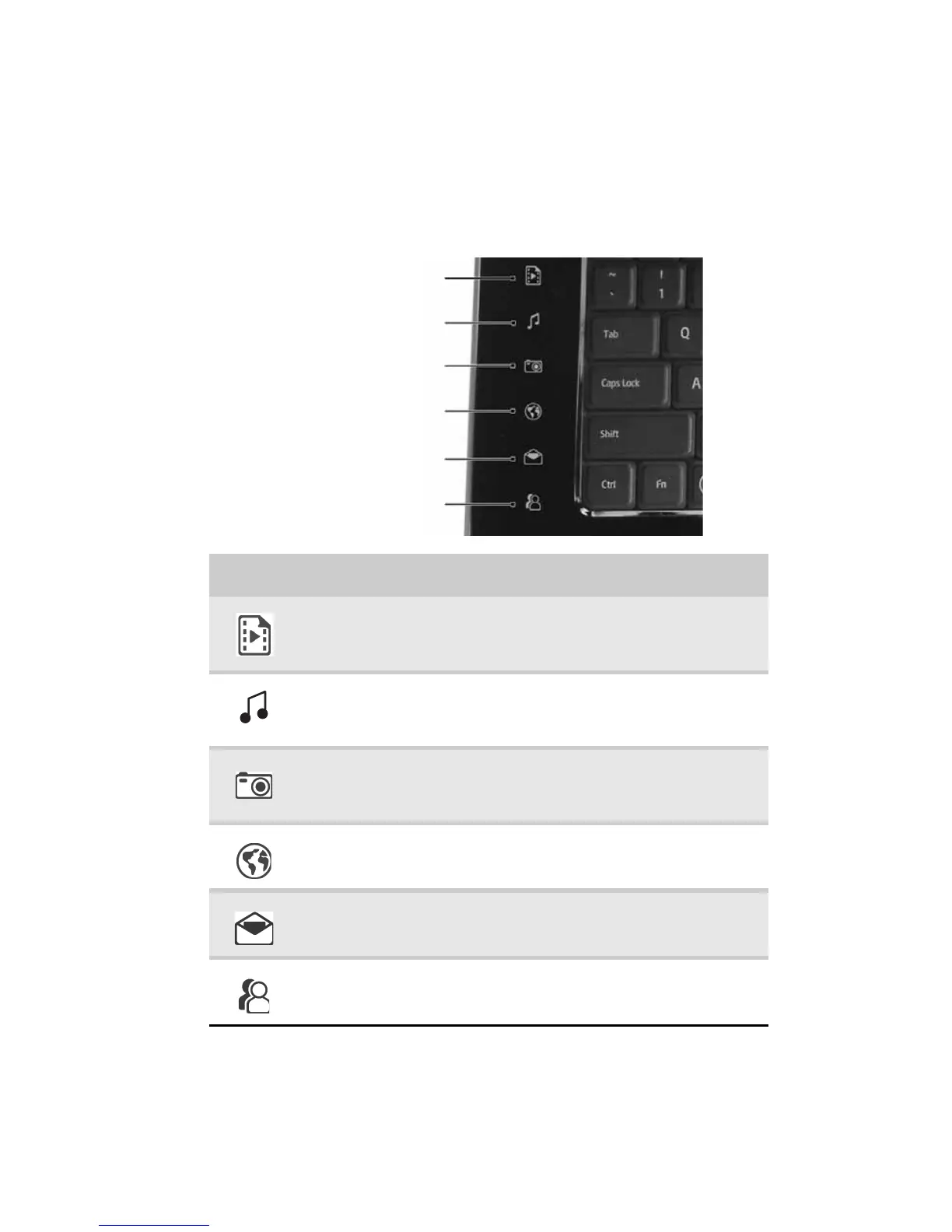CHAPTER 3: Setting Up and Getting Started
36
Using the optional
multimedia panel
Multimedia panel for select models
Button Description
Video—Opens Media Center (Windows Vista Home
Premium or Windows Vista Ultimate) or the DVD
player program (Windows Vista Home Basic).
Audio—Opens Media Center (Windows Vista Home
Premium or Windows Vista Ultimate) or Windows
Media Player (Windows Vista Home Basic).
Picture—Opens Media Center (Windows Vista Home
Premium or Windows Vista Ultimate) or Windows
Photo Gallery to view your photo library.
Internet browser—Opens default Internet browser
Mail—Opens default Email application
Instant messenger—Opens default Instant
Messenger program
Video
Audio
Picture
Internet
browser
Mail
Instant
messenger