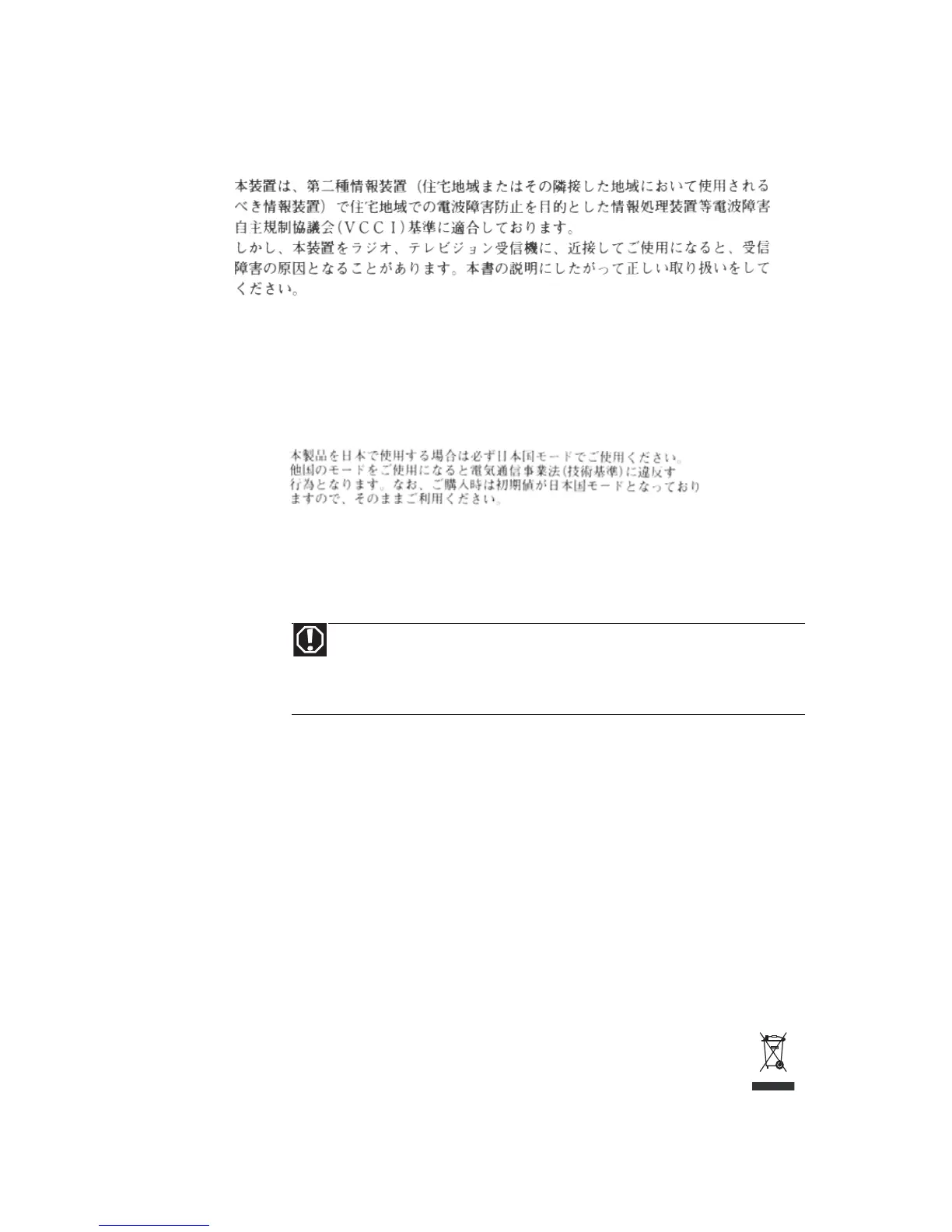www.gateway.com
131
Japan
Japanese Modem Notice
Laser safety statement
All Gateway systems equipped with CD and DVD drives comply with the appropriate
safety standards, including IEC 825. The laser devices in these components are
classified as “Class 1 Laser Products” under a US Department of Health and Human
Services (DHHS) Radiation Performance Standard. Should the unit ever need servicing,
contact an authorized service location.
Environmental information
The product you have purchased contains extracted natural resources that have been
used in the manufacturing process. This product may contain substances known to
be hazardous to the environment or to human health.
To prevent releases of harmful substances into the environment and to maximize the
use of our natural resources, Gateway provides the following information on how
you can responsibly recycle or reuse most of the materials in your “end of life”
product.
Waste Electrical and Electronic Equipment (commonly
known as WEEE) should never be disposed of in the
municipal waste stream (residential garbage
collection). The “Crossed-Out Waste Bin” label affixed
to this product is your reminder to dispose of your “end of life” product properly.
Substances such as glass, plastics, and certain chemical compounds are highly
recoverable, recyclable, and reusable. You can do your part for the environment by
following these simple steps:
Warning
Use of controls or adjustments or performance of procedures
other than those specified in this manual may result in hazardous
radiation exposure. To prevent exposure to laser beams, do not try
to open the enclosure of a CD or DVD drive.