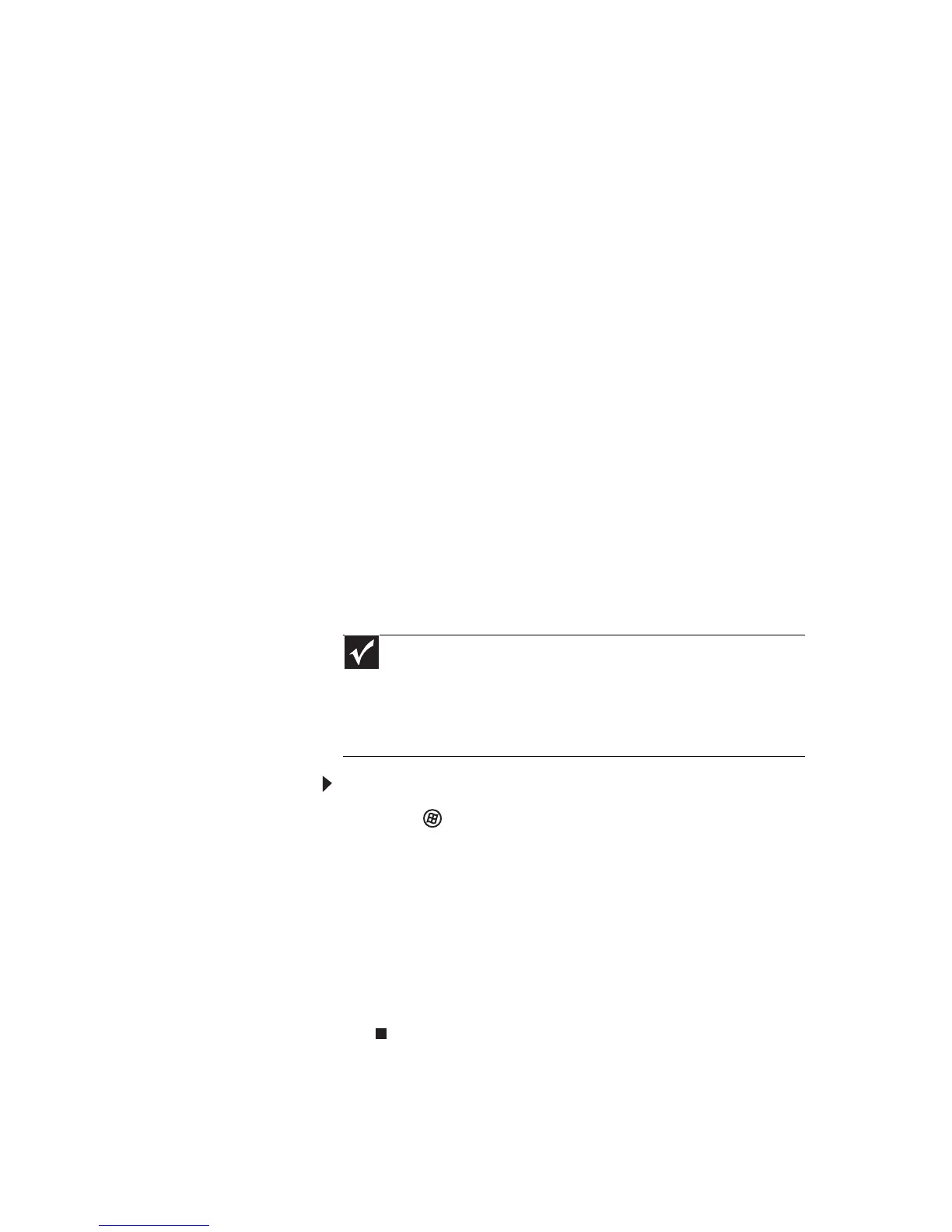www.gateway.com
115
Networks (wireless)
You turned wireless networking on, but it takes a
while to connect
• When wireless networking is turned on, it
automatically scans for available connections.
The scan can take approximately 30 seconds to
complete.
Your connection on the network seems intermittent or
your wireless network is running slower than you
expect
• The speed of a wireless network is related to
signal strength. Signal strength is affected by the
distance between your wireless network devices,
by radio interference, and by interference from
natural obstructions such as walls, ceilings, floors,
and doors.
If your wireless network is running slower than
you expect, you should check your network
signal strength. If you find the signal strength is
low, try moving to a new location to increase the
signal strength.
To check the signal strength:
1 Click (Start), right-click Network, then click
Properties. The
Network and Sharing Center
window opens.
2 Click View status for the network connection.
The
Wireless Network Connection Status
dialog box opens. The meter shows the signal
strength for wireless networking on your
computer if other computers with the same
network name are within range of your
computer.
Important
Note any antenna placement constraints in the access
point user guide because the speed of a wireless network is
related to signal strength. Signal strength is affected by the
distance between your wireless network devices, by radio
interference, and by interference from natural obstructions
such as walls, floors, and doors.