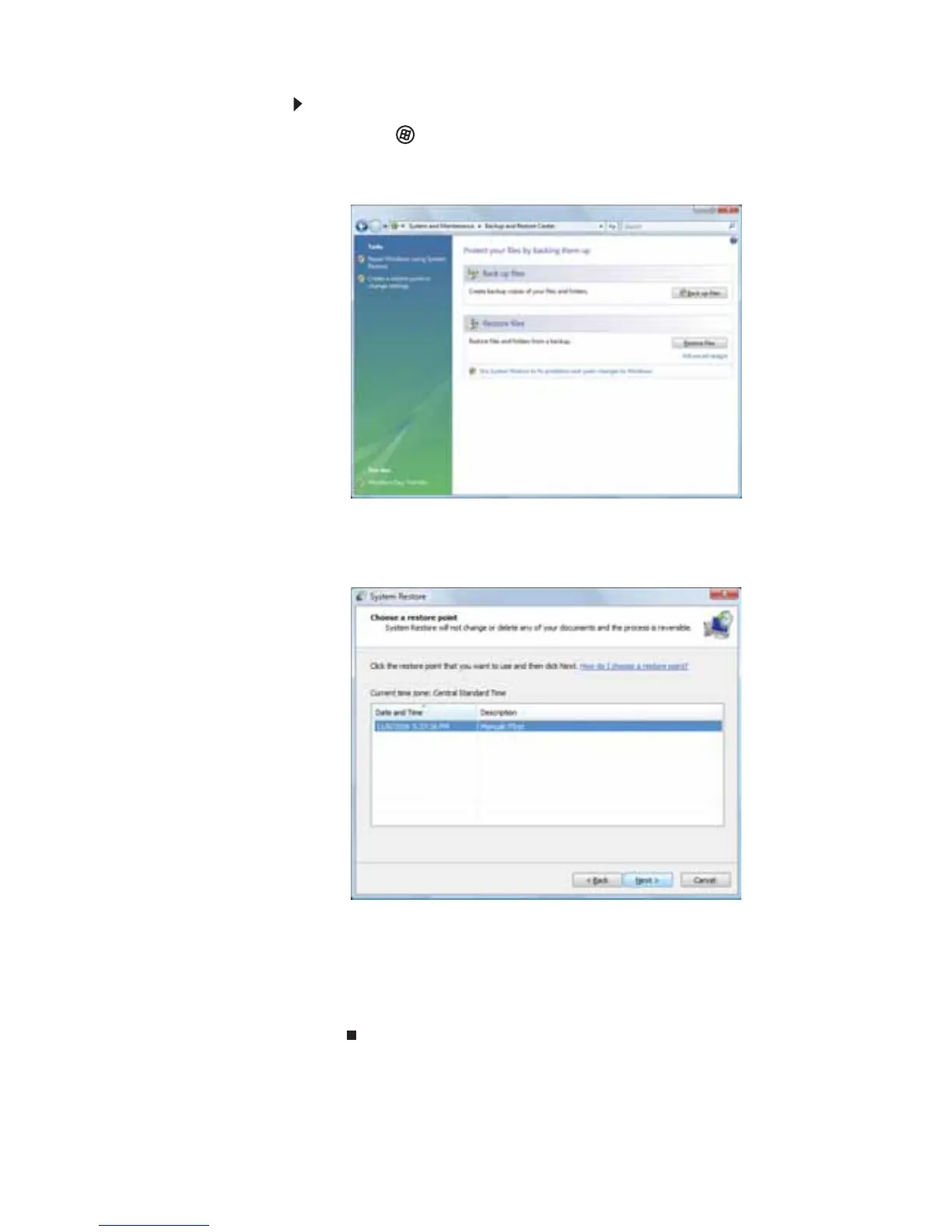www.gateway.com
89
To return to a restore point:
1 Click (Start), Control Panel, System and
Maintenance, then click Backup and Restore
Center. The
Backup and Restore Center
opens.
2 On the left side of the window, click Repair
Windows using System Restore, then click Next.
The
Choose a restore point
dialog box opens.
3 Click the restore point you want, click Next, then
click Finish. A confirmation message box appears.
4 Click Yes. Your system is restored using the
restore point you specified. This process may take
several minutes, and may restart your computer.