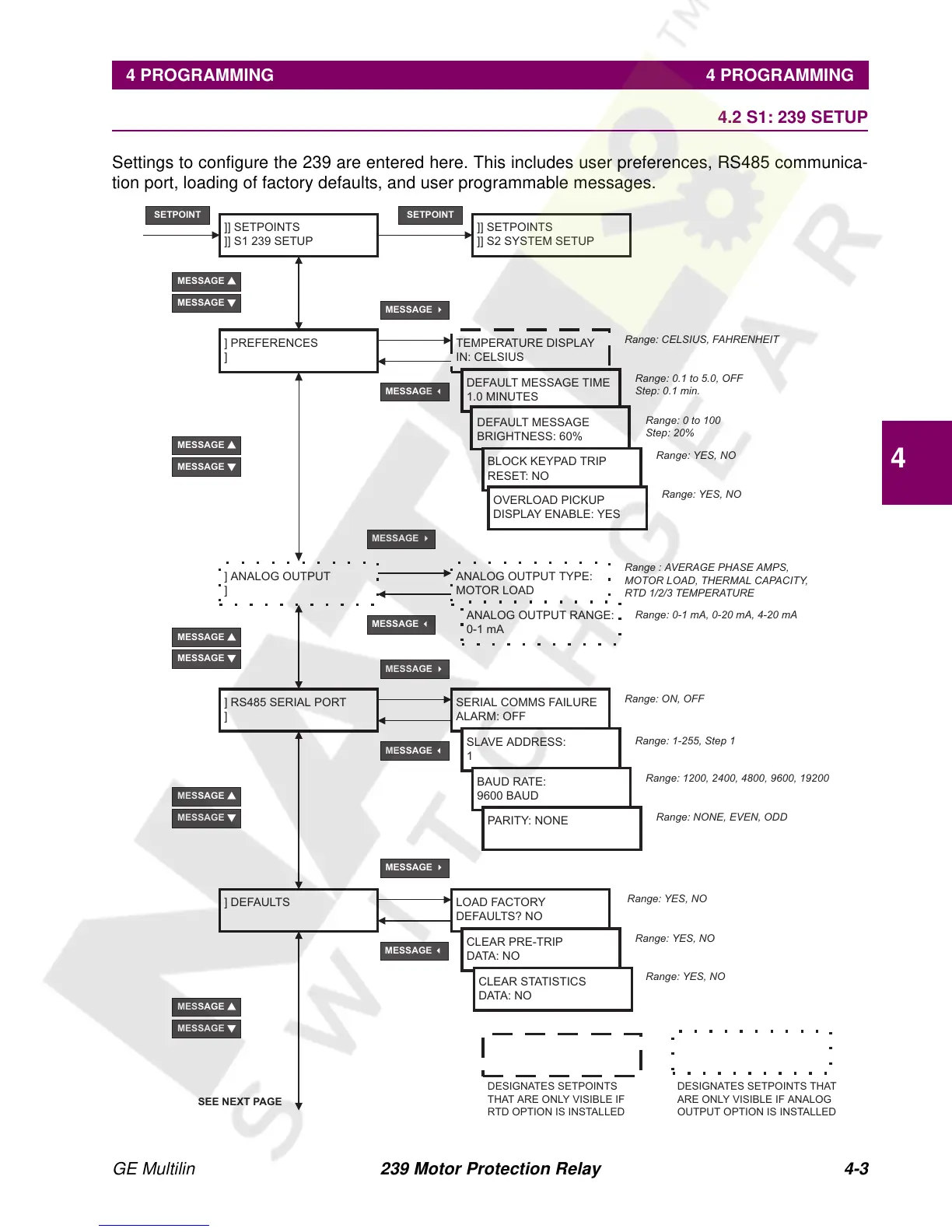GE Multilin 239 Motor Protection Relay 4-3
4 PROGRAMMING 4 PROGRAMMING
4
4.2 S1: 239 SETUP
Settings to configure the 239 are entered here. This includes user preferences, RS485 communica-
tion port, loading of factory defaults, and user programmable messages.
]] SETPOINTS
]] S1 239 SETUP
SETPOINT
] PREFERENCES
]
TEMPERATURE DISPLAY
IN: CELSIUS
DEFAULT MESSAGE TIME
1.0 MINUTES
DEFAULT MESSAGE
BRIGHTNESS: 60%
] ANALOG OUTPUT
]
ANALOG OUTPUT TYPE:
MOTOR LOAD
ANALOG OUTPUT RANGE:
0-1 mA
] RS485 SERIAL PORT
]
SERIAL COMMS FAILURE
ALARM: OFF
SLAVE ADDRESS:
1
BAUD RATE:
9600 BAUD
PARITY: NONE
] DEFAULTS LOAD FACTORY
DEFAULTS? NO
CLEAR PRE-TRIP
DATA: NO
]] SETPOINTS
]] S2 SYSTEM SETUP
SETPOINT
Range: CELSIUS, FAHRENHEIT
Range: 0.1 to 5.0, OFF
Step: 0.1 min.
Range: 0 to 100
Step: 20%
BLOCK KEYPAD TRIP
RESET: NO
Range: YES, NO
Range : AVERAGE PHASE AMPS,
MOTOR LOAD, THERMAL CAPACITY,
RTD 1/2/3 TEMPERATURE
Range: 0-1 mA, 0-20 mA, 4-20 mA
Range: ON, OFF
Range: 1-255, Step 1
Range: 1200, 2400, 4800, 9600, 19200
Range: NONE, EVEN, ODD
Range: YES, NO
Range: YES, NO
MESSAGE s
t
MESSAGE 4
MESSAGE 4
MESSAGE 4
MESSAGE 4
MESSAGE 3
MESSAGE 3
MESSAGE 3
MESSAGE 3
DESIGNATES SETPOINTS
THAT ARE ONLY VISIBLE IF
RTD OPTION IS INSTALLED
DESIGNATES SETPOINTS THAT
ARE ONLY VISIBLE IF ANALOG
OUTPUT OPTION IS INSTALLED
SEE NEXT PAGE
CLEAR STATISTICS
DATA: NO
Range: YES, NO
OVERLOAD PICKUP
DISPLAY ENABLE: YES
Range: YES, NO
MESSAGE s
MESSAGE t
MESSAGE s
MESSAGE t
MESSAGE s
MESSAGE t
MESSAGE s
MESSAGE t
MESSAGE s
MESSAGE t