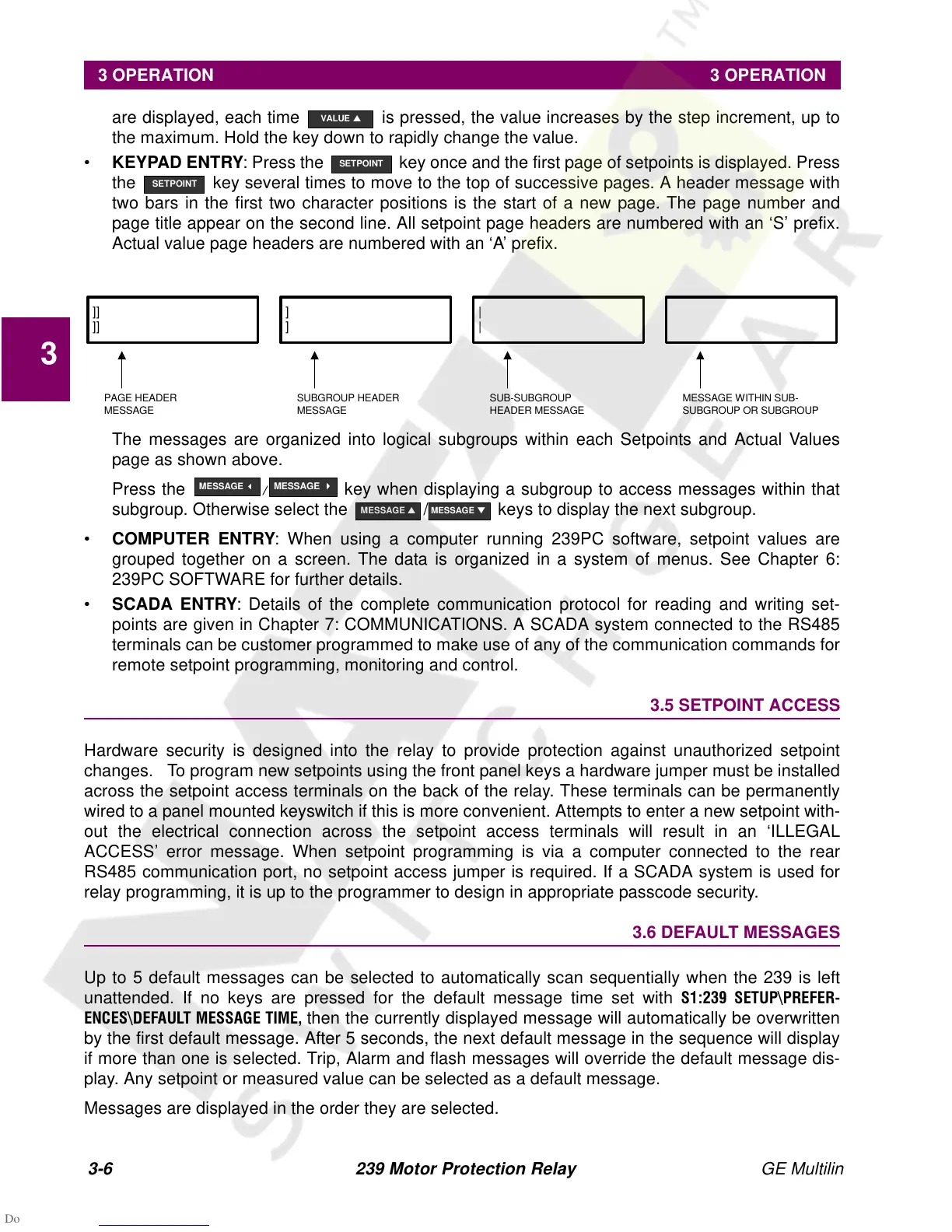3-6 239 Motor Protection Relay GE Multilin
3 OPERATION 3 OPERATION
3
are displayed, each time is pressed, the value increases by the step increment, up to
the maximum. Hold the key down to rapidly change the value.
• KEYPAD ENTRY: Press the
key once and the first page of setpoints is displayed. Press
the key several times to move to the top of successive pages. A header message with
two bars in the first two character positions is the start of a new page. The page number and
page title appear on the second line. All setpoint page headers are numbered with an ‘S’ prefix.
Actual value page headers are numbered with an ‘A’ prefix.
The messages are organized into logical subgroups within each Setpoints and Actual Values
page as shown above.
Press the
/
key when displaying a subgroup to access messages within that
subgroup. Otherwise select the / keys to display the next subgroup.
• COMPUTER ENTRY: When using a computer running 239PC software, setpoint values are
grouped together on a screen. The data is organized in a system of menus. See Chapter 6:
239PC SOFTWARE for further details.
• SCADA ENTRY: Details of the complete communication protocol for reading and writing set-
points are given in Chapter 7: COMMUNICATIONS. A SCADA system connected to the RS485
terminals can be customer programmed to make use of any of the communication commands for
remote setpoint programming, monitoring and control.
3.5 SETPOINT ACCESS
Hardware security is designed into the relay to provide protection against unauthorized setpoint
changes. To program new setpoints using the front panel keys a hardware jumper must be installed
across the setpoint access terminals on the back of the relay. These terminals can be permanently
wired to a panel mounted keyswitch if this is more convenient. Attempts to enter a new setpoint with-
out the electrical connection across the setpoint access terminals will result in an ‘ILLEGAL
ACCESS’ error message. When setpoint programming is via a computer connected to the rear
RS485 communication port, no setpoint access jumper is required. If a SCADA system is used for
relay programming, it is up to the programmer to design in appropriate passcode security.
3.6 DEFAULT MESSAGES
Up to 5 default messages can be selected to automatically scan sequentially when the 239 is left
unattended. If no keys are pressed for the default message time set with
6 6(783?35()(5
(1&(6?'()$8/70(66$*(7,0(
then the currently displayed message will automatically be overwritten
by the first default message. After 5 seconds, the next default message in the sequence will display
if more than one is selected. Trip, Alarm and flash messages will override the default message dis-
play. Any setpoint or measured value can be selected as a default message.
Messages are displayed in the order they are selected.
VALUE
▲
SETPOINT
]]
]]
]
]
|
|
PAGE HEADER
MESSAGE
SUBGROUP HEADER
MESSAGE
SUB-SUBGROUP
HEADER MESSAGE
MESSAGE WITHIN SUB-
SUBGROUP OR SUBGROUP
MESSAGE
3
MESSAGE
4
MESSAGE
▼